

Navigation Menus: Trends and Examples. Advertisement Navigation is the most significant element in web design.
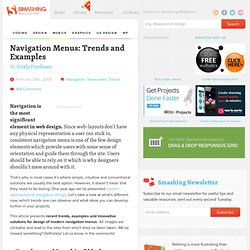
Since web-layouts don’t have any physical representation a user can stick to, consistent navigation menu is one of the few design elements which provide users with some sense of orientation and guide them through the site. Users should be able to rely on it which is why designers shouldn’t mess around with it. That’s why in most cases it’s where simple, intuitive and conventional solutions are usually the best option. However, it doesn’t mean that they need to be boring. This article presents recent trends, examples and innovative solutions for design of modern navigation menus. 1. The most significant task a navigation menu has to fulfill is to unambiguously guide the visitors through the different sections of the site. W3Schools Online Web Tutorials. 40 Useful Photoshop Web Layout Tutorials. Adobe Photoshop is the industry-standard when it comes to creating web page layouts. Photoshop’s versatility, robust set of tools, and excellent workflow management make it the web designer’s preferred application when creating designs for the web.
In this collection, you’ll find 40 high-quality tutorials on creating web layouts from scratch using Photoshop. This article contains a copious variety of tutorials to help you learn and master the various techniques involved in creating beautiful web layouts. 1. Corporate WordPress Style Layout Create a dark, clean, and usable blog style layout. 2. Learn how to create an elaborate and decorative design with paper textures. 3. Photographic Media Integration.
Vandelay Design Blog. Design Instruct. 10 Steps To The Perfect Portfolio Website. Advertisement.

How to design a website layout in Photoshop. Part 2 on How to Make a Web site with Photoshop and DreamweaverThis tutorial will teach you how to design the web site layout seen below in Photoshop.

Click here to view the finished layout. You will also learn how to convert this to an optimized html site in the next few tutorials. This tutorial is part of a 4 page tutorial on how to create a simple web site using Photoshop and Dreamweaver. Tutorial 1 : Creating a unique website header Tutorial 2 : Designing your website layout in Photoshop Tutorial 3 : Slicing your layout in Photoshop Tutorial 4 : Creating your web site in Dreamweaver We have designed a layout with a black background with an area for the logo, an eye-catching graphical header, navigation links, content and images. Remember while designing your layout, you need to define spaces for the following : Header - This could be a graphic banner Logo Buttons - Links for home, about us, contact us etc.
10 Principles Of Navigation Design And Why Quality Navigation Is So Critical. If content is the heart of every website publication, then navigation is its brain and a fundamental pillar of information architecture design.

When dealing with large quantities of content, the critical importance of navigation cannot be overestimated. Content that can’t be found can’t be read. If content can’t be found and read, this means that there’s a lot of cost but zero value. Writing Better Web Page Titles. One of the easiest things you can do to optimize a web page is to write a better title for it.

Aside from writing great content, learning how to write better titles is the best thing you can do for your web page. I’ll start with the basics of a page title and then move into more advanced discussion. What is a web page title? If you look at the top of your browser window, above the address bar and the menus, you will see “Writing Better Titles – Social Patterns”. That is the page title of this page. The title of a web page is specified by the title element aka the <title> tag. 5 Common SEO Mistakes with Web Page Titles. Page titles are one of the most powerful on-site search engine ranking factors that you have control over but website owners often neglect them.
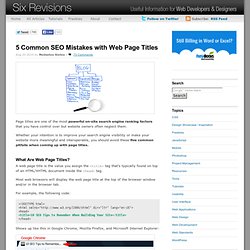
Whether your intention is to improve your search engine visibility or make your website more meaningful and interoperable, you should avoid these five common pitfalls when coming up with page titles. What Are Web Page Titles? A web page title is the value you assign the <title> tag that’s typically found on top of an HTML/XHTML document inside the <head> tag. Most web browsers will display the web page title at the top of the browser window and/or in the browser tab. For example, the following code: <! Shows up like this in Google Chrome, Mozilla Firefox, and Microsoft Internet Explorer: How to Write a Tag Line - 10 Tips. jQuery. Box-shadow, one of CSS3′s best new features. Home / CSS3 Previews / Box-shadow, one of CSS3’s best new features The box-shadow property allows designers to easily implement multiple drop shadows (outer or inner) on box elements, specifying values for color, size, blur and offset.

Browser support is growing of late with Mozilla (Firefox), Webkit (Safari/Chrome/Konqueror), Opera and the IE9 Platform Preview all offering a decent implementation of the spec, although Mozilla and Webkit still require their respective -moz- and -webkit- prefixes (note Mozilla Firefox 4.0+ no longer requires the -moz- prefix). Here’s a basic example: Firefox, Safari/Chrome, Opera and IE9 users should see a grey fading shadow under this box. In theory, the code for this is straightforward: But for the moment, as with many other ‘experimental’ CSS3 properties, you’ll need to use the following prefixes to support Mozilla and Webkit: How it Works The Syntax: box-shadow: none | [ , ]* = inset? 43 High Quality Tutorial Sites to Start Learning Web Design » Yoobee School of Design. If you want to start learning web design and development any time soon, you can start from these high quality resources.

Most of the sites have been around for a while, have accumulated numerous tutorials on various topics on HTML/CSS, Photoshop, PHP/MySQL, Javascript/jQuery/AJAX and Flash. Start learning or polishing off your design skills now Add This Post to Your Delicious 1. W3Schools: Online Web Tutorials At W3Schools, you can study everything you need to learn, in an accessible and handy format. 2. Yoobee Online now offer their introduction to HTML & CSS short course online. Introduction to HTML5 & CSS3 3.