


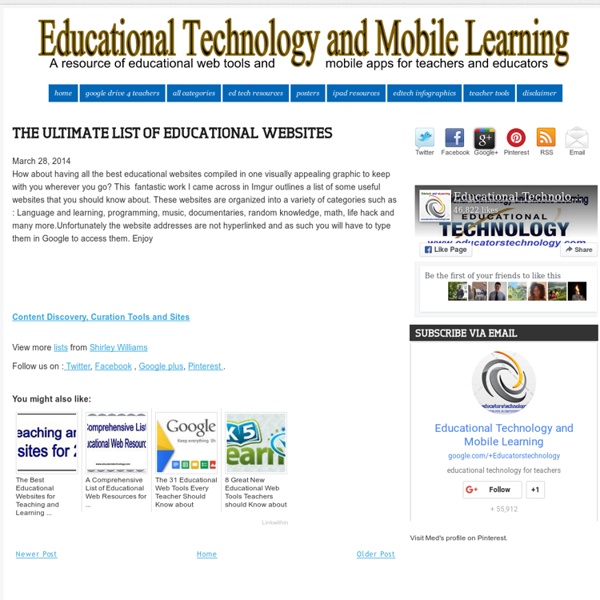
5 Good Tools to Help You Flip Your Classroom March 22, 2014Making the transition to a flipped classroom can be quite a trial. Not only are you changing your daily routine and lessons, but also the software and hardware you use. If you need a hand (and who doesn't?), here are some tools to help you flip your classroom. Swivl Capture lessons with Swivl to improve teacher effectiveness and student performance by turning class time into content creation time. NowComment Turn any document into a class discussion with a commenting system that appears right next to the text. Math Pickle This free collection of hand-picked K-12 math videos is gathered together and organized by a math teacher. Novation Launchpad Create a soundtrack for your lesson plan with this feature-rich iPad music app for DJs and professionals. AirWeb If you have an Apple TV in your classroom, this iOS app lets you turn it into a gigantic yet readable web browser. TouchCast For more collections, check out these resources:
The Best Web-based Audio Recording and Editing Tools for Teachers and Students April 6, 2014 In today's post I am sharing with you a bunch of useful web tools that you can use with your students to record and share audio clips. One of the pluses about these tools besides having a friendly interface and being easy to use is that they do not require any software installation. They are all web based. 1- Kaizena This is a great application that allows you to add audio comments to the content of your Google documents. 2- Audioboo Audioboo is a wonderful tool for recording and sharing audio clips. 3- Soundcloud This is one of my favourite web tools for audio recording. 4- Vocaroo Vocaroo is another web based tool that allows users to easily make audio recordings and share them with others. 5- TwistedWave TwistedWave is a new audio recording and editing web tool that you can use to create, edit and share audio recordings.It also lets you upload your audio files from your computer or import them from Google Drive and SoundCloud and edit them the way you like.
You Can Easily Learn 100 TED Talks Lessons In 5 Minutes Which Most People Need 70 Hours For The other week I watched 70 hours of TED talks; short, 18-minute talks given by inspirational leaders in the fields of Technology,Entertainment, and Design (TED). I watched 296 talks in total, and I recently went through the list of what I watched, weeded out the crappy and boring talks, and created a list of the 100 best things I learned ! This article isn’t entirely about productivity, but I guarantee you’ll learn a thing or two. Here are 100 incredible things I learned watching 70 hours of TED talks last week! Productivity 1. 2. 3. 4. 5. 6. 7. 8. 9. 10. 11. 12. 13. 14. 15. 16. 17. 18. 19. 20. 21. 22. Here are three other productivity experiments I’ve done recently: Meditating for 35 hours over 7 days; using my smartphone for only an hour a day for three months; living in total reclusion for 10 days. More TED Talks lessons: Speak like a Pro- 15 lessons learned from watching TED TALKS Becoming a better human 23, 24, 25. 26. 27. 28. 29. 30. 31. 32. 33. 34. 35, 36, 37, 38, 39. 40, 41. 42.
Everything Teachers Need to Know about Remind101 April 18, 2014Remind101 is a great web tool that provides teachers with a way to safely text message students and stay in touch with parents. You can send your Remind101 messages from your computer or phone. Remind101 apps for iPad, iPhone and Android are now available. One of the best things I like about this tool is the unanimity feature. Neither students nor teachers could see each others phone numbers There are 3 simple steps to use Remind 101 : Create a class, share a code, and send messages. Here is how it works: Each class you create is assigned a unique code which is what students and parents use to sign up for your notifications.To sign up, they need to send Remind101 a text message with their unique code The good thing about Remind101 is that it works on any phone and it does not have to be a smartphone. Some of the features that Remind101 provides for teachers include: Here are some video tutorials to help you learn more about Remind101 and how to use some of its features: