


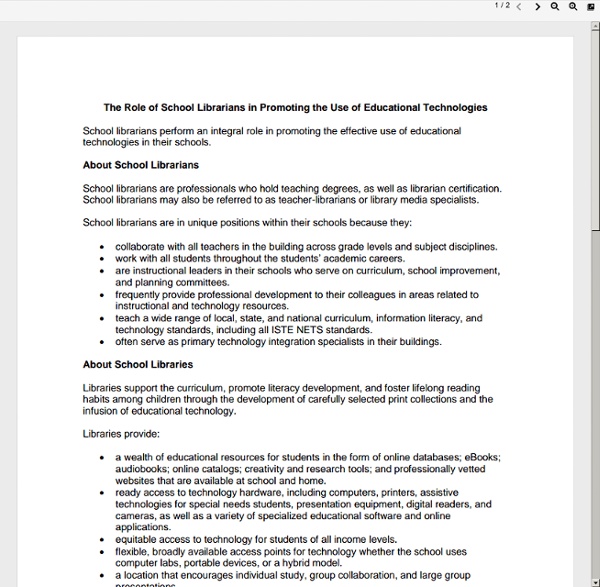
The Librarian Who Doesn't Say Shhh! Learning about the Job What does a school librarian do? Today's school librarian works with both students and teachers to facilitate access to information in a wide variety of formats, instruct students and teachers how to acquire, evaluate and use information and the technology needed in this process, and introduces children and young adults to literature and other resources to broaden their horizons. As a collaborator, change agent, and leader, the school librarian develops, promotes and implements a program that will help prepare students to be effective users of ideas and information, a lifelong skill. Librarycareers.org is a service of the American Library Association designed to promote interest, awareness, and information about careers in libraries. LISjobs.com provides links to information for prospective and new librarians. So you want to become a librarian is a project of the Alliance Library System in Illinois. These resources provide a more detailed description of the school librarian's job: Salaries
Being Indispensable: A School Librarian’s Guide to Becoming an Invaluable Leader learning. happens. here. — The MHMS Daring School Library Blog Librarian Librarian: Librarians select materials, organize those materials and help people use them effectively. Many work with the public, while others work behind the scenes in technical support and acquisitions or in administration. Although librarians traditionally worked with printed resources, they have kept up with ever-evolving technology and now work with electronic resources that include the Internet, computerized databases and ebooks. Librarians are also referred to as information professionals. Employment Facts: Librarians held about 156,000 jobs in 2010. Education Requirements: A Master's Degree in Library Science (MLS), generally from a program accredited by the American Library Association, is required for most librarian jobs in public, academic, or special libraries. Why Do You Need to Know About Educational Requirements? Other Requirements: Most states require that librarians working in local libraries are certified. Advancement Opportunities: Why Do You Need to Know About Advancement?
New on the Job: A School Library Media Specialist’s Guide to Success The Library Voice Have You Considered a Career as a School Librarian? School Librarians Rule! School libraries open up a world of opportunities for students, teachers, and even parents. It's the place to go to find a great book or magazine, locate a cool Web site, watch a DVD, listen to a story, get help with a homework assignment or a video project, and participate in fun programs (like puppet show, read-a-thons, and book clubs). School librarians earn a master’s degree from accredited programs at universities and colleges around the country. A consistent shortage of school librarians will only grow as a large number of working librarians reach retirement age in the next 10 years.
Makerspace Resources and Programming ideas | Create, Collaborate, Innovate (Updated post from my Podbean Site) Summer 2014 I was asked to present a webinar to Ohio School Librarians for InfOhio. The recording is available here. I also created a resource list (adapted from a collaborative presentation with LISD librarian, Leah Mann) and year long programming ideas that I will continue to update on this page. WEBINAR RECORDING: Invent to Learn by Sylvia Martinez and Gary StagerScript Changers: Digital Storytelling with Scratch by Kylie PepplerSoft Circuits by Kylie PepplerShort Circuits by Kylie PepplerArt of Tinkering by Karen Wilkinson and Mike PetrichMakerspace Playbook by Maker MediaWorlds of Making by Laura Fleming Diana Rendina has a great post and pinterest board on this topic! Good for Upper ES- HS Good for Lower ES Makedo Kit: Build anything with cardboard (smash this with Hummingbird robotics to build cool stuff!) from kodokids.comlibrary mobile mag wall and play podium9Colleen GravesSXSWedu *What if I can’t get it all? Maze Game Challenge:
So You Want to Become a Librarian? Becoming a librarian has never been so exciting, rewarding, or accessible. It is a great way to make a positive difference in your life, the life of your community, and far beyond. The right-hand navigation buttons will get you on your way to becoming a librarian, or, if you already are one, to enhancing and advancing your career, as well as the profession. If you are wondering what a librarian in the 21st century does, here are a few links that will help you with your decision to embark on one of the greatest career journeys, ever! Interested in what employment opportunities are available to librarians? Go to our Employment Opportunities for New Librarians & Job Seekers section So you want to become a library technical assistant? Perhaps you are interested in libraries but aren't sure if you are able to commit to There are many educational opportunities to become library technical assistants. ALA's Library Support Staff Resource Center Hiringlibrarians.com
New School Libraries and Student Achievement Skip to content Stephen's Lighthouse Stephen Abram's Posts About Library Land Sign In School Libraries and Student Achievement School Libraries and Student Achievement (Via LRS) Stephen Posted on: November 10, 2014, 6:38 amCategory: Uncategorized Comments Off on School Libraries and Student Achievement 0 Responses Stay in touch with the conversation, subscribe to the RSS feed for comments on this post. Subscribe Site RSS feed About The Author Stephen Abram is a librarian and principal with Lighthouse Consulting Inc., and executive director of the Federation of Ontario Public Libraries. Recent Comments Categories Archives Tags
Neil Gaiman: Why our future depends on libraries, reading and daydreaming It’s important for people to tell you what side they are on and why, and whether they might be biased. A declaration of members’ interests, of a sort. So, I am going to be talking to you about reading. And I am biased, obviously and enormously: I’m an author, often an author of fiction. So I’m biased as a writer. And I’m here giving this talk tonight, under the auspices of the Reading Agency: a charity whose mission is to give everyone an equal chance in life by helping people become confident and enthusiastic readers. And it’s that change, and that act of reading that I’m here to talk about tonight. I was once in New York, and I listened to a talk about the building of private prisons – a huge growth industry in America. It’s not one to one: you can’t say that a literate society has no criminality. And I think some of those correlations, the simplest, come from something very simple. Fiction has two uses. I don’t think there is such a thing as a bad book for children. It’s tosh.