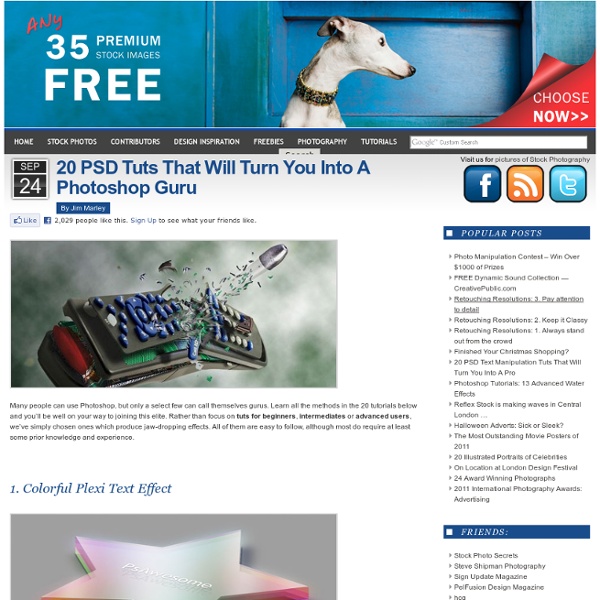80 Time Saving and Free Photoshop Action Sets To Enhance your Photos - Noupe Design Blog
Jun 03 2011 Photoshop is a wonderful tool that not only lets you create amazing graphics but also automate your work and improve your workflow. With Photoshop Actions, you can perform your repetitive tasks with a simple click that not only saves you time but helps improving your efficiency. Photoshop actions allow you to record a sequence of commands and operations that you can set aside and can access afterward. They can also perform some extremely complex techniques with just a push of a button. Here we have compiled a list of 80+ top-quality Photoshop actions to share with you, so you can expedite your design work.
Reader Tutorial: Easy Digital Painting in Photoshop
This tutorial will walk you through the simple steps used to turn a regular photograph into an interesting digital painting illustration, using Photoshop's Filter Gallery and the Smudge Tool. Depending on the photograph you choose, it shouldn't take you more than a couple of hours to complete. Before I begin, I must give a huge thanks to @kidhelios / George Auckland (my old boss from the BBC) as the source for this illustration. Preview The first thing to do is to resize the photo to your desired output size. This is important as the Filter Gallery effects are heavily pixel based and if you resize after you've finished your work, it can blend them all back together and lessen the overall effect.
70 Tutorials Using Photoshop To Design A Website
This article features a huge amount of Photoshop web design tutorials, which will teach you simple effects which can be combined together in order to create a great website design. Theses tutorials are perfect for first time Photoshop users because there short and sweet. I hope you enjoy the article and feel free to leave a comment below. 1) Carbon Fiber Layout you’ll learn how to make this sleek layout with a carbon fiber background that would look great as a landing page for a website. 2) Design Studio Layout
Best Photoshop Tutorials
Photoshop is what makes the virtual world seem alive. Its nothing less than a blessing for designers. The Internet is full of Photoshop Tutorials and you will find a tutorial on each and every tool. With that being said, we understand that these tutorials require time and effort to find so we’ve saved you both. How? Well, basically, we compiled a collection of easy to understand Photoshop tutorials that will aid you with just about every aspect of Photoshop and teach you the essentials of the software.
How to make surprise marbled Easter eggs.
Okay, I’ve got a confession to make. I don’t really celebrate Easter. I don’t really know why it’s celebrated either but please feel free to educate me in the comments below.
Design a Textured Button in Photoshop
If our freebies have benefited you personally or have helped you earn a profit please consider donating via paypal. Donate Now Today I’ll be showing you how to design a neat little textured button in Photoshop. This is a basic level tutorial that will help you learn more about layer styles, texture and pattern overlays, and gradients. If you find this walkthrough useful and would like to see more like this please leave me a comment. Enjoy!
Photoshop CS4: A Picture Worth a Thousand Words - Layers Magazine
I love Photoshop techniques that offer all kinds of possibilities for experimentation—and the following tutorial is a perfect example of one of those techniques. In this issue, we’re going to take a portrait and replace the person’s image with text (think 2009 Grammy posters). Pick a portrait that offers good contrast—a photo that’s very dramatic and dark probably won’t work as well. I’ve had the best success with straight-on head and shoulder shots, but again, feel free to experiment with all types of photos.
Best Photoshop Tutorials - StumbleUpon
Photoshop is what makes the virtual world seem alive. Its nothing less than a blessing for designers. The Internet is full of Photoshop Tutorials and you will find a tutorial on each and every tool. With that being said, we understand that these tutorials require time and effort to find so we’ve saved you both.
HOW TO Use the CTRL Key to Dominate Your Computer
Jun 15, 2010 Ahoy hoy friends! Here’s my first attempt at the ever-popular infographic.
#8211; Free Photoshop brushes download
Posted: Monday, February 4th, 2008 at 7:04 pm Category: Resources As a part of our regular promotional resources we here at PixelMoon Studio are offering a collection of 12 high quality Photoshop brush sets made by our members and friends. Hope you'll enjoy them and don't forget to share them with others :) If you need more quality Phothoshop brushes, be sure to check out our friends at: GetBrushes.com