

The Checklist for a CMS Migration to Adobe Experience Manager #AEM. Centre de ressources. Webinar : Avec le DAM (Digital Asset Management), disposez d’un référentiel unique de vos ressources numériques au service de vos campagnes.

Face à l'évolution des nouveaux usages numériques, l'explosion des formats et la diversité des canaux de diffusion, la gestion des contenus peut rapidement devenir ingérable. Comment optimiser le cycle de production de vos médias, contrôler leur diffusion et offrir des expériences riches à vos clients et prospects ? Comment créer, contrôler et diffuser efficacement vos actifs numériques et disposer d'un référentiel numérique unique pour l'ensemble de l'entreprise ? Découvrez une solution unique pour gérer vos ressources digitales (DAM) et enrichir vos médias.
Au cours de ce webinar, nous verrons comment la solution Adobe Experience Manager permet, pour chaque étape du cycle de vie des actifs digitaux, de partager, réutiliser et diffuser vos actifs sur l'ensemble des canaux et des terminaux. Adobe Digital Learning Services. Dispatcher. CQ5 Guide. CQ Basic Authoring Resources Table of Contents: · Websites Console (Site Admin) o Creating New Pages o Author Mode o Components UC Text UC Image UC Title UC Download UC Text & Image UC YouTube Player UC Navigation List Pop-Up Slideshow UC Image Rotator Image Rotator Trouble Shooting MP3 Player eCurriculum eProfessional Social Media Bar Pull Quote Reference Tagging Lens Column Control UC Recursive Navigation o Dropdown Navigation in CQ o Tables o Anchors o Check Spelling o Responsive Overview · Digital Assets Manager (DAM) o Uploading Assets o Compressing Images o Photo Policies CQ is a web-based content management system that is accessed using a web browser.
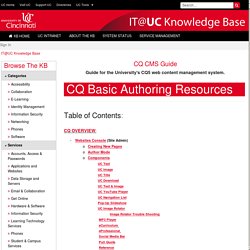
The preferred browser for authoring in CQ is Firefox. The CQ interface is divided into various consoles, with two primary consoles for most users – the Websites Console and the Digital Assets (DAM) Console. Santhosh. Adobe. Bslokesh. CQ-OPS - WebDAV Access to AEM - Turn Befuddlement into... Companion Tool – Desktop App for AEM DAM Assets. Adobe have released AEM Assets Companion tool which is renamed as ‘Desktop App’ after AEM 6.2 which lets you to map all the AEM Assets to a network directory which sits local to your system.

This would be a great tool for authors, business in many ways It helps to upload, delete assets in bulk. This will also eliminate the usage of WebDAV and makes it simple.Users can edit the images locally using their beloved tool and save it locally which reflect on the AEM instance.You can browse the asset locally using explorer. Adobe AEM / CQ Club. Adobe CQ/Adobe AEM. Adobe AEM Commons. Dispatcher TTL Effortlessly take advantage of Dispatcher’s TTL caching WCM Views Too many edit zones making your head spin?

Email API Generic Email Service to send template based emails Forms. Behance. Présentation du site de référence Geometrixx Finance. Cliquez sur le bouton Demander ma carte dans le message reçu à l’étape précédente.

Renseignez quelques champs, explorez divers composants du formulaire adaptatif, puis cliquez sur Revenir plus tard pour recevoir un autre courrier électronique avec un bouton Reprendre qui pointe vers le brouillon de demande. Si vous n’avez pas configuré Campaign et par conséquent n’avez reçu aucun courrier à votre adresse électronique, vous pouvez afficher le formulaire de demande tel qu’il apparaîtrait à Sarah en consultant l’URL suivante.
Home · Adobe-Marketing-Cloud/aem-demo-machine Wiki. Watch your CQ Logs. There are times when you need to check cq server logs however you don't have access to the machine through vnc/putty, possible use cases could be QA/UAT environments where developers generally don't have machine rights.
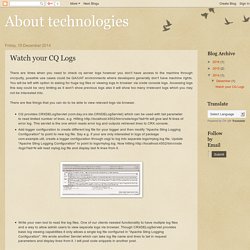
You will be left with option to asking for huge log files or viewing logs in browser via crxde console logs. Accessing logs this way could be very limiting as it won't show previous logs also it will show too many irrelevant logs which you may not be interested into. There are few things that you can do to be able to view relevant logs via browser.CQ provides CRXDELogServlet (com.day.crx.ide.CRXDELogServlet) which can be used with tail parameter to read limited number of lines. e.g. Hitting will give last N lines of error log. This servlet is the one which reads error log and outputs retrieved lines to CRX console.Add logger configuration to create different log file for your logger and then modify "Apache Sling Logging Configuration" to point to new log file. QueryXpathTest. Adobe-Marketing-Cloud/aem-project-archetype: Maven template to create a new AEM project as starting point to develop your own functionality.
URL Rewriting - Réécriture d'URL à la volée. Bienvenue dans ce tutoriel qui risque d'être long et difficile mais ne vous inquiétez pas, nous allons tout faire pour que vous puissiez comprendre facilement de quoi il va être question !

L'URL rewriting ou réécriture d'URL à la volée et un sujet complexe et de loin l'un des plus important pour un site web. Son objectif est multiple : améliorer le référencement de votre site, protéger votre technologie, simplifier la navigation de vos utilisateurs, permettre l'évolution de votre site, gérer les redirections... pour n'en citer que quelques-uns. Avant de commencer, vous allez avoir besoin d'un outil très puissant que l'on appelle « Expression régulière » ou « RegExp ».
CQ5 Interview Questions. Q) What is OSGi?
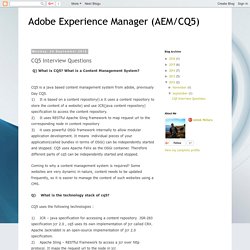
What is the benefit of OSGi? What is Felix? OSGi is a framework which allows modular development of applications using java. A large application can be constructed using small reusable components(called bundles in terms of OSGi) each of which can be independently started, stopped, and also can be configured dynamically while running without requiring a restart. Consider a scenario where you have a large application which uses a logging framework. Add design to an AEM template.
How to Create a Fully Featured Internet Website. How to Create a Fully Featured Internet Website. How to use Adobe CC shared libraries and make the most of it? Use components To find a component in my library (which can contain more than 200 assets!)

, I mainly use the search bar. Be careful however to tick the box “active library” to search only in the current library. There are then two ways to use the components of the library: Import a linked asset or import the copy. Import a linked asset By drag & dropping a component, we import a linked asset. It is useful for recurring components which do not need text customisations (for example: images, icons, native switch…). Trick: we can break the link of the symbol by going to the options of “Links” panel and by clicking “Linked artwork”.
Import the copy.
Adobe Experience Manager help. The following are the Scene7 KB article categories: Base Solutions Learn about Images, rulesets, static content serving, upgrade management and find answers to questions about caching. eVideo Learn about Video Analytics using SiteCatalyst, video preparation, publishing videos, general questions about videos, and other video-related information.

Image Authoring Learn about image authoring workflow, material repeat tool, and license key troubleshooting. Learn about SPS-MP setup, SPS/MP search, Naming convention/basic image prep, and other SPS/MP Solutions.
Experiencing Adobe Experience Manager - Day CQ: In the blog "Experiencing Adobe Experience Manger - Day CQ" Run Modes - docs.adobe.com. Configuring OSGi - docs.adobe.com. Configuring LDAP with AEM 6.0 - docs.adobe.com. LDAP (the Lightweight Directory Access Protocol) is used for accessing centralized directory services. This helps reduce the effort required to manage user accounts as they can be accessed by multiple applications. One such LDAP server is Active Directory. LDAP is often used to achieve Single Sign On which allows a user to access multiple applications after logging in once. User accounts can be synchronized between the LDAP server and CRX, with LDAP account details being saved in the CRX repository. This allows the accounts to be assigned to CRX groups for allocating the required permissions and privileges.
CRX uses LDAP authentication to authenticate such users, with credentials being passed to the LDAP server for validation, which is required before allowing access to CRX. When an account is removed from the LDAP server validation is no longer granted and so access to CRX is denied. Let us AEM. An Introduction to CQ5 for Architects - Antonyh. This is all really elementary stuff, but as an introduction to CQ5 it may help to put in context by identifying the requirements to run CQ5, the basic terminology used, and how certain areas operate.
System requirements I’m not going to go over the product specification here as it’s really well covered on the Adobe website and in more detail than I would care to add here, but basically CQ5 runs on Java. It should ideally use a Java 1.6 JVM. The author will need to use a supported browser – on CQ5.4 this means IE7, IE8, Firefox 3.6, or Safari. CQ5 does not require a separate database; it stores it’s data in a CRX repository.
Adobe CQ5 AEM Interview Questions & Answers. What is AEM? Adobe Experience Manager (AEM), is a java based content management system that is offered from Adobe. It was previously called Day CQ5, but was acquired from Adobe in 2010. AEM is based on a content repository and uses the JCR to access the content in the repository. Devenez partenaire d'Adobe. AEM Developer Tools. CQ-OPS: Archive. Adobe Experience Manager (AEM) Assets Companion App. Hacker News. SecLists.Org Security Mailing List Archive.
JUC Europe 2015 - Bringing Continuous Delivery at Cloud-Scale with Jenkins, Docker and "Tiger" AEM Casts. Steps to Configure FileVault Tool (VLT) in CQ. The FileVault tool (VLT) is a tool developed by Adobe that maps the content of a CRX/AEM instance to your file system or we can say that it is used to map windows file system structure to CRX/AEM file system Structure. The VLT tool has similar functions as source control system client (such as a Subversion (SVN) client), providing normal check-in, check-out and management operations, as well as configuration options for flexible representation of the project content. NOTE: If you are using the FileVault Tool(VLT) in a CRX-only instance, the default URL for CRX is localhost:4502.
Use that instead of the CQ default URL. In AEM there are two ways of syncing content between eclipse and crx de repository:- Using VaultClipse Eclipse pluginUsing command line FileVault Tool (VLT). Configuring VaultClipse Eclipse plugin:- Eclipse has reduced the pain of learning vlt command by providing VaultEclipse Plugin. Install Eclipse 2.0 Style Plugin Install VaultEclipse Plugin in Eclipse Click Apply and OK. How to write a listener in AEM/CQ - CoderMagnet - JAVA JCR AEM Sightly Resource.
Simple tutorial on writing AEM listeners. Listeners are functions written in languages like JavaScript (JS) that helps you to trigger various operations with respect to events. These are helpful in situations like client side validations and operations. For example you can trigger a form field validation on submit of a form with a AEM listener. In this tutorial I will demonstrate simple listeners examples to give you a head start in its implementation. Question 1: Where to place a listener? This depends on you actually and also the type of listener that you are writing.
Adobe CQ5 AEM Interview Questions & Answers. Gestion des contenus : Java Content Repository (JCR 2.0) & Spring (Part 1) How To Use Workflows in Adobe Experience Manager. Hey there, Stefan Hofmeister from the Adobe Experience Manager podcast team at Axis41. Today we talked with Vagner Polund, an Adobe certified AEM expert. He answered a few questions we had concerning workflows in AEM 6.0. How long have you worked with AEM? Vagner: I’m coming up on two years. Top 10 Hottest Features in Adobe Experience Manager 6.2: Sites - Adobe Experience Manager Podcast. Last year, at Adobe Summit 2015, I was able to attend a session on the hottest features in AEM Sites and it was really good.
So I was really looking forward to this year’s session titled, “What’s new in AEM Sites 6.2: Top 10 hottest features,” to see the new features and controls that would be coming down the pipe for AEM 6.2 Sites. AEM 6.2 was released April 21, 2016. Let’s take a few minutes and walk through the finer points of their presentation. I will be using their list of top 10 items, with some commentary from me about each one. Adobe AEM and CQ5 Best Practices - Project Structure. Creating your first Adobe Experience Manager custom xtype. <%@ page import="com.day.cq.commons.Doctype, AEM Installation and Configuration. Adobe Experience Manager (AEM) #1 : Présentation - AXA WebCenter Blog.
Adobe Experience Manager Help. ImageMagick: Command-line Options. Below is list of command-line options recognized by the ImageMagick command-line tools. If you want a description of a particular option, click on the option name in the navigation bar above and you will go right to it. Unless otherwise noted, each option is recognized by the commands: convert and mogrify. Maintenance Release Vehicle Definitions. Stack Overflow. Adobe Experience Manager Help. Experience Manager Consoles - docs.adobe.com. Experience Manager Mobile Help. For the complete experience, please enable JavaScript in your browser.
Help.