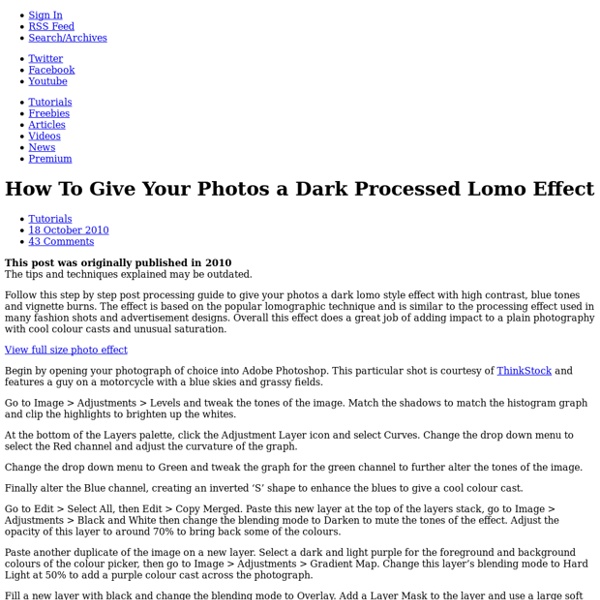20 Very Useful Photography Tips And Tricks
The summer is here so now is the perfect time to make a lot of photos. If you want to look like a professional photographer, then you must enhance your pictures. Take a look at this article because here you will find 20 very cool tutorials which will help you transform an average photo into a work of art. How To Make Digital Photos Look Like Lomo Photography
how to easily delete your online accounts
Spring Financial is a finance company based in Canada. The company was founded in 2014. Spring Financial is a subsidiary of Canada Drives, which is a leading auto financing company in Canada. The Chief Executive Officer is Michael Galpin.
Playing with Displace Filter in Photoshop
I have been playing a lot with the Displace filter in Photoshop and I still get impressed with how powerful it is. Even though I have written some tutorials using it, I decided to try to recreate a different effect that I saw in one of the images submitted for the Daily Inspiration. It was a brick wall deformed like it was made of cloth. So in this tutorial, or a quick-tips I will show you how to create a curtain made of bricks or how to deform a brick wall as it was a curtain.
50 Photoshop Tricks for a Fast-Paced Work Environment
Are you a designer on a deadline? If you are, then I’m sure you can recall the last time you thought to yourself, “if I had a little more time, I could…” what? Polish that button? Find a better hero image?
Collection of 30 Best Adobe Photoshop Brushes
Something that always comes handy we all need to use Brushes while creating some new designs. There are thousands of incredible Photoshop brush sets available all over the web. So every designer needs to know where to look to find the perfect brushes for the moment. In this today’s post we have showcased 30 Best Adobe Photoshop Brush packs should have in your Bookmarks. Don’t forget to subscribe to our RSS or Follow us on Twitter if you want to keep track of our next post.
55 incredible examples of photo manipulation
We present collection of 55 incredible examples of photo manipulation. Some of them... you may know already, but another ones... could be new for you. What I'm sure about... all of them are simply worth of your attention.
UPDATED – Using Googles Full Capabilities « XBOX, XBOX 360, PS2, PS3, PSP, & MORE! – Your source for the latest in console modding.
Here is an updated version of the ‘Using Google’s Full Capabilities’. This is basically a master list found on a Russian hacking website. To save you the dangers of going there, we’ve compiled it here. Enjoy. Each of these things can be copied and pasted into Google search for some good old fashioned fun! Enjoy!
40 Really Cool Photo Manipulation Tutorials
In the art of designing, knowledge on photo manipulation and its corresponding technique is a major edge among other designers… Why? Because it gives you the advantage of creating world-class designs from a simple photo or image. By the simple act of manipulating an image, numerous possibilities such as styles, images and designs are opened for you to explore and influence. In continuation of collecting amazing photo manipulation tutorials, here’s another list of fresh tutorials to enhance your knowledge on image manipulation. 40 Really Cool Photo Manipulation Tutorials is compiled in this next post that you are about to see. Let this tutorials inspire you and add promising information to your already brimming knowledge.
200++ Photoshop Photo Effects
EmailEmail Have you ever wonder where is that photo effect tutorial you saw the other day and start searching all over the internet but couldn’t find what you saw initially? Honestly, i have. That is why i throw them all into this article instead. But i also use these article to gain inspiration on what to do with my photo image. Sometimes we are like a lost bird when it comes to creative design.
100 free textures for photo editing in Photoshop
How to use Lightroom: 8 mistakes every photographer makes (and how to fix them) Adobe Lightroom is an incredibly powerful image organisation and editing software package. Of course the downside to having such a powerful tool at your disposal is that it’s possible to make some pretty significant mistakes, especially when you’re first learning how to use it. To help out we’ve drawn up a list of the most common mistakes that photographers make when using Lightroom and have some advice about how to get things right from the outset.
33 Excellent Photoshop Tutorials For Designing Posters
Posters come in different designs; the important thing is to catch the attention of the people passing by. The right colors and fonts would be one option, but another important thing is the design itself. It has to be something amazing that would wow people and make them want to read the book, see the movie or go to the show you have designed the poster for. Let’s say you have the idea and you want to put it on a piece of paper. You could go the old fashioned way and draw it yourself but if you ain’t got the talent you would have to do that with the help of computer graphics. It’s just about creativity and some skills you will need to master.