


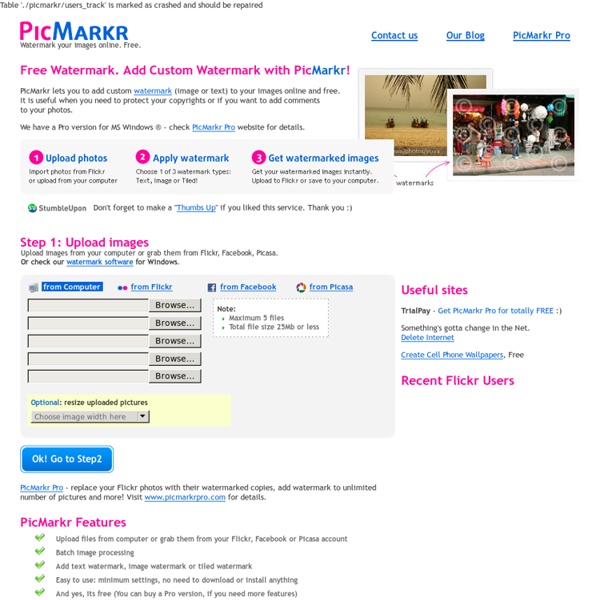
Cut My Pic! The Free online image and photo editor, resizer, cut, crop, round corners, drop shadow and colorize tool! 15 Best Sites for Open Source Images Recently, a teacher we know put together a concise and effective PowerPoint presentation which was well received. The only thing was that when the students inquired where the photos came from, the teacher said he searched for them using Google. The students replied, “You mean you stole them!” (Some of the images still prominently displayed the watermark from iStock photo!) Trust me, you don’t want to be in this position, especially if you are trying to teach the 21st Century Fluencies of Global Digital Citizenship.
Upload Photos - Make free PhotoShows Doing so will stop your files uploading and they will not be added to your PhotoShow. Are you sure you want to navigate away from this page?{0}Doing so will stop your files uploading and they will not be added to your PhotoShow.{1}Press OK to continue or Cancel to stay on the current page. It appears you didn't finish the last PhotoShow you created, entitled {0}. Click Ok to open it or click Cancel to make a new PhotoShow.
Using Curves in Photoshop When you need to adjust the contrast, your first choice for the job is should be levels. However, when there is no spare room at the ends of the histogram, it's time to turn to the 'curves' tool where you can adjust selected parts of the tonal range. You can open the 'curves' window by using the keyboard shortcut ctrl+M in windows or cmd M on a Mac.
Phixr - Editor Online de Fotos Imprimez vos photos Facebook et Instagram 50 banques d’images gratuites (et légales)… Si vous aimez le design et que vous pratiquez votre passion dans le plus strict respect des lois, alors les banques d’images gratuites, ça doit vous connaitre. Histoire de bien faire les choses, je vous propose donc de découvrir 50 adresses de sites qui risquent de s’avérer plutôt utiles. Alors la liste n’est pas exhaustive, c’est sûr, mais c’est déjà pas mal. MAJ : Cet article datant de quelques années, la plupart des ces banques d’images sont passées à un modèle payant. Donc si vous ne trouvez pas ce que vous cherchez, vous pouvez également aller lire ce billet où vous trouverez trois méthodes pour trouver et pour télécharger des images gratuites et libres de droit.
Maecenas: Omágenes mundo antiguo Note: Feel free to use these images for any purpose except a commercial one. This site can now be searched - see home page General Contents Color Images: 70 Of The Best Photoshop Actions For Enhancing Photos The compilation consist of 70 of the best Photoshop actions collected from all around the web from photo effects to actions for even creating photo borders, An essential design resource for all designers weather your an expert or an beginner. Photoshop actions consist of a series of menu commands such as i.e. filters, image adjustments etc which can be recorded and played back this process is called a Photoshop action. Photoshop actions are perfect for novices to Photoshop simply because it allows you to apply multiple different photo effects to an image within a few seconds without having knowledge about the ins and outs of Photoshop. Photo Effect Actions 1) Double sketch effect action for Photoshop This action offers a “double” sketch effect, just like if you painted the sketch twice, once from left to right, and once from right to left.
是一款在线为图片添加水印的工具,通过picmarkr可以为图片添加文字/图片水印或者为图片加上以其它图片平铺而构成的透明背景。用户可以从本地上传或者从Flickr上抓取图片进行水印的添加,水印的文字内容和图片都可以自行设置或者添加,水印的位置也可以随心调整,并且还可以选择Tiled watermark 为图片加上以其它图片平铺而构成的透明背景。另外支持批量操作,如果用户有多张图片需要加水印的话都能批量搞定。 by laoxiuwu Aug 1