


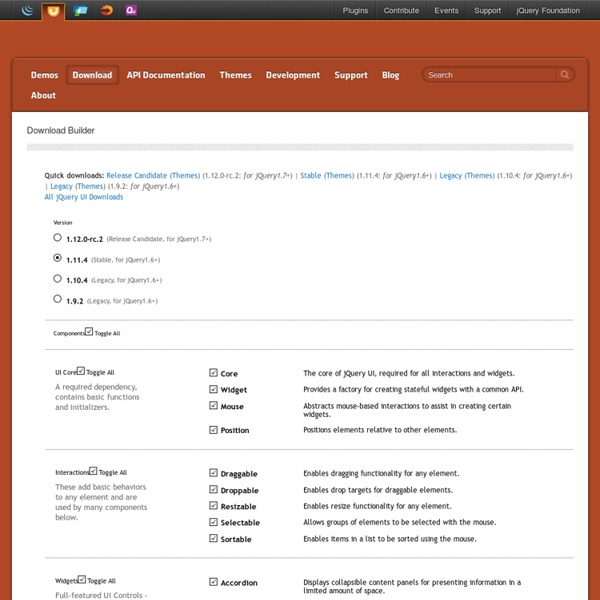
10 Best jQuery and HTML5 WYSIWYG Plugins HTML5 WYSIWYG (What You See Is What You Get) is all the rage now! But there is now so many of them around it’s hard to find the best ones. In today’s post we are going to present you what we think 10 of the very best jQuery and HTML5 WYSIWYG plugins just to save your time finding your plugin. Enjoy! Related Posts: 1. It is the most fantastic yet beautiful and easy-to-use WYSIWYG editor on jQuery. Source + Demo 2. wysihtml5 Is an open source rich text editor based on HTML5 technology and the progressive-enhancement approach. Source + Demo 3. Mercury is a full featured HTML5 editor. Source + Demo 4. It is a simple JavaScript WYSIWYG editor that is both lightweight (8KB) and standalone. SourceDemo 5. elRTE Is an open-source WYSIWYG HTML-editor written in JavaScript using jQuery UI. SourceDemo 6. Lets you experience a whole new way of editing. Source + Demo 7. Source + Demo 8. bootstrap-wysihtml5 Source + Demo 9. jQrte A wysiwyg editor. Source + Demo 10. SourceDemo AUTHOR: Sam Deering.
jQuery UI Demos jQuery UI offers a combination of interaction, effects, widgets, utilities, and themes designed to work well together or on their own. Play with the demos, view the source, build a theme, read the API documentation and start using jQuery UI today. Interactions Interactions add basic mouse-based behaviors to any element. You can create sortable lists, resizable elements, drag & drop behaviors and more with just a few lines of code. Widgets Widgets are full-featured UI controls that bring the richness of desktop applications to the Web. Effects Effects add support for animating colors and class transitions, as well as providing several additional easings. Utilities Utilities used by jQuery UI to build interactions and widgets.
How to change the pop-up position of the jQuery DatePicker control jQuery TweetSlider | Horizontal Tweet Slider | jQuery Plugin | Small Coders <strong>IMPORTANT:</strong> a commenter recently led me to find a problem with the plugin, whereby setup.php enters an incorrect location for the get_tweets.php file. This will be fixed with a new release soon, but in the meantime you can ammend the js yourself, or if you contact me I will make the change and send you a revised file. As always any problems just comment and I will reply. TweetSlider is a jQuery Plugin that pulls in Tweets for a given username or hashtag (as of 2.5 for hashtags) and displays them in a horizontal slider. Full details on how the plugin can be configured using options are found below. V3 Changelog *NEW FEATURE* PHP Caching: The Plugin now calls get_tweets.php which is part of the package. IMPORTANT: The plugin now calls a local url for the tweets, it’s default is ‘/tweetslider/get_tweets.php’ meaning that if you upload the plugin directory to the web root it is good to go. V2.5 Changelog V2 Changelog Plugin Features: Plugin Options: < Twitter Usage Usage:
John Resig - JavaScript Programmer Making jQuery work Found some jQuery code that's perfect for your site, but can't make it work? Don't worry, here's a small tutorial to lead you through. Let's start with an example. Suppose, on a good day, you read somewhere on the Internet something like ‘I found this cool way to prevent the current page in RapidWeaver from being a link. Here's the code:<script type="text/javascript"> $(document).ready(function(){ $('#current]').click(function(event){ event.preventDefault() });</script>Isn't that awsom?’ Want to use it on your site, but don't know how; or you can't get it to work? 1. 2. 3. If you can't find it, you will have to add it yourself. This way, you will link to a server from Google where the jQuery library is hosted. 4. If so, check what is says between var and =. 6. 7. 8. In the unlikely case non of the solutions above work, it's time to seek some help, e.g. on the RapidWeaver forum or here in the comments.
JQuery Slide accordion Toggle | accordion we'll share a very common and easy jquery tutorial with you. A JQuery Slide Toggle function .slideToggle() function is used to hide or show matched elements in a sliding effect. So the basic syntax is $("div").slideToggle("slow"); So this was the basic syntax on how to slide toggle a div, now lets start with some real working examples. So first the basic html code: <div id="toggle"><ul><li>Youtube Video Scraping</li><div> Always I wondered to display youtube videos below my posts or for some other purpose. Read more:
CSS3 transform + jQuery flip card issue Free jQuery Plugins and Tutorials - jQuery Script JQuery Cycle Plugin Check out Cycle2, the latest in the Cycle line of slideshows. The jQuery Cycle Plugin is a slideshow plugin that supports many different types of transition effects. It supports pause-on-hover, auto-stop, auto-fit, before/after callbacks, click triggers and much more. Images are used in these demos because they look cool, but slideshows are not limited to images. Use the Effects Browser page to preview the available effects. For more about options, see the Options Reference page. Frequently Asked Questions Special thanks to Torsten Baldes, Matt Oakes, and Ben Sterling for the many ideas that got me started on writing Cycle in 2007.
CSS Card Flip using Webkit Transitions | Technology Webkit brought a lot of enhancements to the formerly dull browser based user interfaces, with transform and transition properties being among the most useful for user interaction. In this tutorial we will learn how to use both to create a product card that flips to reveal more information with a fallback for browsers that don’t support Webkit transitions and transform. CSS Card Flip Demos There are three examples for this tutorial, each one with its own advantages. Card flip triggered by click Card flip triggered on mouse over Card flip triggered by disjoint button The first two are the most basic: you have to either click on the card or roll your mouse over it to trigger the effect. The main difference between the “click to flip” example and the other two is that you can’t have a link within the faces unless you deal with event propagation and it’s not the focus of this tutorial. What about Firefox, Opera or the one browser whose name is written in the Black Speech of Mordor? A Card Flip?
15 jQuery Plugins for 360 Degree Image Rotation Making websites engaging and interactive is often one of the primary goals web designers have. To achieve this they need adopt modern techniques and standards which include among others, jQuery slideshows and carousels with fancy animation effects to handle images. With jQuery around, web developers can easily implement such features while making them accessible to mobile browsers – a thing which is not possible with Flash. In this article, we are showcasing yet another set of plugins to enhance interactivity this time jQuery plugins for 360 degree image rotation. Here you will find that most of these resources are free so you can still grab some nice 360 degree image rotation image viewer even without spending. Disclosure: Please note that some of the links below are affiliate links and I will earn a commission if you purchase through those links (at no extra cost to you). Advertisement Spritespin Spritespin is a jQuery plugin that enables sprite animation in your website. Reel 1.1.4 Flip