


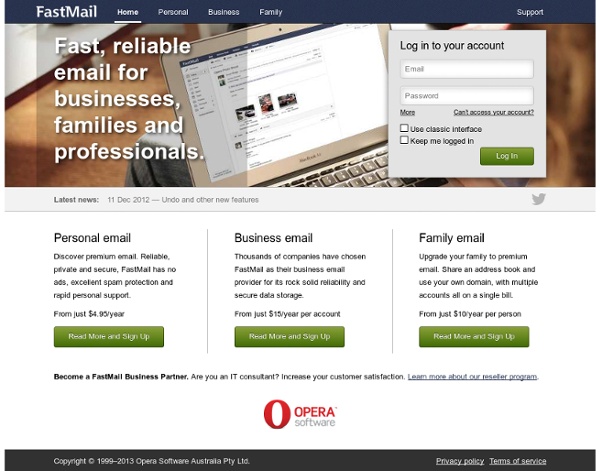
Hushmail Free Web Hosting - Free PHP Hosting, MYSQL, FTP, Ad-Free and Free Domain Names At Zymic we offer free web hosting, with a level of professionalism any paid web hosting company offers, along with a full range of free hosting features. We pride ourselves in being one of the most reliable and feature packed free web hosting services on the net. Our free hosting features include PHP/MySQL, free sub-domain names, Ad-free hosting and an overly generous disk and transfer allowance. Zymic.com's free web hosting is ideal for personal and business websites. Free Web Hosting - Sign-up / Log-in Sign-up: Don't have a Zymic Account? Log-in: Already have a Zymic Account? Free Web Hosting - Navigation Free Web Hosting - General Features Disk space The total amount of web space per account Data transfer (Monthly) Amount of bandwidth transfer per month Control Panel Zymic Hosting Control Panel for easy management Number of Accounts Unlimited You can host as many websites with us as you like! FTP Access Yes Upload, rename and edit your website files with ease Advertisements No Ver 5.2.12 MySQL Databases
Hotmail Don't have a Microsoft account? Sign up now Microsoft account What's this? Email or phone Password Can't access your account? Sign in with a single-use code Lavabit