


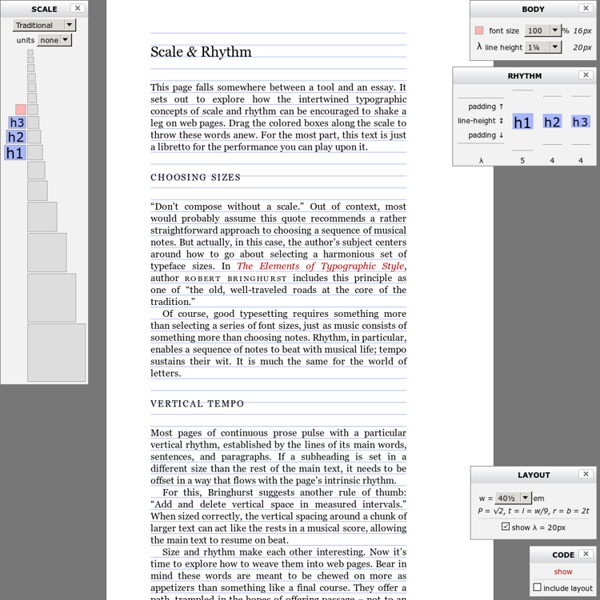
3 Free Online Tools to Extract Text from Images Whenever there is a need for a particular text from a certain image, we normally have to type in the whole text. Not any more, with OCR software, you can easily extract texts from images and scanned pages. OCR stands for Optical Character Recognition. In this post, I have listed three such free online tools that you can use. Free OCR Free OCR is an easy to use web service using which you can extract text from your image files in few simple steps. After processing, a text box containing the text extracted from the image will be shown on the next page. Free OCR supports PDF and JPG, GIF, TIFF, BMP and PNG image formats. Registration is not required but it has few restrictions: Uploaded images cannot be larger than 2MB.Images cannot be larger than 5000 pixels.Only 10 image uploads per hour. Visit: Free OCR New OCR NewOCR can convert text written on images into editable text. Google Docs Google has added the OCR feature to its Google Docs web application. Limitations: Visit: Google Docs
Awesome Fontstacks 50 Powerful Time-Savers For Web Designers Being a web designer is not easy. Not only do we need to have a good understanding about visual design, typography, information architecture, psychology and a plethora of other disciplines; in our work, we need to take care of so many details, so that our job becomes more and more time-consuming, requiring dozens of tools, attention span and an effective workflow for beautiful, timely and functional results. And this is where small time-savers become handy. Be it a handy checklist, batch installer, dummy image generator or converter from Excel spreadsheet to HTML — all these things can save us a couple of minutes every day, making our work easier and more efficient. And this is why we keep collecting them for Smashing Magazine’s readers. You may want to subcribe to Smashing Magazine’s E-Mail Newsletter1 (32,600 subscribers) to keep updated about new useful tools, techniques and resources. Time-Savers For Web Designers Link Bounce11A fun and easy way to share ideas on a website.
Periodic Table of Typefaces on the Behance Network Large original English version HERESpanish version HEREPortuguese version HERE PRINTS, SOURCE FILES, and other Periodic Table of Typeface related goodies are available HERE The Periodic Table of Typefaces is obviously in the style of all the thousands of over-sized Periodic Table of Elements posters hanging in schools and homes around the world. This particular table lists 100 of the most popular, influential and notorious typefaces today. As with traditional periodic tables, this table presents the subject matter grouped categorically. Each cell of the table lists the typeface and a one or two character "symbol" (made up by me simply based on logic), the designer, year designed and a ranking of 1 through 100. Ranking was determined by statistically sorting and combining lists and opinions from the the sites listed below. Unfortunately, the typefaces could not be sorted exactly numerically on the table while at the same time keeping them in groups of families and classes.
FontStruct | Build, Share, Download Fonts How to make an external laptop graphics adaptor Laptop graphics have always been something of a joke performance wise. Nvidia and AMD do try, but cramming all those millions of transistors into a low-power, compact package just leads to massive expense and an inability to upgrade. Wouldn't it be perfect if you could simply use a standard external graphics card to power your laptop's 3D graphics? Article continues below The good news is that you can. The suitably technical-sounding PE4H is just that; a passive PCI-e x16 to x1 adaptor, which enables you to plug an external graphics card into a laptop's ExpressCard slot. We'd like to say it's as simple as that, but this project does have a few sticking points. The second is Windows 7, as it handles multiple display drivers far more adeptly than anything else. Also if your laptop has more than 2GB of memory a 64-bit installation is also required, as otherwise you'll hit the 4GB address space limit hard. The walkthrough below details putting together a system. Troubleshooting 1. 2. 3. 4. 5.
104 Free Fonts for Web Designers and Logo Artists | Fonts It’s very essential for Designers to have an good understanding of typography and selection as the importance of typography in design can’t be neglected. The proper selection of typography can convert your normal design into very attractive piece of art. Among other things, effective typography manages to achieve three necessary objectives of web designing are Look, Appearance and Outcome which helps you to keep apart from normal wave. As we know that typography can be used as a way of mutual understanding between you and your users. To communicate effectively, typography requires appropriate typefaces as there are a lot of unsung fonts out there that have really inspired us. Below you’ll find Over 100 Free Downloadable Fonts for Web Designers and Logo Artists by which you can save money and focus on making great applications. The basic purpose behind this post is to show you Popular, Professional and most importantly Free Downloadable font types to save your time searching them online.
Siruca Pictograms™, the first Open Source project of Fabrizio Schiavi I’d love to design a lot of new picts for my Siruca Pictograms™ but I can’t find the time, so I asked collaboration to some others icon designers. You can participate to the grow of this project if you like. I’ll publish it just below the text in this page with your name and a link to your site. Don’t worry if you don’t know any font editor, you can send me a Freehand, Illustrator or any vectorial file with your design and I’ll fix it. Authors Guidelines Siruca Pictograms™ is designed to works with Siruca™ font. font with rounded terminations, and this characteristic must be keeped. To simplify my work, please, draw your pictograms as path with trace —in the example on the left: I need the blu path. Have a good trip!
Lato: new free open-source sanserif family by Lukasz Dziedzic tyPoland presents its first public typeface release Lato Lato is a sanserif typeface family designed in the Summer 2010 by Warsaw-based designer Łukasz Dziedzic (“Lato” means “Summer” in Polish). In the last ten or so years, during which Łukasz has been designing type, most of his projects were rooted in a particular design task that he needed to solve. When working on Lato, Łukasz tried to carefully balance some potentially conflicting priorities. The semi-rounded details of the letters give Lato a feeling of warmth, while the strong structure provides stability and seriousness. Lato consists of five weights (plus corresponding italics), including a beautiful hairline style. The entire family is completely free for any desktop and webfont use, and is available from the Google Font Directory at: I’ll appreciate any remarks, comments etc. Enjoy!
Piron Free Font Almost an year after the release of Piron (one of our best-known typefaces) we’ve made the decision to get back to it and redesign it. So here it comes Piron v.2 although it’s still far from perfect it is at least much better than its predecessor. The changes which we made are numerous – the basic letterforms, the spacing and kerning and so on and on. We’ve decided to go to a more “classical” design of the letterforms so we looked a lot at classic slab serif typefaces. Download Piron Free Font V.2 With 1 and 2 are marked respectively – the previous version of Piron and Piron v.2 Together with the overall improvement of the letter forms, the letter widths were improved too. The character set was increased from 176 characters of Piron v.1 to the 282 characters of Piron v.2. The ascenders were made higher and the descenders shortened which lead to a much better text color.
Download Lobster font. Impallari.com A common problem that affect most script fonts, is that each letter must be draw in a way that connect with the next and previous letters. And that's quite difficult. By having 26 lowercase character, that gives you more than 600 possible combinations for each letter (and arround 15600 for the whole alphabet). It's next to impossible to make it always connect seamesly whitout compromising the shape that each letter was originally intended to be. That's why trying to make script fonts works it's like magic. We will took a different approach. We will draw a lot of different versions of each letter and a hell lot of different letter-pairs (aka "ligatures") so we can always use the best possible variation of each letter depending of the context of the letter inside each word. The beauty of real hand-draw lettering is that the lettering artist sublty modify the shape of letters so they connect with the next ones. The first ligature is the 'th' in the 'the' word. 2010/07/02: Lobster 1.4.