


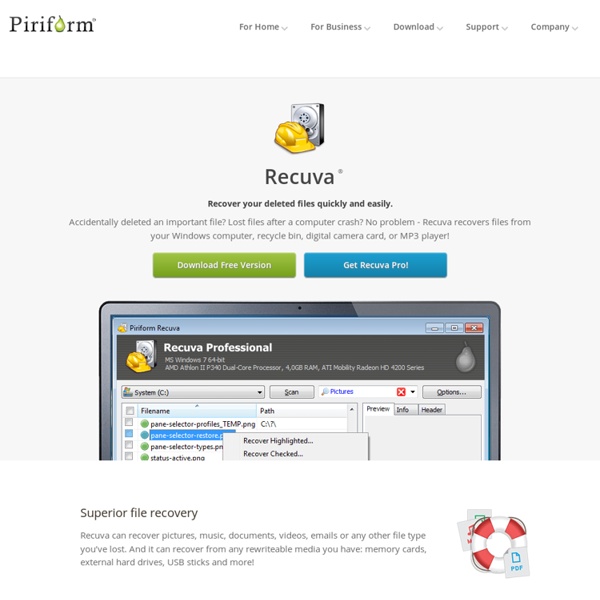
http://www.piriform.com/recuva
Related: Network toolsPassword Reset Key Have you ever booted up your PC only to find that you can't remember the password to log on? Maybe you have bought a PC from EBay but the seller forgot to tell you the password. Or maybe you are helping to fix a friend's PC and they cannot remember the administrator password they set when they first bought it. Enter the Password reset Key. Using the key you can boot the PC into a special admin mode that allows you to view all of the user accounts and reset any password. Quickly regain control of the PC and get back to work.
Microsoft To ARM Win8 Tablet Makers: No Dual Boot For You This may seem a bit of inside baseball, but it’s a fairly interesting fact for folks looking forward to thin-and-light Win8 devices running ARM chips rather than Intel. According Computer World, devices running ARM versions of Win8 will not be able to run other OSes, like Android, thanks to something called Secure Boot. A version of Secure Boot is built into many mobile devices – namely phones and tablets – in order to avoid bootloader mobile attacks and, obviously, to keep things locked down. Windows Phone, for example, prevents folks from installing anything into the bootloader nor can they run off-brand software. However, folks love them some Linux and for these devices to be completely locked down could disappoint the hacker contingent. Microsoft says that you can disable Secure Boot on larger systems, however, noting in the design documents:
CCleaner CCleaner Optimization and Cleaning CCleaner is the number-one tool for cleaning your Windows PC. It protects your privacy online and makes your computer faster and more secure. Easy to use and a small, fast download. Linux Commando: Splitting up is easy for a PDF file Occasionally, I needed to extract some pages from a multi-page pdf document. Suppose you have a 6-page pdf document named myoldfile.pdf. You want to extract into a new pdf file mynewfile.pdf containing only pages 1 and 2, 4 and 5 from myoldfile.pdf.
How to Enable God Mode in Windows 8 Windows 7 users were delighted when they found out about a secret feature called GodMode. It basically lets you create a folder with a special name that then gives you access to just about all of the controls, options and settings for the OS. Luckily, you can enable GodMode in Windows 8 too! This is actually really useful because in Windows 8, you have system settings in two different places: one set of settings for the Start Screen and a second set of settings for the Desktop environment. If you hate the Start Screen and don’t like the fact that you have to use the Charms bar to get to the Start Screen settings, you can use God Mode to access all of the settings via the familiar desktop environment. How to watch Netflix (Watch Instantly) in Linux With Ubuntu 14.04 and Chrome 37 onwards, playing Netflix on Linux natively is now possible thanks to Encrypted Media Extensions and co-operation between Canonical and Netflix. The instructions below are legacy instructions for running Silverlight on Linux via Wine. However, running Netflix is entirely possible in Ubuntu Linux 12.04 and later releases (and most likely any other modern distribution). See the section below "Running with Wine".
Mount USB Devices in Virtualbox with Ubuntu Mounting a USB device inside a virtual machine is often a tool that you cannot go without. If you are using Virtualbox in Ubuntu however, you need to take a few extra steps to make it work. Install Virtualbox The first thing you need to do is install Virtualbox from Oracle’s website. It is different than Virtualbox OSE which is included in the Ubuntu repositories because the Virtualbox from Oracle includes proprietary software which allows you to mount USB devices inside you VM among other things. If you already have Virtualbox OSE installed from the Ubuntu repositories, uninstall it before installing the .deb file from Oracle’s website. 25, 465, 587... What port should I use? It's a common question that we receive here at Mailgun. To ensure connectivity to our Simple Mail Transfer Protocol (SMTP) endpoint, Mailgun offers multiple port options, but which one should you use? Let's first take a historical look at each port and then we'll discuss today's methodology for usage. If you're not a history buff, go to "Todays Usage". Historical Perspective
Software gives visual representation of who’s following you online By Stephen C. WebsterThursday, March 1, 2012 11:08 EDT A new piece of software released this week by browser-maker Mozilla does something unique: it provides a real-time visualization of who is tracking your movements online. Google Hacking Diggity Project – Bishop Fox Sometimes, the best defense is a good offense. Bishop Fox’s attack tools for Google Hacking level the playing field by allowing our clients to find information disclosures and exposed vulnerabilities before others do. Arm yourself with our arsenal of attack tools that leverage Google, Bing, and other popular search engines. SearchDiggity SearchDiggity v 3 Remove hidden data and personal information by inspecting documents If you plan to share an electronic copy of a Microsoft Word document with clients or colleagues, it is a good idea to review the document for hidden data or personal information that might be stored in the document itself or in the document properties (metadata). Because this hidden information can reveal details about your organization or about the document itself that you might not want to share publicly, you might want to remove this hidden information before you share the document with other people. This article describes how the Document Inspector feature in Word can help you find and remove hidden data and personal information in your documents.
How to View Passwords Hidden Under Asterisks [Video] Google Chrome, Firefox and other browsers hide passwords behind asterisks but you can easily view the saved passwords using the built-in developer tools. Web browser hide passwords under asterisk characters for improved security. Say you are on the Gmail login page and the web browser, as always, has auto-filled the username and passwords fields for you. This is convenient because you can sign-in to your account with a click but because you have not been typing these saved passwords for a while now, you don’t even remember the Gmail password anymore.
Yes, only used it a few times too … mainly when friends wipe their camera's SD cards. by matthewbridges Jan 16