

Free G Suite Curriculum - TechNotes Blog - TCEA. If you’re trying to teach digital literacy skills to students who use G Suite, then you must take a look at the new and free curriculum from Google.

“What’s the biggest problem we face in achieving success on the 8th grade technology applications TEKS?” Asked a district instructional technology specialist. That is a question that many of my education colleagues have been hoping to see answered in their lifetime. And the answer is: free technology curriculum! While several curriculum providers have an online curriculum (Learning.com provides one excellent example), few are available at no charge to school districts. Benefit #1 – Video-based Curriculum The new G Suite curriculum comes complete with instructional videos and creative projects. Tools. While watching the video, students can receive prompts known as “CS Alerts” that offer status updates and advise them what to do next or what is upcoming. Benefit #2 – Earn Badges for Rich Learning Activities in G Suite Conclusion Related comments. Think Before You Link. Today’s fast-paced world provides students with an increasing number of digital tools at their fingertips – both in school and at home.

As a teacher, it’s important to make digital safety a priority in your classroom and ensure that your students know how to act safely, responsibly, and thoughtfully online. The Intel® Security Digital Safety Program gives you the resources you need to educate your students how to make smart and secure decisions online. Using the interactive curriculum resources below, you and your students will gain critical information on cybersafety, cybersecurity, and cyberethics. The content is fueled by learnings from experts at Intel Security and the National Cyber Security Alliance and provides crucial lessons on stranger danger awareness, malware and malicious websites, and cyberbullying, making sure that your students grow to become responsible digital citizens.
Privacy: Now Everyone Knows It’s Easy to Permanently Save Images Shared via Snapchat. If you haven’t heard by now at 100,000-200,000 images shared with “friends” using Snapchat were most likely stolen from a server and now being shared with the world on sites that do this type of thing.

This report from Business Insider has details. Commentary by infoDOCKET Editor Gary Price Wait, I thought Snapchat images disappeared a few minutes after they’re viewed? Isn’t this one very likely reason people use the service in the first place? Interactive Assessments. Anatomy of a Lesson Page. Whether you're new to Common Sense Media’s Digital Literacy and Citizenship curriculum or have been using it for years, this is a good time to refresh your knowledge of all that's offered within our lesson pages.

There are a lot of new resources! What’s New: 1. Unit Assessments. These interactive tests include a mix of multiple-choice, fill-in-the-blank, drag-and-drop, and short-answer questions. 2. 3. Click on the image to enlarge it. Oldies but Goodies: 4. 5. Welcome. Welcome to the mobile version of thinkb4u.com To enjoy the full digital literacy experience check out thinkb4u.com on a computer or tablet. 01 Defanged Find out how much is too much when it comes to sharing information online. 02 Digital Distraction Discover if you've become addicted to your digital devices and when you should put them away. 03 Annoyifications Texting and IM'ing has become the new way to communicate, but often things get lost in translation. 04 Scams Learn to identify the tell-tale signs of an online scam and what to look out for. 05 Counterfeit Goods Follow some simple advice when shopping online to ensure you receive the product that was pitched 06 Cite A Site Educate yourself on properly citing a site.

Find out more about digital literacy and the partners behind this initiative. Choose What Happens Next. Common Craft. Netsmartz. Click on the titles below to print age-appropriate activity cards.

These activity cards are related to the online activities and easy to implement with few extra materials. Printable handouts are included. Parents may want to skim through the activities to get ideas for discussing Internet safety with their children. Primary (Ages 5-7) Bad Netiquette Stinks Students will learn the definition of netiquette and discuss the importance of having good manners online. Lesson Ideas. These lesson plans were perhaps the most popular activity for last year's Digital Learning Day.
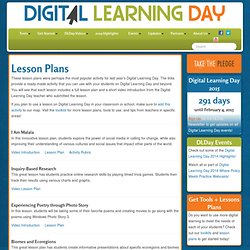
Mobile Learning infokit / Home. Digital Literacy and Citizenship Curriculum for Grades 9-12. How to Help Students Create a Positive Digital Footprint. Children today are more tech savvy than previous generations and have digital footprints from increasingly earlier ages.
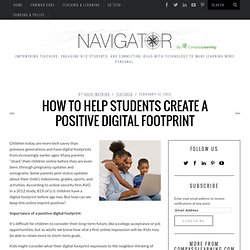
Many parents “share” their children online before they are even born, through pregnancy updates and sonograms. Some parents post status updates about their child’s milestones, grades, sports, and activities. According to online security firm AVG in a 2012 study, 81% of U.S. children have a digital footprint before age two. But how can we keep this online imprint positive? Importance of a positive digital footprint: It’s difficult for children to consider their long-term future, like a college acceptance or job opportunities, but as adults we know how vital a first online impression will be.
Free Printable Kids' Internet Safety Posters. Be a Good Digital Citizen: Tips for Teens and Parents. Kids are the creators.

It’s all about participating; communicating; making music, images, and videos; and posting written content. Ed Online - Primer. Cyberbullying Toolkit. Girls, Boys, and Media: A Gender and Digital Life Toolkit for Schools. Woogi World - Educators. Educational Videos: Utah Education Network. K - 2. 17 Cartoon Videos Explaining the Internet and Internet Safety to Kids. Kids' Informal Learning with Digital Media. Internet Safety Hangman. Digital Passport by Common Sense Media.
Kids and Mobile Phones. Kids and Socializing Online. Social networking sites, chat rooms, virtual worlds, and blogs are how teens and tweens socialize online; it's important to help your child learn how to navigate these spaces safely.

Among the pitfalls that come with online socializing are sharing too much information or posting comments, photos, or videos that can damage a reputation or hurt someone's feelings. Applying real-world judgment can help minimize those risks. Remind Kids that Online Actions Have Consequences The words kids write and the images they post have consequences offline. Some of your child's profile may be seen by a broader audience than you — or they — are comfortable with, even if privacy settings are high. Even if you delete the information from a site, you have little control over older versions that may exist on other people's computers and may circulate online.