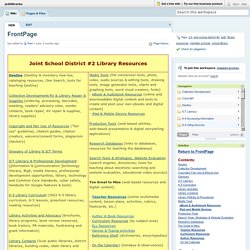Fact Check Now Available in Google - TechNotes Blog - TCEA. Fact Check by Google is another tool in our digital literacy arsenal that must be shared with students so that we have informed readers and researchers.

On April 7, 2017, Google announced something that I never thought we would need. They are now providing a way to “certify” that news returned from a Google search has (or has not) been checked for accuracy and truth. This is what our media has come to — an outside group must now check to see if what is reported is true or not. Publishers are now able to show a “Fact Check” tag in Google News for news stories. According to Google, “This label identifies articles that include information fact checked by news publishers and fact-checking organizations… For the first time, when you conduct a search on Google that returns an authoritative result containing fact checks for one or more public claims, you will see that information clearly on the search results page.
I applaud Google for adding this critical tool for today’s digital citizen. Beautify and Protect Your Virtual Home: Google Chrome Browser - TechNotes Blog - TCEA. Discover some new Chrome add-ons that will beautify your screen, help you be more productive, and protect your privacy while online.

Wish you could wiggle your nose and clean up any mess you’ve made? With these Chrome add-ons, you can come close! Not only can you make it easy and simple to disable or remove add-ons, you can also use them to enhance how you work with images. Here are some Google Chrome add-ons and extensions that can make your life easier, as well as enhance your privacy!
Clean It Up Two fantastic Google Chrome add-ons that you might want to consider include the following: SimpleExtManager: A simple menu to enable, disable, and access options of extensionsExtensity: Quickly enable/disable Google Chrome extensions These add-on managers not only allow you to disable or remove add-ons you may get while exploring; they may also work conditionally, meaning they work differently depending on the website you happen to be on. Beautify Your Virtual Space Protect Your Privacy Related. Shifting the Conversation: Basic Tech Skills - TechNotes Blog - TCEA. Rather than focusing on building basic tech skills in teachers, first shift the conversation to what they must know in order to teach today’s students.

“Do you by chance know of a good basic list of tech skills that every teacher should know? If so, do you have a formal assessment for this?” Asked a TCEA member recently of a colleague. “We’re a Microsoft district,” the member added. In this blog post, we’ll explore a list of expectations for teachers. Shifting the Conversation When asked what my list of basic technology skills are, I head over to Google, er, I mean, Bing, and do a quick search. One simple way to shift the conversation involves asking yourself “How do students in classrooms today learn best?” Teachers working with Generation Z have some changes to make in their classrooms. Using digital media (videos/podcasts)Learning through hands-on experiencesDeveloping team-building skillsSolving real-world problems Basic Tech Skills: A List Bringing It All Together Conclusion.
Welcome to Inc.com.
Authoritative Web Research. Internet Safety. Jsd2libraries / FrontPage. Media Tools (file conversion tools, photo, video, audio sources & editing tools, drawing tools, image generator tools, charts and graphing tools, word cloud creators, fonts) - eBook & Audiobook Resources (online and downloadable digital content and tools to create and post your own ebooks and digital content) - iPad & Mobile Device Resources Production Tools (web-based utilities, web-based presentation & digital storytelling applications) Research Databases (links to databases, resources for teaching the databases) Search Tools & Strategies, Website Evaluation (search engines, directories; tools for teaching about electronic searching and website evaluation, educational video sources) Too Great to Miss (web-based resources and digital content) - Teacher Resources (online multimedia content, lesson plans, activities, rubrics, flashcards, etc.) - Author & Book Resources.