


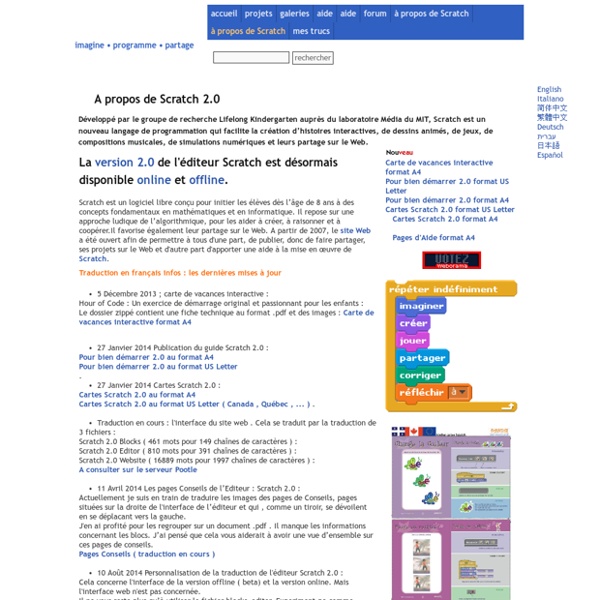
Scratch Developed by the Lifelong Kindergarten with the MIT's Media Lab research group, Scratch is a new programming language that facilitates the creation of interactive, cartoons, games, musical compositions of stories, simulations and their shares on the Web. Scratch is a free software designed to introduce students from the age of 8, to fundamental concepts in mathematics and computer science. It is based on a fun of algorithmic approach, to help them to create, to reason and to cooperate. It also promotes the sharing on the Web. From 2007, the website was opened to allow everyone on the one hand to publish, so sharing its projects on the Web, and on the other hand to provide assistance to the implementation of Scratch.
Resources Anyone can use Kodu! Kodu can be taught by any teacher, no previous programming expertise required. Ages 8 and up typically have the most success learning Kodu. MaKey MaKey PicoBoard Scratch Trumpet I have been programming an electronic trumpet in Scratch. I am using a MaKey MaKey and a PicoBoardfor the hardware side of this project. Here is the Scratch code I devised. You can download the project from my Scratch projects page. Aide Scratch - Frequently Asked Questions (FAQ) General Questions What is Scratch, and what can I do with it? Scratch is a programming language and online community where you can create your own interactive stories, games, and animations -- and share your creations with others around the world. In the process of designing and programming Scratch projects, young people learn to think creatively, reason systematically, and work collaboratively.To learn more about Scratch, check out the About Scratch page.
GleamCode, mon jeu pour apprendre à coder présenté par TRALALERE Children daily use and abuse of digital objects, but do they only know how they work? Is it magic that allows me to play or chat with my friends? What is there behind these familiar machines? Code, code and code! Without necessarily controlling it, understanding the code will allow children to better understand this new digital world around them. 12 Sites and Apps for Learning to Code When the conversation amongst educators turns to programming, Scratch is often the first resource that is mentioned. Scratch allows students to program animations, games, and videos through a visual interface. Students create their programs by dragging together blocks that represent movements and functions on their screens. The blocks snap together to help students see how the "if, then" logic of programming works.
The Internet map The map of the Internet Like any other map, The Internet map is a scheme displaying objects’ relative position; but unlike real maps (e.g. the map of the Earth) or virtual maps (e.g. the map of Mordor), the objects shown on it are not aligned on a surface. Mathematically speaking, The Internet map is a bi-dimensional presentation of links between websites on the Internet. mollysoda.tumblr.com (Source: unomoralez, via whatsurdadlike) artwerk6666: bebe (Source: hugostrange, via andrewilliam) Scratch 2.0 Offline - Discuss Scratch So today, I made a breakthrough.Scratch 2 OFFLINE! Right click, save as targetDL: here Features It includes most of the Scratch 2 features, but cloud storage or save to projects will not work. It says it is ‘Experimental Offline Version’ in the corner - maybe they planning something?
Teaching kids how to write computer programs, by Marshall Brain by Marshall Brain Quick Intro - If you are looking for a quick and easy way to teach your kid a real programming language, without downloading anything or buying anything, try these Python tutorials. Your kid will be writing and modifying code in just a few minutes. Marshall Brain's quick and easy Python tutorials
Europe Code Week 360° virtual tour creation with CoSpaces_Edu The objective of this lesson plan is to create different Virtual Reality brochures or touristic guides in which students show their knowledge of their community, their city, a culture, or a civilization. This lesson involves getting students to do a significant amount of research and data collection, organize the information they gathered, and decide how to best present it in narrated or written format.CoSpaces Edu allows students to use 360° degree images onto which complementary information can be added through different types of icons or shapes available on the web or on the platform itself.The use of this type of visuals and the creation of 360° walks or itineraries is absolutely fantastic for class. It offers a way of bringing students closer to distant or nearby places and offering them a full view of the place. Types: Levels:
Tagxedo - Creator Processing ... Personal $ Svg $20 ✓ Up to $75 merchandises for personal use. Merchandise $ SPAMM 1.2: l'art digital devient une expérience IRL ce soir à Paris NAME: SuPer Art Modern Movement 1.2 AUTHOR: SPAMM in collaboration with SLIDERS_lab, ARTE and the parisian media art fair SHOW OFF. DESCRIPTION: Following a first edition last year, spamm.arte.tv, the virtual museum/online gallery/organic TV created by SPAMM and ARTE Creative to showcase the creativity of an emerging generation of digital artists is back this fall. Entitled “Data Drape”, the version 1.2 of the show consists in 15 digital artworks handpicked by French artist Reynald Drouhin. The websites, GIF files or videos of the selection were made by digital artists from across the globe, including some with we’ve already featured in our pages such as Jonas Lund, Rafaël Rozendaal or Emilio Gomariz.