

GitHub - GozaRuu/QGraphDesigner: Qt Widget that implements a GUI graph creator and finds the shortest path between any two vertices. GitHub - paceholder/nodeeditor: Qt Node Editor. Dataflow programming framework. Graph in QGraphicsScene. PyX / Gallery / index. An introduction to npyscreen — npyscreen 2 documentation. PyQtGraph - Scientific Graphics and GUI Library for Python. Python: Is there a way to determine the encoding of text file? Template Matching — OpenCV-Python Tutorials 1 documentation. Goals¶ In this chapter, you will learn To find objects in an image using Template MatchingYou will see these functions : cv2.matchTemplate(), cv2.minMaxLoc() Theory¶ Template Matching is a method for searching and finding the location of a template image in a larger image.

OpenCV comes with a function cv2.matchTemplate() for this purpose. If input image is of size (WxH) and template image is of size (wxh), output image will have a size of (W-w+1, H-h+1). Note If you are using cv2.TM_SQDIFF as comparison method, minimum value gives the best match. Template Matching in OpenCV¶ Here, as an example, we will search for Messi’s face in his photo. AutoKey: Text Replacement And Hotkey Utility For Linux. Because I couldn't get Sikuli to work on Linux, I searched for an alternative and remembered about AutoKey which even though I've known for some time, I've never got to use.
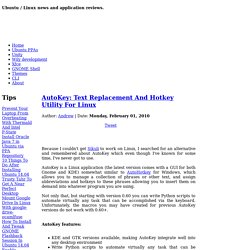
AutoKey is a Linux application (the latest version comes with a GUI for both Gnome and KDE) somewhat similar to AutoHotkey for Windows, which allows you to manage a collection of phrases or other text, and assign abbreviations and hotkeys to these phrases allowing you to insert them on demand into whatever program you are using. Not only that, but starting with version 0.60 you can write Python scripts to automate virtually any task that can be accomplished via the keyboard. Unfortunately, the macros you may have created for previous AutoKey versions do not work with 0.60+. AutoKey can be used for many things, it's up to you to decide for what you may need it. Don't worry about the password being visible, it's a test account and also the password has been changed.
Python AHK - Python automation package - Automation made simple. Python is a beautiful programming language, anybody that is not convinced please read my python article to get convinced… But one thing is missing, a python automation module to help automating tasks like autohotkey.
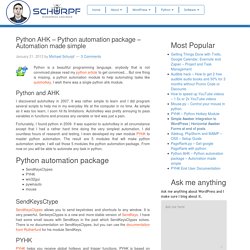
I wish there was a single python ahk module. Python and AHK I discovered autohotkey in 2007. It was rather simple to learn and I did program several scripts to help me in my everyday life at the computer in no time. As simple as it was too learn, I soon hit its limitations. Fortunately, I found python in 2009. SendKeysCtypesPYHKwin32guipywinautomouse SendKeysCtype SendKeysCtypes allows you to send keystrokes and shortcuts to any window. Source Checkout - autokey - Desktop automation utility for Linux and X11. My favorites ▼ | Sign in Project Home Downloads Wiki Issues Source READ-ONLY: This project has been archived.

For more information see this post. Command-line access Use this command to anonymously check out the latest project source code: Using OpenCV, Python and Template Matching to play "Where's Waldo?" This is a guest post by Adrian Rosebrock from PyImageSearch, a blog all about computer vision, image processing, and building image search engines.

Figure 1: How long does it take you to find Waldo in this puzzle? Python - Finding a subimage inside a Numpy image. Python - Finding small image inside large (PIL + OpenCV) Diffusion de programmes PyQt4 autonomes sous Windows grâce à cx_Freeze. Faire un joli programme qui marche est une (bonne) chose, le diffuser en est une autre.

Il faut en effet que le PC du nouvel utilisateur dispose déjà des programmes nécessaires de Python, de PyQt4, etc., avec les bonnes versions, sans quoi votre programme ne fonctionnera pas (et vous porterez le chapeau…). Alors, il est important de pouvoir diffuser votre programme, accompagné de toutes les bibliothèques qui lui permettront de fonctionner correctement, même si l'utilisateur n'a rien installé ! C'est l'objet du présent tutoriel. On va utiliser le logiciel cx_Freeze pour cela. Accueil - Le site de Tyrtamos. Index — Matplotlib 1.4.3 documentation.
Argparse – Command line option and argument parsing. The argparse module was added to Python 2.7 as a replacement for optparse.
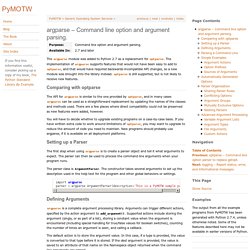
The implementation of argparse supports features that would not have been easy to add to optparse, and that would have required backwards-incompatible API changes, so a new module was brought into the library instead. optparse is still supported, but is not likely to receive new features. Comparing with optparse The API for argparse is similar to the one provided by optparse, and in many cases argparse can be used as a straightforward replacement by updating the names of the classes and methods used.
There are a few places where direct compatibility could not be preserved as new features were added, however. Web.media.mit. Snack Home Page. PyMedia - Python module for avi, mp3, dvd, wma, ogg processing - pymedia. Tuner: a python guitar tuner. Tuner is a python application that can be used to tune a music instrument.
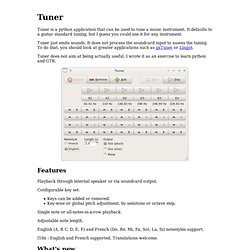
It defaults to a guitar standard tuning, but I guess you could use it for any instrument. Tuner just emits sounds. It does not process the soundcard input to assess the tuning. To do that, you should look at greater applications such as gxTuner or Lingot. Tuner does not aim at being actually useful. Features Playback through internal speaker or via soundcard output. Configurable key set: Keys can be added or removed. Single note or all-notes-in-a-row playback. Adjustable note length. English (A, B C, D, E, F) and French (Do, Ré, Mi, Fa, Sol, La, Si) notestyles support. I18n : English and French supported. What's new. Distribuer facilement nos programmes Python avec cx_Freeze. Traitement_images_1.pdf.
Traitement_images_2.pdf. Python Imaging Library Handbook. Diffusion de programmes PyQt4 autonomes sous Linux grâce à cx_Freeze. Faire un joli programme qui marche est une (bonne) chose, le diffuser en est une autre.

Il faut en effet que le PC du nouvel utilisateur dispose déjà des programmes nécessaires de Python, de PyQt4, etc., avec les bonnes versions, sans quoi votre programme ne fonctionnera pas (et vous porterez le chapeau…). Alors, il est important de pouvoir diffuser votre programme, accompagné de toutes les bibliothèques qui lui permettront de fonctionner correctement, même si l'utilisateur n'a rien installé ! C'est l'objet du présent tutoriel. On va utiliser le logiciel cx_Freeze pour cela. Debugging in Python. As a programmer, one of the first things that you need for serious program development is a debugger.
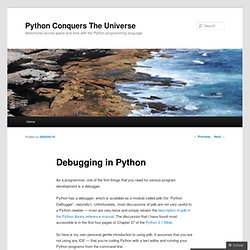
Python has a debugger, which is available as a module called pdb (for “Python DeBugger”, naturally!). Unfortunately, most discussions of pdb are not very useful to a Python newbie — most are very terse and simply rehash the description of pdb in the Python library reference manual. The discussion that I have found most accessible is in the first four pages of Chapter 27 of the Python 2.1 Bible. So here is my own personal gentle introduction to using pdb.
PyQt Class Reference. PyQt By Example (Session 5) Since the logic form factor for our app’s window is “tall and skinny”, it makes sense that the editor will slide in from the bottom. We will use our editor widget as a “promoted widget” in the main window. That means we do all our designer work using a plain widget as a stand-in and tell designer that it should “promote” it to the real thing later. If you create a widget that can be reused by others, it’s probably a better idea to make it work as a custom widget instead, but for us that will not be necessary. First, we need to create a class that inherits QWidget, which will be our task editor widget.