


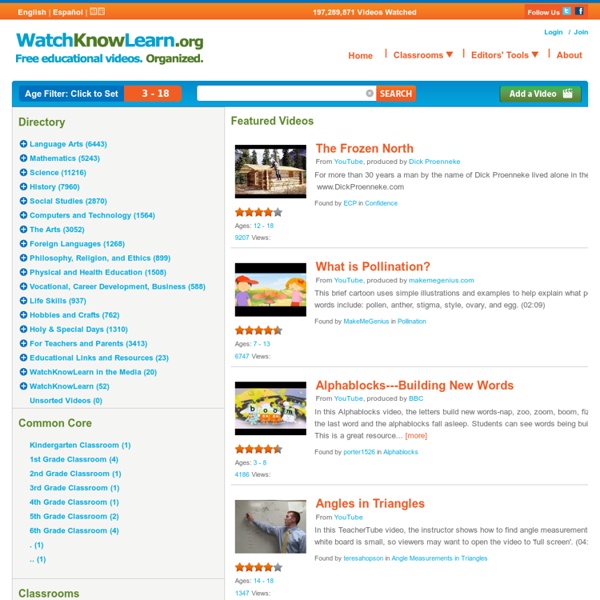
http://www.watchknowlearn.org/default.aspx
Related: Engelska • pcottle • Vidéos • giannaditria • Instructional digital tools and websites915 FREE Speaking Worksheets Learning to speak a new language is definitely a challenge. It’s very difficult for your students to do if they don’t practice on a regular basis. Luckily, you need to look no further because BusyTeacher.org has the tools to help your students practice their speaking - and want to do it, too! Let’s face it, students aren’t always jumping for joy at the opportunity to speak a language they aren’t 100 percent comfortable with. Students can be hesitant to speak for a wide variety of reasons - fear of mistakes, peer pressure, or lack of self-confidence are some of the main factors. BusyTeacher.org has 936 speaking worksheets to help you plan effective speaking lessons, which will get your students to break through their shyness and start talking!
Story Map The Story Map interactive includes a set of graphic organizers designed to assist teachers and students in prewriting and postreading activities. The organizers are intended to focus on the key elements of character, setting, conflict, and resolution development. Students can develop multiple characters, for example, in preparation for writing their own fiction, or they may reflect on and further develop characters from stories they have read. After completing individual sections or the entire organizer, students have the ability to print out their final versions for feedback and assessment.
YouTube and online video in the classroom – Features – ABC Technology and Games Using videos is as old as the hills, and so are some of the videos being used to teach key ideas in our classrooms. If you're my vintage you might recall the old Commander video system where the teacher called the library and had a cued-up VCR play through a TV bolted to the wall, cursing when the brick-sized remote failed to pause or rewind at vital moments. Now we can use our digital projectors or Interactive White Boards to show online clips from around the world at a whim. With all that in mind, I thought now was a good time to share the rules I have developed for using online videos in class: Deal with the YouTube distraction machine YouTube is awesome.
Free Printable Bookmarks for Children We've got free printable bookmarks here for kids of all ages - great for teachers to hand out in class, parents to slip into a party bag, grandparents to use to encourage kids to read. There is nothing like an appropriate bookmark to prompt a child to turn the pages! We are constantly adding more bookmarks and have tried to include some for most of our themes and holidays, and to provide something for boys and girls of all ages. Please explore our printable bookmarks below! ..or Explore All Bookmarks Choose from two versions of these fun high frequency word bookmarks - one with white backgrounds, and one in full colour (as seen below).
How to turn your photo into movie-like effect using Photoshop? « ebin What you need to have: Adobe Photoshop What you will learn: colour mood adjustments + depth of field effect + film effect PS: ⌘ key for Mac users / CTRL key for Windows users Colour mood adjustments 1. Listenwise Support for Schools Affected by the Coronavirus At Listenwise, we have been watching how the outbreak of the coronavirus has caused many schools to close temporarily and rely on remote learning. We are committed to helping students succeed, especially in challenging times. If you are a single teacher or parent seeking access to Listenwise Premium for remote learning, join free for access to Listenwise PREMIUM for 90 days! Looking to set up a whole school or multiple teachers? Please complete this form to get full access to Listenwise Premium at no cost for your school site through May 31st. If needed, we can extend this offer until your school reopens.
Reality TV and E-Learning: The Next Frontier? Three Possible Edu-Reality Shows You don't want to watch, but once you do, you want more and more. You ask yourself why, and all you can come up with is that there is something cathartic about tragedy (not exactly a new finding -- but ranks up there with the eternal verities) -- and, the Aristotelian ideas / precepts still hold: the tragic hero is compelling because of the essentially flawed nature of his/her beingness, and hubris resides at the core. "There but for the grace of God ..." we intone because we all have a "hubris trigger" in our heart of hearts -- we all would love to be invincible and to somehow transcend / escape angst, pain, fear of death, and death itself. But the tragic hero tends to die -- and to die prematurely -- precisely because he / she tried to cheat death, and to grab onto all the spoils of life -- wealth, glory, fame, progeny -- and the act of grasping is what triggered the downward spiral.
Halloween – Conversation.se – Dialoger på engelska Dialog 1 Person 1: – I’m having a Halloween party on Friday. Would you like to come? Person 2: – Yeah, sounds like fun. What time is it? Person 1: – It starts at 6pm and there will be food and drinks. Blend Photos Like A Hollywood Movie Poster Written by Steve Patterson. In this Photoshop Effects tutorial, we’re going to learn how to blend photos together like a Hollywood movie poster. Blending photos is easy to do in Photoshop thanks to layer masks, yet finding two photos with similar colors isn’t always so easy, and you end up with a photo effect that doesn’t really seem to look right because the colors don’t match. With this technique, you don’t need to worry about the colors in the images at all because we’ll be removing them completely and adding our own colors to blend the two photos seamlessly. Any recent version of Photoshop will do, but Photoshop CS6 users in particular will want to check out the newly updated Photoshop CS6 version of this tutorial.
How to create an animated presentation in 5 easy steps You’ve probably seen one of these really cool flash animated presentations on YouTube and thought to yourself: Wow I want one of those animations….but you soon found out that it’s too expensive to have one made, and doing one yourself is just impossible because there is no tool out there that lets you do it….right? Well, you’re wrong! Now you can Do-It-Yourself! Do Does Did Done The word DO appears a lot in English. This is because it can be a verb TO DO (Do / Does / Did / Done) and can also be an AUXILIARY verb (Do / Does / Did). The Verb - To Do 23 Photoshop Water Tutorials, Some Have PSD 25 Photoshop Water Tutorials, Some Have PSD Details Category: Tutorials
What is a Web Quest? How Do Teachers Use Them? What is a Web Quest? How Do Teachers Use Them? What's All the Hype? It seems as if educators are striving to get an Internet connection in their classroom these days. The 10 Most Important Educational YouTube Channels for Teachers YouTube is packed full of educational stuff to share with students. It is usually our first choice when thinking about video resources online. It is true that YouTube interface is not student friendly particularly with the annoying ads and sometimes irrelevant and indecent content on the list of the featured videos but thanks to web technologies , we can now use these awesome tools to easily control the content that is displayed on YouTube and make it educationally relevant platform for our students.