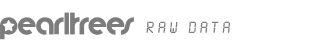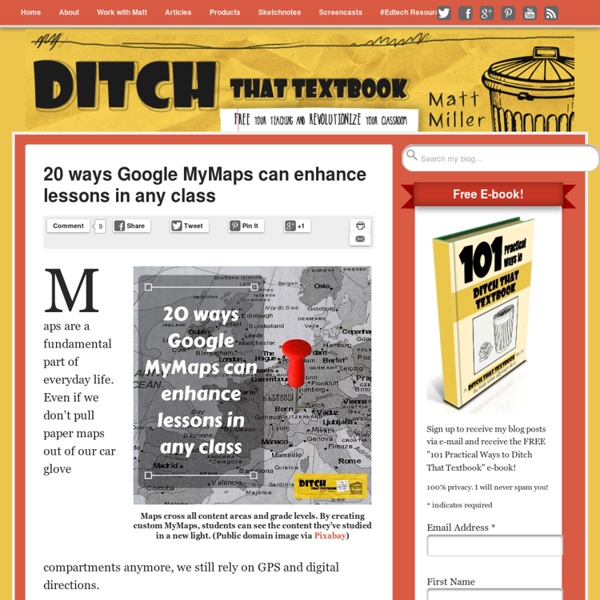Google My Maps: Lesson Ideas - Teacher Tech
Google My Maps allows students to create using customized maps where they create the content. Students can they locate places around the globe and see them at street view. Students can drop markers onto the map and embed text, photos or YouTube videos into the markers. Create a route. Measure size and distance. Contribute to My Maps Lessons
100+ Great Google Classroom Resources for Educators
Google Classroom allows teachers to easily manage student work and teaching with Google Docs, Google Forms, Google Spreadsheets and anything Google. This handy tool has opened up the doors of blended learning and collaborative classrooms like never before. Teachers wanting to implement Google Classroom can use these resources to get started, level up their learning, or become a pro at all things Google.
Educational Technology and Mobile Learning: A Handy Infographic Featuring 10 Important New Google Forms Tips for Teachers
June 21, 2016 For those of you who haven’t tried the new Google Forms yet, the visual guide below will help you get started. It features 10 important features that will help you create engaging forms, polls, and surveys. As a teacher, you can use Forms for a variety of purposes including: planning an event, making surveys and polls, creating quizzes, collecting feedback and other information from students and many more.
Google Classroom
Today we're launching an integration with Google Classroom, so that you can use the Classroom Share button to send out Quizizz games. How does it work? Just begin a Live or Homework game as you normally would. On the page where you get the game code, you'll now see a Classroom Share button.
10 Neat Ways to Create Beautiful Google Documents
Do you remember when Google Docs was known as Writerly? Yeah, that was a long time ago, but since then Google Docs has gone from a simple word processor to a powerful tool to make creative Google Docs. Google is constantly adding new features to its word processing suite, which also consists of Sheets, Slides, Forms, Google Drawings, and App Script.
Everything You Need To Know In Google Classroom (Part 3)
This is part three of a three part guide. View part one. View part two. Google Classroom has gained a lot of depth in the time since it was first released last year. Over the past month I have been releasing a long form guide on how to utilize all of its functionality.
24 Little-Known Google Drive Features That’ll Boost Your Productivity [Infographic]
Odds are, you store all of your documents, spreadsheets, and presentations for work in Google Drive. As a cloud-based tool that lets you access any of your files from any device, it’s arguably the best digital asset management system out there. If you’re an avid Google Drive user, you probably know your way around the tool. But even if you use Google Drive more than Elon Musk uses Twitter, the tool still has some relatively unknown features that you can leverage to boost your productivity. To help you find and use these features, NetCredit created a handy, bookmarkable infographic that you can reference whenever you’re on Google Drive. From translating a document to another language to creating a QR code in a spreadsheet, this infographic will show you the little-known features that will help you become a power user of the tool.
Google Classroom Training
Skip to content Skip to navigation Skip to login Beginning of dialog content User Settings
20 ways Google MyMaps can enhance lessons in any class - Ditch That Textbook
Maps cross all content areas and grade levels. By creating custom MyMaps, students can see the content they’ve studied in a new light. (Public domain image via Pixabay) Maps are a fundamental part of everyday life.
10 tips to use Google Classroom effectively and efficiently
Google Classroom can be even more powerful with a few tips and strategies to make it efficient and effective. Google Classroom streamlines the management of student work — announcing, assigning, collecting, grading, giving feedback and returning. It has certainly saved many teachers hours of work. Without a solid workflow and some strategy, grading digital work can be cumbersome.
5 Must-Have Google Search Tips for Students
For those of us who remember a time before the internet, using Google for research might feel strange -- like being thrust from the cozy confines of a favorite library straight into the Wild West of the web. But in today’s world, it’s impossible to ignore Google Search as a legitimate tool for research. Most of us begin any simple quest for knowledge with a Google search.