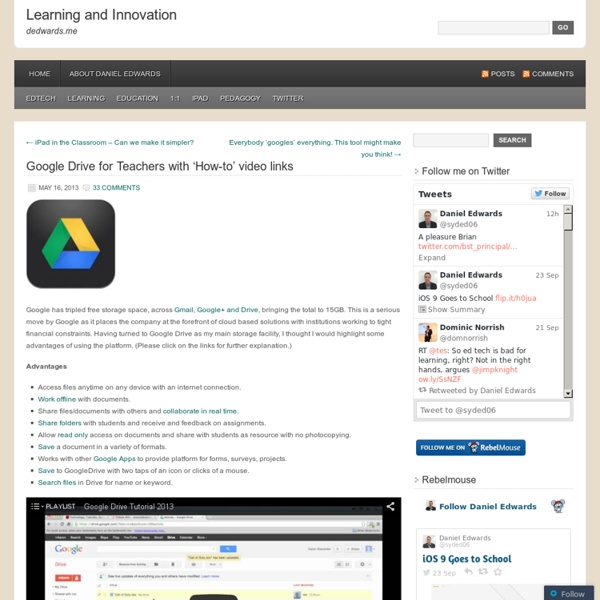Adding a Favicon for your Google Site
I had previously made a post on how to add a Favicon to your website. In that post I linked back to a website that had directions for creating a favicon in a Google Site. Apparently that post no longer exists so I thought I would make the directions myself. A favicon is the icon you see in the tab of your web browser. You can see in the below screenshot that I have 3 tabs open. The gmail logo is visible in the first tab, that icon is a favicon.
10 Great Tools to Integrate with your Google Docs
Since Google officially changed Google Docs name to Google Drive and a number of updates have been introduced to improve its overall performance. One very recent update is an increase of cloud storage capacity to 15GB usable across Gmail, Drive, and Google Plus. It is quite obvious that Google is trying to outsmart its immediate competitor Dropbox and I think Google is successful in its strategy so far. To make Google Drive stand out from the crowd, Google opened it to apps developers and allowed users to select from a wide variety of web apps to integrate into their Google Drive accounts.
Popplet – Visual Thinking Tool
Popplet – Visual Thinking Tool Written by Teach Amazing! Popplet is a visual thinking and presentation tool allowing students to collaborate with one another, organize information and present information in the form of a web.
Common Core Toolkits for Principals
Today we want to share an awesome resource from one of our very own PLPeeps – Gerald Aungst. Gerald went through our Connected Learner Experience and was one of our best and brightest learners and educators that year. Gerald is currently Supervisor of Gifted and Elementary Mathematics at the School District of Cheltenham Township.
An iPad Workflow for the Classroom Using Google Drive & Pages, Keynote or Numbers
The Google Drive iPad app is not yet all that we might want it to be, but it is definitely moving in the right direction. A recent update included the ability to create and edit spreadsheets, but it also added something equally useful – the ability to upload files from other apps to Google Drive via the “Open in” function. This creates some useful workflow options for teachers who want to assign, receive and grade student work on the iPad. Here’s how it could work. 1.
One Stop Resource for Google Docs
If you’re a Google Docs user, curious about Google Docs, work with Google Docs with students, and especially if you’re looking for help understanding all of the features of Google Docs, then you’ve got to bookmark MaryFran’s Google Docs Tutorials. Created as a Google Site (of course), this is a huge collection of resources, tutorials, videos, … all devoted to helping the visitor understand the ins and outs of working with Google Docs. That’s really the best description I can think of to describe this site. Navigation and use is as simple and powerful as Google Docs itself. Just select a topic of interest from the left side navigation menu and read on.
Connections: Investigating Reality - A Course of Study
A comprehensive general education course of study for adolescents and older learners • Explains learning to learners • Relates all school subjects simply and logically • Integrates the arts and sciences • Makes routine use of all thought processes • Stimulates creativity and ingenuity through active learning • Challenges all ability levels equally • Capitalizes on individual differences • Is consistently, unquestionably relevant • Does not “privilege” the dominant culture • Maximizes dialog and cooperative learning • Adapts to traditional bureaucratic demands • Makes provision for inter-school communication and continuous course improvement • Replaces school subjects as information organizers with a single, much simpler, more natural organizer • Moves learners steadily through ever-increasing levels of conceptual complexity • Returns curricular control to those best positioned to improve it—classroom teachers • Builds in criteria establishing the relative importance of information
Educational Technology and Mobile Learning: Everything Teachers Need to Know about Google Plus
Google Plus is turning two and it seems like we have been using it forever. The educational potential of this social networking website is huge and it is just getting better and better. I know some of you are not fully into it but I am pretty sure once you get used to it you will find it way more interesting than many other social media sites including Facebook. I do spend a considerable amount of time on Google Plus interacting and sharing resources with teachers and educators on Educational Technology and Mobile Learning page. I also use Google Plus to stay updated of what others are talking about particularly in the field of ed tech.
5 Ways to Use Google Docs in the Classroom - Getting Smart by Susan Oxnevad
Google Docs is a user friendly suite of online collaborative tools that come with tremendous potential for use in the classroom. Last year all of the students in our school received Google Docs accounts and I was kept quite busy getting students and teachers up and running with the new tools, then discovering innovative ways to use them as effective tools for learning. Here are some of the favorites. Collaborative Writing Sharing and commenting provide students with opportunities to receive immediate feedback on their writing from teachers and peers in the 24/7 classroom.
Paperless Classroom? ePortfolios? Easily Accomplish Both with Google Docs! » Clint's Tech Integration Resources
Permalink: UEN Faculty Lounge PPT or PDF versions Google facilitated the Education On Air Conference, a virtual conference for educators focused on and around Google Apps for Education, featuring their master teachers. I sat in on a few sessions – Managing Digital Portfolios w/ Google Tools from Kern Kelley, and The Paperless Classroom with Google Docs from Eric Curts.
Advanced Blogging: You asked for it!
I was asked to facilitate a series of blogging sessions the Massive Open Online Course on Educational Technology (ETMOOC). You can read more about connectivist MOOC’s and ETMOOC here. This post is a summary of the ideas. tips and resources shared in the advanced blogging session. You’ll find the recordings to the session here:
Integrate iPads Into Bloom's Digital Taxonomy With This 'Padagogy Wheel'
You’re going to want to turn on your printer and fire up a PDF viewer. This is just that good. It’s called the Padagogy Wheel and it offers a fantastically useful perspecitve on how to figure out which iPad apps work with Bloom’s Digital Taxonomy.