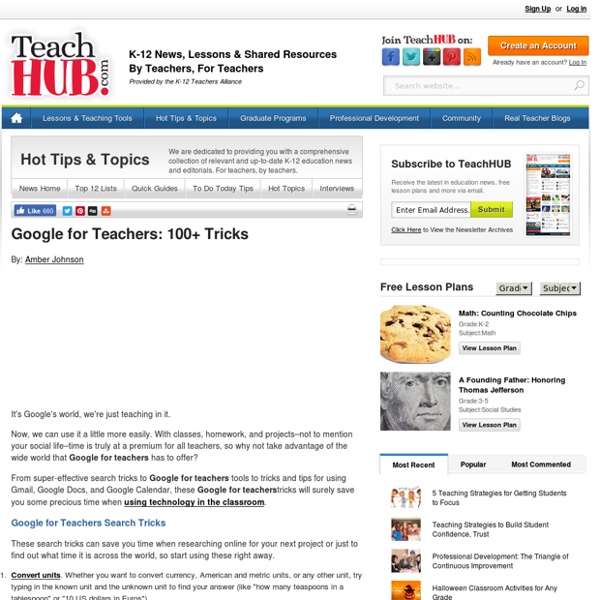7 Must Have Google Docs Add-ons for Teachers
Google Docs is a popular tool among teachers and students and several of you use it in their daily instruction. It offers a number of interesting features that allow users to easily create and share documents. It also supports collaborative team work and enables users to collectively work on the same document, exchange feedback and edit each other’s work in real-time. There are tons of other important features that make Google Docs a must have tool in your instructional digital toolkit. We have covered several of them in previous posts here in EdTech and mLearning. Today, we want to draw your attention to the functionalities that are not supported by Google Docs but that can be easily added to it using add-ons.
The Power of Chunking: How To Increase Learner Retention
In 1980, K. Anders Ericsson and his colleagues published a fascinating experiment. They took a student of average intelligence, memory capacity, and IQ and had an experimenter test the limits of his memory. The experimenter read a series of random numbers and then had the student recite them back in the exact order. If he was able to recite the numbers in the correct order, the experimenter would add another digit to the next random set. If he made a mistake, the next set of random numbers would be one digit shorter.
How to Search on Google: 31 Google Advanced Search Tips
If you’re like me, you probably use Google many times a day. But chances are, unless you're a technology geek, you probably still use Google in its simplest form. If your current use of Google is limited to typing in a few words and changing your query until you find what you’re looking for, I’m here to tell you that there’s a better way -- and it’s not hard to learn.
Crafting a Powerful Executive Summary
If you think a proposal's executive summary is really a summary, you're missing the point. Here are six tips for turning your blah conclusions into an effective, well-substantiated pitch. by John Clayton
Using Google Docs to provide Authentic Learning Experiences and Feedback to our students
Listen to this episode and subscribe today! Podcast: Play in new window | Download In this episode of the TechEducator Podcast, we tackle the tough topic of teacher/student communication and together learn how to use Google Docs to create effective learning environments. Did you know that Google Docs features multiple ways of providing feedback to students in the form of Comments and Suggestions? Google Docs is not only a fantastic word processing application but one of the best communication tools for any teacher to use in the classroom. Check out our podcast above to learn more.
How to write paragraphs — Advice for authoring a PhD or academic book
In English the core building blocks of any intellectual or research argument are paragraphs. Each paragraphs should be a single unit of thought, a discrete package of ideas composed of closely linked sentences. The most generally applicable sequence to follow is — Topic, Body, Tokens, Wrap. The opening ‘topic’ sentence alerts readers to a change of subject and focus, and cues readers (in ‘signpost’ mode) about what the paragraph covers. It should never link backwards to material that came before (linkages are instead always made forward in ‘wrap’ sentences). So be wary of starting paragraphs with linking words (such as ‘However’, ‘Never the less’, ‘Furthermore’), lest they lead you into looking back.
10 Great Tools to Integrate with your Google Docs
Since Google officially changed Google Docs name to Google Drive and a number of updates have been introduced to improve its overall performance. One very recent update is an increase of cloud storage capacity to 15GB usable across Gmail, Drive, and Google Plus. It is quite obvious that Google is trying to outsmart its immediate competitor Dropbox and I think Google is successful in its strategy so far. To make Google Drive stand out from the crowd, Google opened it to apps developers and allowed users to select from a wide variety of web apps to integrate into their Google Drive accounts. With the integration of these apps, users can now handle their files and documents ways not affordable by any other cloud storage tool out there.
360 Degree Learning with Google Tour Creator
Google has a rich history of creating map-related tools that can be used across all subject areas for engaging, immersive learning experiences. Some of these include Tour Builder, Earth, Expeditions, My Maps, and many more (see my slideshow on Google mapping tools). Recently Google has launched a new tool called Google Tour Creator. This tool allows you and your students to create 360 degree tours, which can then be shared with and viewed by others. It is very much like creating your own Google Expeditions.