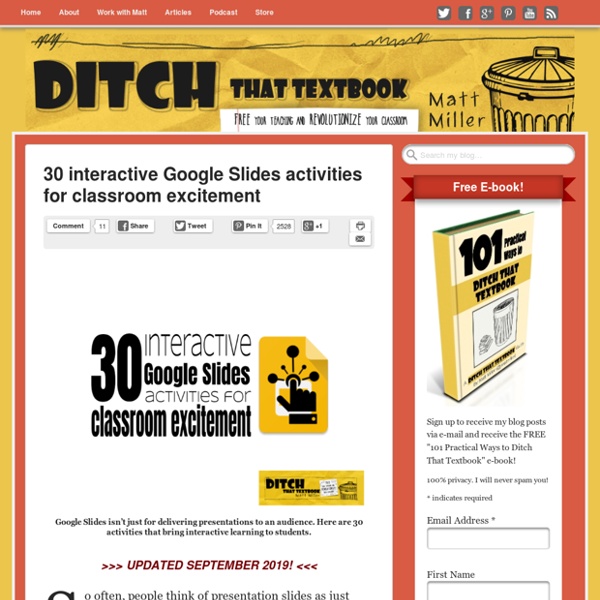Educational Technology and Mobile Learning: Google Released A New Drawing Tool to Use with Your Students
April 12, 2017 Google has recently released a new tool called AutoDraw. As its name indicate, this is a tool that allows you to create simple and beautiful doodles and drawings. AutoDraw, created by a bunch of talented artists, pairs machine leaning with drawings created by professional artists to help you draw. The cool thing about this web tool is that as soon as you start doodling, its auto suggestion functionality will start guessing and help you quickly finish your drawing.Users can also draw solo using the Draw tool.
Control Alt Achieve: Build a Jack-O-Lantern with Google Slides
Last winter I posted my "Build a Snowman" activity which was a load of fun and learning for students all over. Now with Fall here, it is time to carve a pumpkin into a Jack-O-Lantern! You can do this with this fun, and educational, Google Slides activity. This is a great way for students to be creative and to work on their writing skills by describing or writing about their Jack-O-Lantern.
Collaborative Tools
Skip to main content Create interactive lessons using any digital content including wikis with our free sister product TES Teach. Get it on the web or iPad! guest
Create Digital Learning Content Combine Video Images Text Audio
What Is Metta? Metta (www.metta.io) is a digital storytelling tool that allows you to create lessons using audio, videos, and images from your computer or from the web. It is a great online app for creating short flipped or blended lessons for students to help them learn outside of the classroom.
Euclidea - Apps on Google Play
Euclidea is a FUN & CHALLENGING Way to Create Euclidian Constructions! > 127 Levels: from very easy to really hard> 11 Tutorials> 10 Innovative Tools> "Explore" Mode and Hints> Easily Drag, Zoom & Pan> No Advertising! New levels are unlocked as you solve the previous ones.
Learn what's new in Gmail - Gmail Help
Gmail has a new look for the features you already use, plus new ways to organize your inbox, view upcoming events, and take action on emails. Here are some highlights: Quickly take action on your messages Organize emails from your inbox
Poof! Paper Handouts are Digital - Teacher Tech
While at an event recently the speaker handed out a paper handout. After her presentation, some of the audience members were asking if the handout was available digitally. Using Google Keep I was able to digitize the handout and distribute it through Google Classroom in seconds. Google Keep I am a big fan of Google Keep. It is basically post-it notes.
Free Tools
Search this site Free Tools For Scavenger Hunts, Escape Classrooms & Breakouts by Arjana Blazic
47+ Alternatives to Using YouTube in the Classroom
. However, many teachers cannot access YouTube in their classrooms. That is why I originally wrote what became one of the most popular posts to ever appear on .
Add someone else's Google calendar - Computer - Calendar Help
Ask to see a calendar On your computer, open Google Calendar. On the left side, click Other calendars. In the Add a friend's calendar or Add a coworker's calendar box, enter the other person's email address.
10 Interesting Ways to Integrate QR Codes in Your Teaching (Infographic)
July 3, 2016 With the advance of mobile technologies, QR Code technologies open up a vast terrain for educational uses. There are several ways teachers can leverage the educational potential of QR Codes in their instruction. The visual below sums up 10 interesting examples of how you can use QR Codes with your students. We have also included some interesting resources and video tutorials to help better understand the whole concept of QR Codes in education. Check them out and share with your colleagues.
eduCanon: Interactive Video. Unleashed.
eduCanon is a free service that is designed to help educators flip their classrooms by adding interactive questions to videos from YouTube, Vimeo, and Teacher Tube. It has a lot of potential to help teachers improve flipped lessons and it's incredibly easy to use. Let's take a closer look! Now, I know you're probably ready to jump right in and start exploring eduCanon in detail, but let's slow down for a second and check out a quick overview video from the team. As you can see, eduCanon makes it easy to attach questions to videos and get feedback on how your students are doing.