


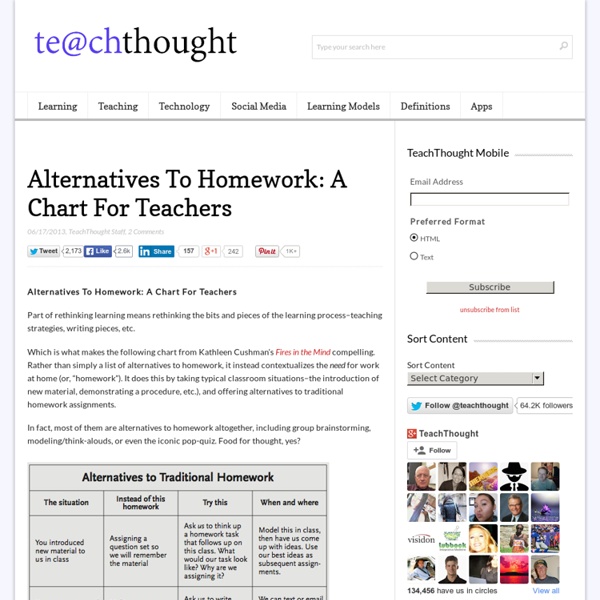
Educational Technology and Mobile Learning: The 3 Best Alternatives to YouTub... March 29, 2014 YouTube is by all means one of the primary video hosting websites teachers flock to when looking for video materials to use with their students. However, searching through a condensed platform such as YouTube is time consuming given the abundance of irrelevant content on it and hence the importance of having handy websites that provide curated video content specifically designed for student audience. In this regard, I am sharing with you three of my favourite video resources that I have been recommending to teachers over the last couple of years. 1- SchoolTube SchoolTube is one of the largest K-12 moderated video sharing platform, specifically designed for students and educators. 2- Next Vista All videos in the regular collections of NextVista are for a student audience, highlighting the creativity of students and teachers around the world. 3- TeacherTube Teacher Tube is another good alternative for YouTube.
A Soft Murmur 11 Ways Schools Can Be Relevant, Compelling and Effective in the Coming Transformational Years Technology and innovation are accelerating rapidly outside education, but not rapidly enough inside education. To quote NAIS President Pat Basset, Schools which are not schools of the future will not be schools in the future. Like others, I am fascinated by pieces forecasting the coming changes in schooling, and I am inspired by their example to offer my own. Two that have been particularly intellectually intriguing and influential to me are Tom Vander Ark’s Ed Reformer post, The Pivot to Digital Learning: 40 Predictions, and Shelly Blake-Pollock’s post, 21 Things That Will Become Obsolete in Education by 2020. I should add too that my thinking is greatly informed by the Christensen and Horn’s Disrupting Class, US DOE’s Karen Cator’s NETP: National Education Technology Plan, the writings of Michael B. This particular list is intended to present eleven ways schools can continue to be relevant, compelling, attractive, and effective to both students and parents in the coming years. 1. 2. 3.
Get acquainted with the amazing augmented reality app Aurasma Pages Tuesday, 11 March 2014 Get acquainted with the amazing augmented reality app Aurasma Tomorrow (Wednesday) we have a really exciting guest post from Anthony Peters (from Parklands College) called 'Aurasma Awesomeness’ coming up on this blog. In it Anthony describes an innovative lesson he created and completed using Aurasma last week. Aurasma step by stepThis video made by Jill Compher shows the steps to using Aurasma and is taken from An Aurasma “How To”.Examples of using AurasmaI loved watching the following two videos taken from the blogpost entitled: 1) Aurasma in the music room2) Aurasma used with homework help! 3. Wondering - what is your experience of this app? Posted by SchoolNet SA blog at 8:09 pm Email ThisBlogThis! Labels: Aurasma No comments: Post a Comment Newer PostOlder PostHome
instaGrok Science Shows Making Lessons Relevant Really Matters Good news for good teachers: It turns out, the old drill-and-kill method is not only boring, but -- neurologically speaking -- pretty useless. Relevant, meaningful activities that both engage students emotionally and connect with what they already know are what help build neural connections and long-term memory storage (not to mention compelling classrooms). "Long lists of vocabulary words that don't have personal relevance or don't resonate with a topic about which the student has been engaged are likely to be blocked by the brain's affective (or emotional) filters," writes neurologist and former classroom teacher Judy Willis. Plus, says Willis, it's necessary for learners to attach a new piece of information to an old one, or it just won't stick. Give It Context, and Make It Count Studies published in the journals Nature; Science; and Mind, Brain, and Education support this idea, and a solid amount of research also links personal relevance and emotional engagement to memory storage.
Travail de groupe avec les smartphones : L'Europe et l'Allemagne au lendemain... Pour traiter de cette dernière partie du programme du thème 2 de l’année de troisième, la guerre 14-18, violence de masse, j’ai choisi de marier les répercussions du traité de Versailles, les 14 points de W.Wilson et la Révolution bolchevique pour en voir les conséquences en Europe et en Allemagne. Le traité de Versailles a été vu dans une première heure avec une vidéo. Les deux autres points sont analysés en travail de groupe (recherche avec des smartphones et une restitution orale). Le dernier ouvrage de J.Chapoutot m’a apporté une grande aide pour créer cette situation d’apprentissage et fournir un sens à la carte de l’Europe après les traités. La compétence 7 est mise en avant dans ce travail, associée à l’usage du smartphone pour la recherche d’informations. Problématique : Comment s’explique la carte de l’Europe après 1918 ? Démarche : La classe est divisée en deux groupes. 1er temps : Dans chaque groupe, un capitaine organise le travail. TICE : smartphone.
A School With No Teachers, Where Students Teach Themselves Big Ideas UTC Library/Flickr By Eleanor Beardsley, NPR A new computer school in Paris has been overwhelmed by some 60,000 applicants. The school, called 42, was founded by a telecom magnate who says the French education system is failing young people. His aim is to reduce France’s shortage in computer programmers while giving those who’ve fallen by the wayside a new chance. In the hallways of 42, suitcases and sleeping bags are piled, and people are stretched out on mattresses in some of the corners. Living here for the next month are some of the 4,000 potential students who already made the first cut by passing cognitive skill tests online. Now they have to clear another hurdle. A Demand For Thinkers From Any Class “It’s very, very intensive,” Sadirac says. The only criteria for applying is to be between the ages of 18 and 30. Sadirac says they’re not looking for how much students know, but how they think. “We don’t want to teach them stuff. A Different Way To Learn Related
Global Forum : Quand les enseignants et les élèves inventent Du 11 au 14 mars, à Barcelone, le « Global Forum » rassemble, venus du monde entier, enseignants innovants, personnels de direction, industriels, politiques pour échanger expériences et réflexions autour du numérique éducatif. Selon Montserrat Gomendio Kindelan, Secrétaire d’Etat espagnole à l’Education et aux Universités, des méthodes d’enseignement dépassées expliquent les relativement faibles résultats des élèves européens dans les enquêtes comparatives internationales. Ils rencontrent notamment des difficultés à résoudre les problèmes, à débattre, à faire preuve d'esprit critique, d’innovation et de créativité. Sur tous ces aspects, le numérique présente des intérêts pédagogiques, pour peu que les enseignants acceptent de changer de posture et cherchent à stimuler les élèves dans les apprentissages : que s’inventent simultanément de nouvelles façons d’enseigner et d’apprendre. La philosophie enrichie Apprendre l’anglais par l’écriture créative La technologie citoyenne Tellagami Aurasma