

English e-Reader. Flippity.net: Easily Turn Google Spreadsheets into Flashcards and Other Cool Stuff. Lost on Ellis Island. Art on Ellis Island Unframed. Art on Ellis Island Unframed. ClassTools.net. Educational Technology and Mobile Learning: 5 Powerful Tools To Create Educational Whiteboard Animation Videos. June 8, 2017 You probably have seen them before, whiteboard style animations are everywhere online.
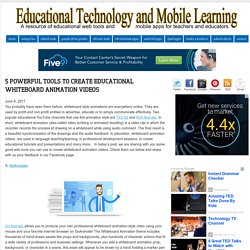
They are used by profit and non-profit entities to advertise, educate or to simply communicate effectively. Two popular educational YouTube channels that use this animation style are TED Ed and RSA Animate. In short, whiteboard animation (also called video scribing or animated doodling) is a video clip in which the recorder records the process of drawing on a whiteboard while using audio comment. The final result is a beautiful synchronization of the drawings and the audio feedback. In education, whiteboard animation videos are used in language teaching/learning, in professional development sessions, to create educational tutorials and presentations and many more.
Web 2.0 Tools. The Newspaper Clipping Generator - Create your own fun newspaper. Interactive worksheets maker. Edutopia. Teachers have long known that rote memorization can lead to a superficial grasp of material that is quickly forgotten. But new research in the field of neuroscience is starting to shed light on the ways that brains are wired to forget—highlighting the importance of strategies to retain knowledge and make learning stick.
In a recent article published in the journal Neuron, neurobiologists Blake Richards and Paul Frankland challenge the predominant view of memory, which holds that forgetting is a process of loss—the gradual washing away of critical information despite our best efforts to retain it. According to Richards and Frankland, the goal of memory is not just to store information accurately but to “optimize decision-making” in chaotic, quickly changing environments. In this model of cognition, forgetting is an evolutionary strategy, a purposeful process that runs in the background of memory, evaluating and discarding information that doesn’t promote the survival of the species.
A ready-to go literacy resource for teachers using current daily news stories for students in the classroom. Lessons Worth Sharing.
Digital aids. Technology in the classroom. 30 interactive Google Slides activities for classroom excitement. Google Slides isn’t just for delivering presentations to an audience.

Here are 30 activities that bring interactive learning to students. So often, people think of presentation slides as just that: a visual aid for delivering a presentation in front of an audience. But these slide apps (like Google Slides and PowerPoint in Office 365) really are powerful tools for delivering interactive user experiences. They can also create visually stimulating products to deliver a message and valuable content. By thinking outside the box with Google Slides, PowerPoint, and other similar tools, teachers can create unique learning experiences for students. We originally curated 8 interactive Google Slides activities in this post but have found so many amazing ideas since then we knew we need to update! Below you will find our original 8 ideas plus 22 (yes 22!) 1. I created a PDF ebook to help you create PDF ebooks. 2. 3. 4. 5. 6. 7. Puzzlemaker: Game Based Learning.
Puzzlemaker: Game Based Learning. Top Tools for Learning 2018 – Top Tools for Learning 2018. The Social Network - film worksheet worksheet. Create Digital Learning Content Combine Video Images Text Audio. What Is Metta?

Metta (www.metta.io) is a digital storytelling tool that allows you to create lessons using audio, videos, and images from your computer or from the web. It is a great online app for creating short flipped or blended lessons for students to help them learn outside of the classroom. With this outstanding web application, teachers can easily create a digital content based story, supplemented with images and text. Teachers can also include poll questions in order to test the knowledge of students. So, with Metta, you can easily combine multimedia elements together to produce an awesome digital lesson.
Create, share and explore Learning Playlists. Free Tools. Search this site Free Tools For Scavenger Hunts, Escape Classrooms & Breakouts.
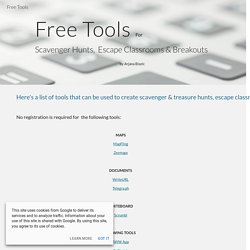
(4) How to Make Bitmojis Talk. WriteComics.com - Create your own comics! EduCanon: Interactive Video. Unleashed. EduCanon is a free service that is designed to help educators flip their classrooms by adding interactive questions to videos from YouTube, Vimeo, and Teacher Tube.

It has a lot of potential to help teachers improve flipped lessons and it's incredibly easy to use. Let's take a closer look! Now, I know you're probably ready to jump right in and start exploring eduCanon in detail, but let's slow down for a second and check out a quick overview video from the team. As you can see, eduCanon makes it easy to attach questions to videos and get feedback on how your students are doing. Now that you have some background on the service, let's examine the site in more detail. Start eduCanoning! And, while eduCanon is a free service, they also offer a premium version for those interested in spending a little extra cash. 131 Tools for Distance Learning & Strategies for Student Engagement. With the rapid growth of preventative responses towards the COVID-19 outbreak, it seems distance learning is trend here to stay at least for the next 6-12 months.

Being prepared to take your classrooms fully online can be stressful, and finding the right curriculum resources challenging when it may be your first foray into the EdTech space. In this article, you’ll get a comprehensive list of helpful learning tools, learn common benefits and drawbacks of remote learning, and learn a few strategies for keeping students engaged while remote to help you through this challenging time. If we missed any helpful resources along the way, please let us know and we’d be happy to add it to our list. 100+ Tools for Distance Learning. (3) THE best teaching tool for your classroom in years!
(3) 8 More Easy Games For Online Zoom Classes. (3) 7 BEST Websites and Apps for Distance Learning. Virtual Zoom Games for Teachers, Friends, and Families. Screen casting. This is the second set of videos focusing on the superb tool SnagIT.

This set shows you how to create a video using SnagIT and then distribute it on YouTube, Google Drive or via Screen Cast Camtasia Studio is a program which allows you to create video tutorials and presentations. These videos go through all the different parts of creating a presentation as well as how to publish it on the web. These videos have a more in depth look at Camtasia Studio. English Banana — Teacher Resources for English, ESL, ESOL, EFL, TOEFL. Tenses and forms-English. EdWebet82. Graphic Organizers - WorksheetWorks.com. Puzzlemaker: Game Based Learning. Verktyg. 30 creative ways to use Padlet for teachers and students. I’m always excited when I’m using Padlet. Is it the interface, the way everything is designed, its purpose or the fact that I’m organizing things smoothly?
I don’t know. It just makes me happy. Choice Bingo - Google Drawings. Templates - Google Slides. 30 interactive Google Slides activities for classroom excitement. Free English Lessons. Reading: Skimming and scanning - BBC Teach. 1. Brush Your Teeth. Reading. Create floor plans, house plans and home plans online with Floorplanner.com. ClassroomScreen. Safe Student Publishing.
AutoDraw. 30 interactive Google Slides activities for classroom excitement. Free Online Puzzle Maker. Audio Creation Tools (Recording, Podcasts, etc.) Learning English. Free Tools. ANGL - ESL-Kids - Flashcards, Worksheets, Games and Songs. Mobbyt - Edutainment & branding platform Crea tus videojuegos educativos o serious games.
Recursos para gamificar el aula. The Best Tools and Apps for Flipped Learning Classroom. Teaching primary art through clil. SMART Exchange: Lesson plans and resources for your SMART Board. SMART Exchange: Lesson plans and resources for your SMART Board. Office Sway - Create and share amazing stories, presentations, and more.
App of the Week: Vibby. In this weekly blog, our own Emily Jeanes gives readers the lowdown on web apps that educators can use inside Haiku Learning.

Emily is the very first Haiku Learning Sales Engineer. Edtech ninja, sci-fi writer, and proud transfer from our award-winning Client Services team, she brings with her a passion for researching, playing with and integrating awesome educational tools into Haiku Learning. Like Haiku Learning, she likes to think she plays well with others. Chop YouTube Videos. Festisite. Mistery4Edu. Sandbox - Breakout EDU Digital. Snotes – Create Your Own Secret Message Birthday Cards, PostCards & Gifts.