


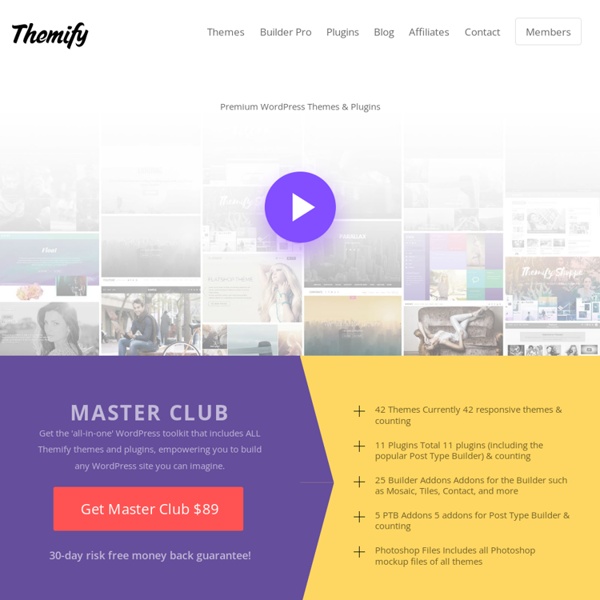
Boosting Productivity: How to Organize the WordPress Admin Alright, I’ll admit it: I’m a procrastinator. I struggle to work productively unless my working environment is just so. That means a clutter-free work space, a meticulously organized hard-drive, and a beautifully formatted Excel spreadsheet I use to track my every action. 16 Free Pinterest-inspired Wordpress Themes Pinterest is a photo-sharing website where users can post or ‘pin’ their interests, hence the name. The site is in a pin board-style layout, in which the photos are arranged in columns so you can easily browse them. Here are free Wordpress themes that are similar to the design of Pinterest. aea365 Madison Free Photos Cheers! I am Sona Madison, a research methods student and amateur photographer. One of my pastimes is combining my academic work with my photography passion by using my own and others best photos as part of reports. Back in May of 2010, Susan Kistler wrote an entry for aea365 on Sites for Free Photos for Great Presentations. I bookmarked the three sites that she recommended – Stockvault, Stock.xchng, and Flickr Creative Commons. Take a look at her piece for notes on the strengths and weaknesses of each.
Gleam WordPress Theme Page Templates Our page templates make your life easier by giving you access to pre-made styles and functions. Each template can be applied to an individual page, transforming the way it looks and functions to create additional and unique forms of content. Moving a Blog — Support — WordPress.com Moving Between WordPress.com Blogs You can change your current blog URL to another WordPress.com URL with the Changing a Blog Address tool if the URL is still available. If you already own the blog, please follow these steps: Log into the old blog, go to Tools → Export, and download the XML (WXR) file to your computer.In the new blog, go to Tools → Import → WordPress, and upload the file you downloaded in step 1.
Google Developers As part of our transition of display ads to HTML5. the Swiffy Flash conversion tool is no longer available. We will continue to serve the Swiffy runtimes, so any files you have already converted will continue to play. Today more consumers are using the web in HTML5 compatible environments than Flash-compatible environments. In order to reach as large an audience as possible, we encourage everyone to transition to HTML5 authoring. Developers who currently create Flash SWF files have several ways to switch to HTML5 including Adobe Animate and Google Web Designer. If you need to play an existing Flash SWF file in your browser alone, you might be able to use Mozilla’s Shumway. 30+ Best Drag And Drop WordPress Theme Builders Some of us, quite frankly, don’t know how to code and don’t have the time or resources to learn the skill. But we still want the ability to create a quality website from start to finish, without the need to hire a sub-contractor web developer, don’t we? Luckily for us, there are WordPress Theme Builders out there that can make our lives a lot easier. And as you can see in the headline, I’m talking about the best drag-and-drop theme builders. Of course, those tools are not always applicable to every project you’re building. But when they are, they will make your work a lot faster.
adobe acrobat - How to make a multline form in pdf that text flows through? - Graphic Design Stack Exchange I'm working on a form that could be filled out manually, or submitted digitally. Here's the issue: When submitting digitally, I have certain forms that have 3 lines for the user to fill out a significant chunk of text. Instead of it compiling on one line using the 'multiline' checkbox in acrobat, can i have it automatically wrap to the next line as the user types to the end of the previous line? Basically, there are the normal lines which need to be there. JavaScript reference - JavaScript This part of the JavaScript section on MDN serves as a repository of facts about the JavaScript language. Read more about this reference. Global objects This chapter documents all the JavaScript standard built-in objects, along with their methods and properties. Value properties These global properties return a simple value.