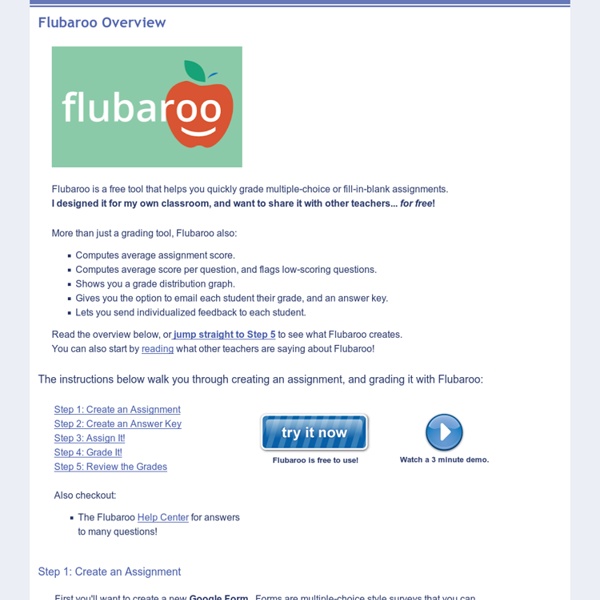Mobile
Engage your students with unique classroom experiences, on any device! Create your FREE Account Required Or By submitting this form, you accept the Nerpod Terms & Conditions. By submitting this form, you accept the Nearpod Terms & Conditions.
Build an awesome class website with Google Apps
Let’s face it: Teachers can use all the help we can get. To have the most impact, we need to form partnerships with those other educators who spend even more time with our students than we do — their parents. Parents haven’t always been welcome in schools as partners.
15 Things You Can Do With Edmodo & How To Get Started
This morning on Twitter Steven Anderson shared a link to Edmodo's getting started guide. That guide provides a short run-down of the steps to creating your Edmodo account with your students. Included in the guide are links to additional resources like Edmodo's archived instructional webinars.
3 Powerful QR Code Generator Apps for Chrome Users
April 15, 2015 Looking for some powerful QR Code generators to use on your Chrome? The list below has you covered. These are basically some of the most popular QR Code generator apps out there. You can use them to easily create QR codes from URLs of webpages, Text, Messages, pictures and many more.1- The QR Code Generator This App provides a dead simple way to generate QR-Codes from URLs, Text Messages, Phone Numbers, Free Text or Contacts (vCard).
26 Tips for Teaching with Google Apps
This guide will teach you to be as tech-savvy as your students. It is meant to acquaint you with Google Apps’ major features and is loaded with best practices and lots of helpful, actionable tips to optimize your investment in Google Apps and improve your students’ learning experience. It’s appropriate for school IT admins, teachers, principals, and anyone else interested in learning more about Google Apps for education. Start implementing these tips today! Gmail
The 10 iOS Apps You've Never Heard Of (But Should Use)
Apps keep this mobile world rolling along, and they play a vital role in helping small business owners stay effective and competitive while on the road. With 1.2 million apps in Apple’s iTunes store, there are plenty of unsung heroes—apps that are worth your while, but most likely have escaped your attention. The following are 10 lesser-known iOS apps that I use regularly, both in my small business as well as for personal reasons.
7 Ways to Create and Deliver Online Quizzes
Creating and delivering quizzes and tests online offers a number of advantages over paper-based quizzes and tests. Many online quiz services allow you to create quizzes that give your students instant feedback. Some of the services provide the option to include picture and video prompts in your quizzes.
3 Powerful Map Extensions to Use with Students in Class
March , 2016 Below are three very good map tools you can use with students in class. These are Chrome extensions that empower you with a bunch of excellent features to create, edit and customize your maps the way you want. Some of these features include: create stylized Google Maps to share with your students in image, GPZ or PDF format, measure the distances between areas in a map using Free Maps Ruler, create mapped routes with permalinks to track on your mobile device using GPS. 1- Scribble Maps Scribble Maps is a great Chrome extension for creating and sharing customized Google Maps.
This App Will Tell You Whether You're A Good Cultural Fit At Any Company
In the end, whether or not you decide to stay at a job long-term often has more to do with "culture fit" than with anything else. With one out of two people quitting before 18 months on the job, that's clearly a hard thing to get right, and reviews on GlassDoor will only take you so far. Good.Co, a platform that uses psychometric frameworks to help jobseekers and employees figure out their place in the cultural landscape, has released a new iOS app to make the process of figuring out culture fit a bit easier.
Common Sense Media Workshops
Students grow up in a digital world with the potential for communication, collaboration, critical thinking, and creation. Yet schools face challenges concerning behavioral and ethical issues that arise from students’ use of technology, such as cyberbullying, inappropriate sharing, and plagiarism. Digital citizenship is an essential 21st-century skill that guides students to think critically, behave safely, and participate responsibly in our digital world.