


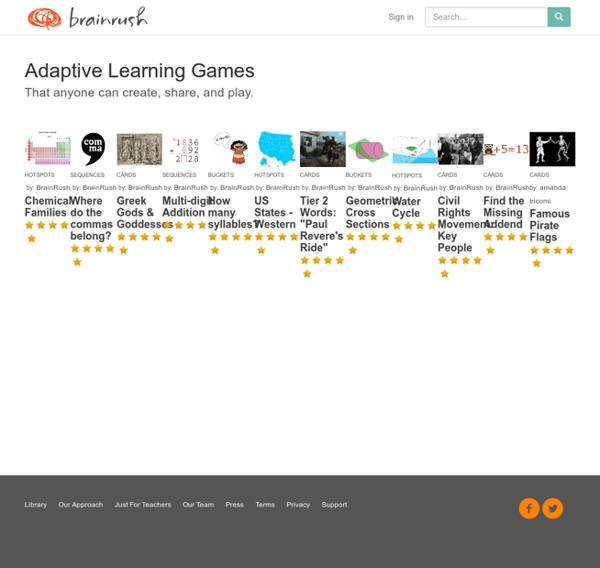
100 Helpful Web Tools for Every Kind of Learner For those unfamiliar with the term, a learning style is a way in which an individual approaches learning. Many people understand material much better when it is presented in one format, for example a lab experiment, than when it is presented in another, like an audio presentation. Determining how you best learn and using materials that cater to this style can be a great way to make school and the entire process of acquiring new information easier and much more intuitive. serious games - Serious gaming Game principles can motivate people to invest time and effort in reaching certain goals. Partially because players are continually rewarded for their progress. However, an extrinsic reward system is rather flat. More important is the intrinsic motivation - the internal urge to go further, to develop new skills and voluntarily solve increaingly difficult problems. The appeal of games is not that they're easy; it's that they're hard as Jane McGonigal explains well in her book Reality is broken: The goal of golf is to place a ball into a little hole. The most efficient way to do that would be to pick up the ball, walk to the hole and put it in.
Timeline Timeline allows students to create a graphical representation of an event or process by displaying items sequentially along a line. Timelines can be organized by time of day, date, or event, and the tool allows users to create a label with short or long descriptive text. Adding an image for each label makes a timeline more visually appealing. Edtech Tools Get Creative With Formative Assessments How can you prepare students for workplace experiences that don’t exist yet? As an educator in this digital age, that’s one of my biggest challenges. Our students now in elementary school have never had a time in their lives where mobile technology wasn't present. Look at the most innovative technology we have today: iPhone, ChromeBook, Galaxy Note, iMac, or whatever your favorite tool might be. You are literally looking at the worst piece of technology our students will see in their lifetime.
100 Ways To Use Google Drive In The Classroom 100 Ways To Use Google Drive In The Classroom by onlineuniversities.com Students and educators have a wealth of learning and productivity tools available to them online. Google offers some of the highest-quality resources on the web to meet all your study and teaching needs, and all you need to access them is an internet connection. The Google Docs collection provides a streamlined, collaborative solution to writing papers, organizing presentations and putting together spreadsheets and reports.
Here are the Top 100 Tools for Learning 2015 Over 2,000 learning professionals from around the world from both education and enterprises contributed to the 9th Annual Survey of Learning Tools. Very many thanks to all those who took the time to complete the online form, write a blog post, send me an email or tweet me their selection. I have now compiled the Top 100 Tools for Learning 2015, updated the Top 100 Tools for Learning website and prepared a slideset, which I have hosted on Slideshare and embedded below. For the 7th year running Twitter is the No 1 tool on the list, although this year it is very closely followed by YouTube, and once again, the list is dominated by free online tools and services. I can also see some interesting new trends in the tools that are being used for both personal learning and for creating learning content and experiences for others, and my analysis is here. Beneath the presentation, you will find a summary of the new tools on the list and the big movers up the list.
15 Great Timeline Creation Web Tools and iPad Apps for Teachers and Students January 28, 2014 The possibilities for the use of timeline tools in the class are endless. Whether you want to teach salient historical incidents, chronological order of events, or explain a developmental process in biology or simply outline the major learning curves for the year, timeline creation tools are the ideal platforms to implement. A timeline is a visual representation that features information in connected sequences over a given period of time. 5 Fantastic, Fast, Formative Assessment Tools I thought I could read my students' body language. I was wrong. As an experiment, I used Socrative when I taught binary numbers. What I learned forever changed my views on being a better teacher. Why Formative Assessment Makes Better Teachers
6 Steps to Add Voice Comments to Google Docs Here is a step by step guide to show you how you can add " Voice Comments " within your Google Docs. This application is developed by 121 Writing. Here is how you can do it : 1- Head over to your Google Docs and click on " Create". scroll down to the bottom and click on "connect more apps " 2- Type in the word " voice " in the search panel then click on connect in front of " voice comments " 3- Go back to your Google Docs and right click on the document you want to add voice comments to then select open with voice comments
Search Engines:Higher Education - Topical Search Wiki From Topical Search Wiki Academic Courses Main Page Search Engines:Free of Charge/Academic/Education Apps That Rise to the Top: Tested and Approved By Teachers Michelle Luhtala/Edshelf With the thousands of educational apps vying for the attention of busy teachers, it can be hard to sift for the gold. Michelle Luhtala, a savvy librarian from New Canaan High School in Connecticut has crowd-sourced the best, most extensive list of apps voted on by educators around the country.
50 Digital Education Tools and Apps for Formative Assessment Success The beauty of formative assessment is that there is no shortage of strategies and techniques available to teachers to use in their classroom. They provide teachers the valuable feedback they need to adjust their teaching so student learning moves forward. Today, digital tools available in smartphones and tablets make implementing formative assessment as easy and effective as ever. Back in April, we updated our growing list of digital formative assessment tools and it’s time to update that list again.