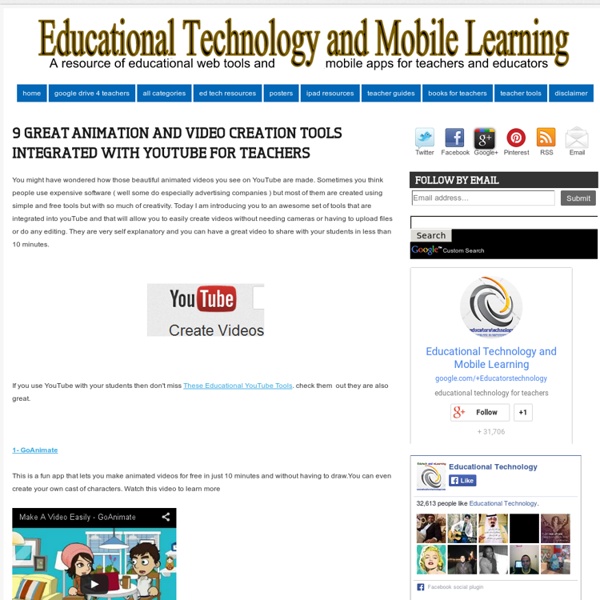9 Great Animation and Video Creation Tools Integrated with YouTube for Teachers
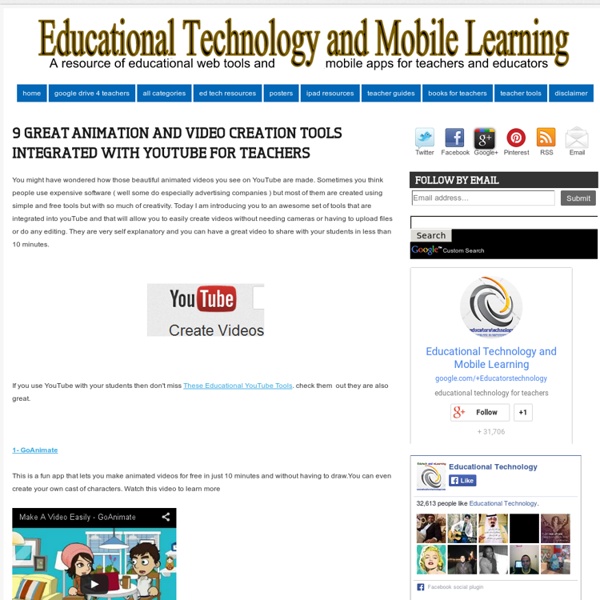
untitled
100 Teaching Tools You Should Know About
5 Ways To Be A Better Public Speaker 7.15K Views 0 Likes If you've been asked to speak at a conference or host a seminar, you may be shaking in your boots. Not only is the thought of speaking in public nerve-wracking, but being in charge of a seminar that no one wants to at... Edudemic Is Giving Away 30 Free Citelighter Pro Accounts! 576 Views 0 Likes We think Citelighter is a great tool for both students and teachers, and what better way to try it out than for free?
Voice of the Shuttle
PowToon, free business presentation software animated video maker and PowerPoint alternative
20 Must-Have Educational Resources For All Teachers
Edudemic often features posts providing a list of top resources for a particular category. Recently, the site gettingsmart.com posted the names of the LAUNCHedu finalists chosen by the SXSWedu® Conference, offering even more resources for the Edudemic staff to consider! On March 7, 2012, they will choose winners after a full day of presentations by the finalists. There are so many sites and programs on the Internet already, but this competition just goes to show that the need for educational resources is still great. Necessity is the mother of invention, they say. The cliche works because it is true. I thought and pondered, considered and reconsidered, and researched and revised a list in my head this week. First, however, I created a wordle using some of the lists the editors have created recently. I divided my resources into categories, based on my interests as a teacher. Devices iPad – The iPad provides access to e-texts and incredible educational apps. Resources for Lesson Planning
The WWW Virtual Library
Web -Free Ebook
20 Things I Learned About Browsers and the Web is a new free 61 page ebook from Google about browsers and the Internet. Through the ebook readers will learn about things like plug-ins, malware, phishing scams, HTML and HTML 5, cloud computing, Javascript, and much more. The book includes nice Dr. Applications for Education For technology integration specialists, 20 Things I Learned About Browsers and the Web could be a great resources to distribute to teachers you support.
Free Technology for Teachers
100 Incredible YouTube Channels
YouTube has earned a reputation for featuring brain cell-slaughtering fare such as the truly abysmal Fred and playing host to the some of the most depressingly stupid comments this side of Yahoo! News. But for every participant liberally dishing out misspelled racist, sexist and homophobic talking points, there is at least one whose channel genuinely offers something provocative and educational. For teachers hoping to infuse multimedia into their classrooms, YouTube makes for an excellent starting point. Plenty of universities, nonprofits, organizations, museums and more post videos for the cause of education both in and out of schools. The following list compiles some of the ones most worthy of attention, as they feature plenty of solid content appealing to their respective audiences and actively try to make viewers smarter. Multidisciplinary and General Education Physical Sciences, Mathematics and Technology Social Sciences, History and World Issues Visual, Performing and Liberal Arts
Edgaged
Khan Academy
Related:
Related: