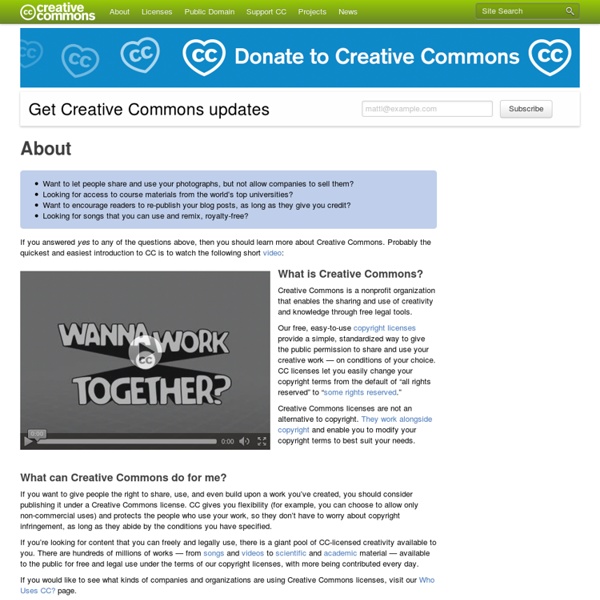Google Digital Literacy and Citizenship Curriculum – Know your web – Good to Know – Google
At Google we believe in the power of education and the promise of technology to improve the lives of students and educators -- leading the way for a new generation of learning in the classroom and beyond. But no matter what subject you teach, it is important for your students to know how to think critically and evaluate online sources, understand how to protect themselves from online threats from bullies to scammers, and to think before they share and be good digital citizens. Google has partnered with child safety experts at iKeepSafe, and also worked with educators themselves to develop lessons that will work in the classroom, are appropriate for kids, and incorporate some of the best advice and tips that Google's security team has to offer. Class 1: Become an Online Sleuth In this class, students will identify guidelines for evaluating the credibility of content online.
Copyright Statement - The University of Alabama
All users of World Wide Web servers at The University of Alabama are required to abide by and comply with all state and federal laws governing copyrights and trademarks as well as other applicable state and federal laws and applicable University polices. The use of copyrighted material may require the permission of the copyright owner. The absence of a copyright notice or symbol on a work does not mean it is not copyrighted. Copyrighted works can include, but are not limited to, text, graphics, music, and photographs.
Four Questions with Seth Priebatsch, Creator of LevelUp
If you’ve grabbed a meal downtown or off a food truck and didn’t pay with cash or a card, there’s a good chance Seth Priebatsch had a hand in that purchase. Seth’s invention, LevelUp, has changed the way we pay for things. I asked him how it all works and the future of paying for stuff with our phones.
Blog: Embed Mindomo maps
This is an important article for people who want to embed Mindomo maps. After you opened the desired map, click on the properties button always present at the top left of the screen in order to access the map properties. Navigate to the map properties panel, select the “Publishing” tab. 1.
10 Digital Citizenship Resources: The Web in the Classroom…Part 3
Welcome to the third article in a series devoted to facilitating proper student internet interaction in the classroom. This classroom might be 1 to 1 or might be using technology to leverage student centered learning. In this post I would like to explore resources that are available for facilitating proper digital citizenship in the classroom. This post provides 10 resources and the next will deliver 10 more. Before reading, please take a moment to subscribe by email or RSS and also give me a follow on Twitter at mjgormans.
Copyright and Creative Commons
Julia’s dream is to make a living as a photographer. In this dream, she takes amazing photos, people buy them, and their purchases fund her future work. But it’s not that simple. Julia wants to publish some of her photos to help spread the word, but she’s concerned because photos are easy to copy. She could lose control and not be able to make a living from her talent. So she does some research and learns that in the U.S., as with other countries, we have laws that give creators of materials like books, images, movies, artwork and music a way to own and protect their creations.
Creative Commons : Creating Better Digital Citizens
Let’s take a brief look at Creative Commons licensing and why it’s important for students to understand it. Being a good digital citizen is important, but all too often when students find pictures or other works online, they fail to understand what they can re-use and what they can’t. You can learn more in the Teacher Learning Community as Jerry Swiatek also discusses how to determine if something is available under Creative Commons and then explores the process of how to license something with a Creative Commons license. As a teacher, your number one rule should be to model proper digital citizenship for your students. Creative Commons Resources: Images To Use In Your Classroom
Copyright Overview by Rich Stim
In its most general sense, a fair use is any copying of copyrighted material done for a limited and “transformative” purpose, such as to comment upon, criticize, or parody a copyrighted work. Such uses can be done without permission from the copyright owner. In other words, fair use is a defense against a claim of copyright infringement. If your use qualifies as a fair use, then it would not be considered an infringement.
Blog
Karina Batat, Israel Lead Ambassador and Iris Weintraub ICT School Leader In today's technology world, to all three job offers have one candidate. Following this lack, a global movement called "The Hour of Code" raised with the aim to exposing everyone (from 4 to 104) in the world to code.
Digital Skills Index Lite
As digital continues to change, knowing where your strengths and weaknesses lie has never been more important. Think you know your stuff? Check you're on the mark. New to digital? We'll highlight the key areas where you can improve.
Born to Learn
No matter what your level of technology experience or expertise is, we’ve got you covered. Adapted from Microsoft’s Know It. Prove It. Challenge. We are excited to bring you: Know It. Prove It.