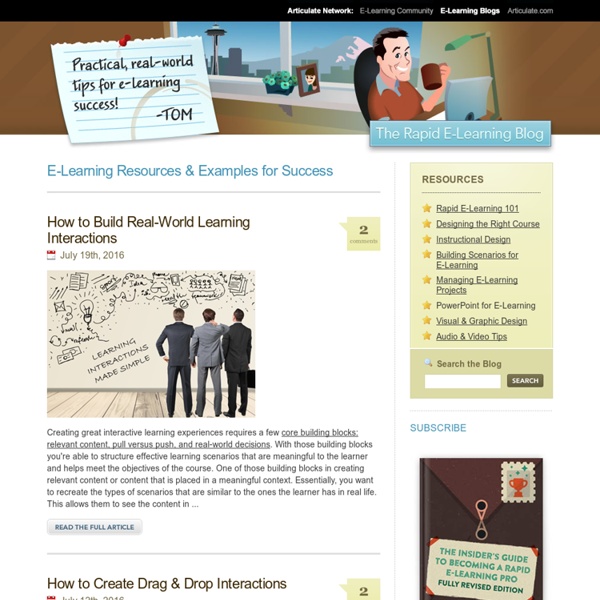Estonian e-Learning Development Centre - Researching Virtual Initiatives in Education
From Researching Virtual Initiatives in Education Overview The Estonian e-Learning Development Centre was created as a separate structural unit of the Estonian Information Technology Foundation (EITF) on 2 May 2006. Before the creation of the Estonian e-Learning Development Centre, e-learning in Estonian higher and vocational education was coordinated by two consortia: the Estonian e-University consortium, founded February 21, 2003 by eight largest Estonian public and private universities and the Ministry of Education and Research and the Estonian e-Vocational School consortium (founded on 16 February 2005) which at the time included 27 vocational schools and 8 applied universities.
Pinched Head Blog
Canada Day is fast approaching and to celebrate, I put together a little Canada Day challenge for all who dare to try it. I initially created this quiz for David Anderson’s weekly e-learning challenge over at Articulate. The challenge was to repurpose a quiz template created by Jackie Van Nice so thanks Jackie! Just click on the picture to get started. I like to create little projects to test drive ideas before inflicting them on my clients.
for teachers by teachers
by David Dodgson “But you only teach six lessons a day and you have a guaranteed summer holiday…” Ah, the common misconception that being a teacher is somehow an “easy” job! We all know the truth, however.
eFront: Open Source Authoring Tools for e-Learning
As an e-Learning consultant I was always a fan of open source software. Why? The answer is simple. Because I could use them as I wish, for whatever I wish, without long-term commitments and with the extra bonus of a community of professionals that use, extend and support them. In this post I am not going to talk about open source learning management systems such as eFront[1] but rather dedicated open source “authoring tools”. The list that it follows is not in particular order.
Teacher Resources
There are so many free productivity tools available on the Internet for today’s educators. I’m creating a resource page that list many of the most useful ones, and I’d love to have your input! By “productivity” tools and resources, I am referring to tools that can help teachers get their jobs done more efficiently or effectively, at no cost (beyond the effort required to use the resources, of course). There are so many of these types of tools out on the Internet – sites providing free lesson materials, quiz and test banks, worksheets and flash cards, and much more. READERS: CLICK HERE (or the tab in top menu) TO ACCESS THE “Free Productivity Resources For Educators” PAGE that this post resulted in
Moodle
Whether you’re fresh out of school or a seasoned commander of an eLearning design team, you need to make sure you have design habits. In fact, one of the worst traps you can fall into as a designer is allowing consistency to turn into complacency, which is more likely for an experienced professional. To combat this, all of us have to practice looking for inspiration in new places and drawing from the other creative types, trends, and events around us. You also need to look back at your own projects. Do you hate what you did a year ago? Yes?
Learning Ecosystems
From DSC: I’m not sure where the item below ultimately came from, but it was in one of those emails that came to me via a family member. It reminds me of how people come in and out of our lives — and that goes not only for parents, siblings, spouses, and other family members, but also for teachers, professors, coaches, mentors, pastors, managers, supervisors, etc. They all help us learn and grow…and then we no longer have them in our lives.
Teaching Village
Hi! I’m Barbara Hoskins Sakamoto. I’m an English teacher currently living in Kitakyushu, Japan. I’ve taught English as a Second or Foreign Language (ESL/EFL) for a little more than 20 years, and in those years I have taught all ages in many different environments–private language schools, public schools, businesses, community centers, my home, and even a university extension class or two.
Camtasia Studio, Screen Recorder Software, Product Tour
Camtasia Studio Features Top New Features TechSmith Fuse TechSmith Fuse, our new mobile app, makes it simple to get exactly what you need from your devices into your projects. Send your photos and videos straight from your mobile device into Camtasia’s media bin.
30 Posts About Free Education Technology Tools & Resources
The Internet Is Rich With Free Tools for Educators. Here’s A Bunch. I’ve been meaning to put together this list of the many free apps that I’ve blogged about, and make it available as a tabbed section on the site. I’ve got the list mostly together now and realized it would make for a nice mid-week post. All of the articles below reference free technologies and/or resources.
The Best Free Online Calendars: 7 Options Compared
You don’t need lots of fancy productivity tools. If deployed correctly, a simple online calendar should suffice for most of your organizational needs. There are lots of free online calendars to choose from. At one end of the scale, there are well-known apps like Google Calendar. At the other end, you’ll find several niche apps that are worth considering.
Where Learning, Technology, and Marketing Meet
If you work for a membership organization, we need your help. We’re launching the survey that will form the basis for our upcoming white paper on the use of social technologies for learning among associations, due out in June. The purpose is to better understand how associations are and aren’t using social technologies (blogs, wikis, networking sites, etc.) to deliver learning products and services.
eTools for Language Teachers
Sketchnoting (or visual note-taking)(Click here for a presentation called "Sketchnoting for Beginners". Click here to see my sketchnotes on Flickr.) She told me that she made them with an iPad app called “Paper by fifty-three”.