


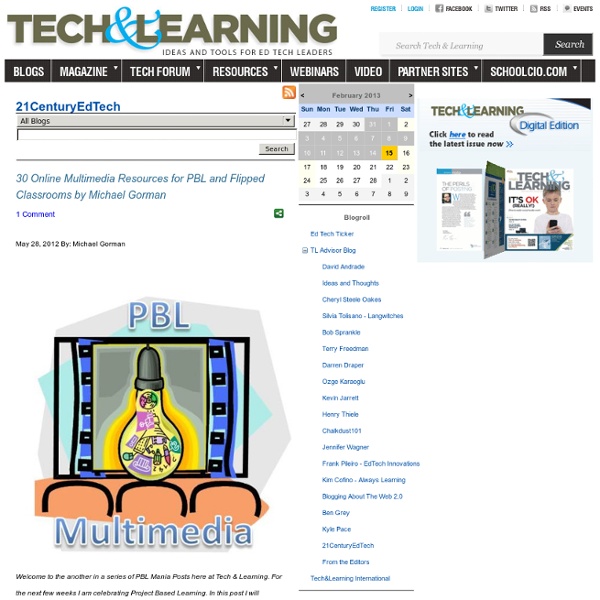
12 Ways To Use Google Search In School, By Degree Of Difficulty Sunday, May 6, 2012 8:15 am, Posted by | Updates Topics: , , , , , , I’ve been completely obsessed with Google’s new mini-site devoted to finding better ways to incorporate proper web searches into the classroom. Dubbed ‘ Search Education ,’Google’s new site has an array of lesson plans, videos (check a sample out below), concept maps, and other tools designed to help any educator properly integrate Google. This is just the logical next step for the search (and basically everything else) behemoth as Google pushes its way into the classroom. As part of Search Education, Google has shared a bunch of lesson plans that are organized by degree of difficulty. So, if you consider yourself and / or your students Google experts, you should try out the more advanced plans. The following are just some of the many lesson plans brought to you by Google. Picking the right search terms Identify unique search terms to locate targeted sources and to use “context terms” to uncover appropriate evidence.
10 More Resources For Getting the Most Out of Cell Phones and Smart Phones in School In Sunday’s article “Embracing the Cell Phone in the Classroom With Text Messaging Assignments”, we read about one instructor’s perspective on the importance of embracing the cell phone as a communications tool to engage and connect with today’s students. Wanting to learn a little more about the cell/smart phone phenomenon as it relates to education, I hit the ‘net again and examined dozens of websites and articles to find more worthwhile resources to share. Here’s 10 good ones I found (if you know of some other related resources worth sharing, please comment and tell us about them – thanks!). “10 Schools Encouraging Smartphones in the Classroom”, this December 2011 article offers 10 examples of schools that are doing this and discusses their approaches. I hope these resources provide some good ideas, insights, and tips for constructive instructional uses for those mobile communications devices that many of your students often can’t seem to ignore for more than a few minutes.
A Step-by-Step Guide to the Best Projects Manor New Technology High School in Manor, Texas, is a 100 percent project-based learning school. They are part of the New Tech Network of schools and their approach has yielded remarkable results, including a 98 percent graduation rate, with all of their graduates accepted to college. The success of their PBL approach is largely attributable to the fact that their process is designed to stimulate student inquiry. Additionally, their process can be applied to any project in any subject, which means there is a consistent approach across grades and subjects at Manor. We followed a sophomore world studies class through a three-week project called Controlling Factors, created by teaching partners Mary Mobley (English) and Michael Chambers (world history). Here is a breakdown of key steps, with some examples from Mobley and Chambers's project: What do you think about this Schools That Work story?
The 21st Century Principal L'histoire d'internet sur une timeline Facebook ! Comment raconter l’histoire d’Internet chronologiquement et de manière ludique? C’est ce qu’a fait Grovo, une plateforme d’éducation à l’internet, en créant une timeline Facebook pointant chaque date importante de l’histoire du web. De la première utilisation connue du symbole @ en 1536, à l’entrée en bourse de Facebook, la Chronologie de Grovo éclaire le passé du Web et son ascension fulgurante dans tout le siècle dernier. Découvrez les nombreux événements répertoriés : la création du « .com », l’invention de l’e-mail en 1972, le premier spam 6 ans plus tard, et bien d’autres…D’autres dates importantes seront progressivement intégrées à la timeline, et les internautes peuvent participer en suggérant à Grovo les dates et événements qui les ont marqués dans l’histoire d’internet.
20 Must-See Facts About The 21st Century Classroom The Current State Of Technology In K-12 7.62K Views 0 Likes What is the next device most students will soon purchase? 15 Free Tools for Storing and Sharing Files Six months ago I shared a list of good file sharing tools for teachers and students. Since then, I've come across some more tools to add to that list. Here is my new list of file sharing tools for students and teachers. Using these tools can help you avoid having an email inbox that is overflowing with file attachments. The tools that I frequently use: I use Google Documents and Google Drive for nearly all of my document storage needs. The other tool that I frequently use for collecting, storing, and sharing files is Dropbox. DROPitTOme is a free service that works with Dropbox to allow people to upload files to your Dropbox account without giving them access to the contents of your Dropbox account. File Dropper is the file sharing tool that I have used longer than any of the tool on this list. Other file sharing tools that I have tried. File Stork is a tool that works with Dropbox and allows you to collect files in two ways. Go Pileus is a simple free service for quickly sharing files.
What Makes Project-Based Learning a Success? At one high school in Texas, where every class in every grade is project based, the answer is devotion to a consistent process, belief in relationships, and commitment to relevance and rigor. Results? Hard to beat. Thanks to an effective PBL model and a school culture that values relationships and autonomy, Manor New Tech students, teachers, and its principal, Steven Zipkes (right), are achieving impressive results. Credit: Zachary Fink There is a small town, about 12 miles east of Austin, Texas, where a high school devoted to teaching every subject to every student through project-based learning (PBL) opened five years ago. See more Schools That Work Watch the video: PBL Success Start to Finish Duration: 08:01 min. Manor New Tech was started with a $4 million grant from the Texas High School Project as part of an initiative to develop schools dedicated to science, technology, engineering, and math in Texas. No less important, though, is the school culture that supports it.
8 Crucial Resources For Flipped Classrooms Have you “flipped” yet? My colleagues have this week; it’s PSSA week in Pennsylvania (PSSAs are standardized tests.). That’s not the flipped I meant, however. I meant, have you flipped your classroom yet? YouTube This might be the most popular tool teachers have used for flipped instruction. You don’t have to establish a class list to allow for student discussion. Other services, such as those that approximate a LMS, require a lot of preparation before a teacher can use it. You can edit the video online (somewhat). Evernote Tutorial as a Cartoon Trim and stabilize Swap audio tracks Change the look of the video (for instance, make it look like a cartoon) Add annotations Add captions Download the new version of the video for offline use It’s easy to share with colleagues, friends, and professional development organizations. I would assume that teachers might want to share their videos with other teachers or use them when they present at professional development conferences. Edmodo Schoology
Differentiation Meets Digital Technology « literacy beat By Thomas DeVere Wolsey Differentiating instruction is a time-tested way of thinking about meeting students’ needs as they make progress toward achievement or learning targets. Differentiation is an elegant mindset that suggests to teachers a framework that permits them to engage students while focusing on learning results, and digital technologies offer many opportunities to differentiate instruction in meaningful ways. However, differentiating instruction takes a concerted planning effort on our parts as teachers and teacher educators. Where do we start planning for differentiated instruction with technology, What are considerations for who we teach, what we teach, and how we plan? Throughout this post, you will notice a pattern of threes based on where, what and who, and finally how. Where Do We Start the Planning Process? Curriculum: What standards and lesson objectives are appropriate? Right now, you might be wondering, “Hey, where’s the technology?” Figure 1: Differentiation Matrix
When Gaming Is Good for You Bloom's Taxonomy of Learning Domains Bloom's Taxonomy was created in 1956 under the leadership of educational psychologist Dr Benjamin Bloom in order to promote higher forms of thinking in education, such as analyzing and evaluating, rather than just remembering facts (rote learning). The Three Types of Learning The committee identified three domains of educational activities or learning (Bloom, 1956): Cognitive: mental skills (Knowledge) Affective: growth in feelings or emotional areas (Attitude or self) Psychomotor: manual or physical skills (Skills) Since the work was produced by higher education, the words tend to be a little bigger than we normally use. Domains can be thought of as categories. While the committee produced an elaborate compilation for the cognitive and affective domains, they omitted the psychomotor domain. This compilation divides the three domains into subdivisions, starting from the simplest behavior to the most complex. Cognitive Domain Table of The Cognitive Domain Bloom's Revised Taxonomy Next Steps