


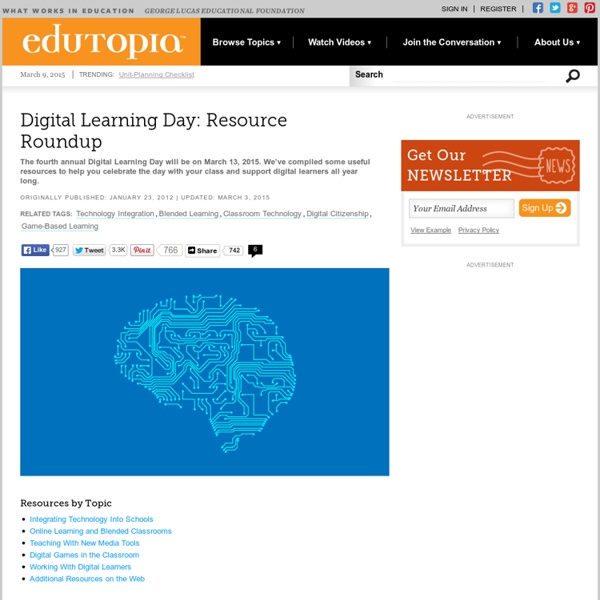
Technology Integration Matrix | Arizona K12 Center What is the Arizona Technology Integration Matrix? The Technology Integration Matrix (TIM) illustrates how teachers can use technology to enhance learning for K-12 students. The TIM incorporates five interdependent characteristics of meaningful learning environments: active, collaborative, constructive, authentic, and goal directed (Jonassen, Howland, Moore, & Marra, 2003). What is in each cell? Within each cell of the Matrix one will find two lessons plans with a short video of the lesson. Download PDF of the Technology Integration Matrix Print this page Characteristics fo the Learning Environment ← → Levels of Technology Integration Into the Curriculum How should the Technology Integration Matrix be used? The TIM is designed to assist schools and districts in evaluating the level of technology integration in classrooms and to provide teachers with models of how technology can be integrated throughout instruction in meaningful ways. What is the history behind the tool?
Learning About Blogs FOR Your Students- Part III: Commenting This is Part III in the series “Stepping it Up: Learning About Blogs FOR your Students” In Part III , I am exploring COMMENTING on blogs. Commenting is a great introduction to student writing on blogs. It does not require to plan and write an entire blog post. Commenting could be used as a stepping stone for students to “earn” the right to author their own blog posts on a classroom blog or before they get to be administrators of their own student blog. Even with classmates or commenters from around the world leaving comments, WE ARE our students’ first and primary commenters. It takes time to learn how to become a quality commenter FOR our students. Model commenting Model writing Use traditional writing conventions (grammar, word choices, audience appropriate,etc.)Add digital writing conventions (linking)Integrate reflective writingCompose and publish comments together as a class by projecting the blog post Model proper grammar, etc. Know the difference between academic and social commenting
m-learning on iPad Across the US, universities and schools see the iPad as the device which will take classroom education truly into the digital era. Educators in particular, feel that tablets will change education because they dovetail with the goals and purposes of education in the digital age. Let’s look at the features that make the iPad such a great learning device. Touch Screen Usability The touch screen of the iPad has extended Human Computer Interaction (HCI) in a way that mimics human gestures. Kids who haven’t learned to read or operate a remote, are picking up the iPad’s interface with remarkable speed. Single Screen User Interface The iPad does not provide users the ability to read information from multiple sources simultaneously on a single screen through windows. An abundance of features can be a disturbance to the cognitive process and educators often prefer mobile devices without distracting features like messaging and phone calls. A Better eReader Convergence & Productivity
Technology Integration Matrix There's a whole new TIM in town! The version of the Technology Integration Matrix that you are currently viewing was developed by FCIT in 2006. The revised and expanded 2011 Technology Integration Matrix is complete. TIM 2.0 includes detailed descriptions of each characteristic and level and 100 classroom video lesson plans in four core subject areas. The TIM was created with the help of a diverse group of talented educators and we would love to have your input to ensure that the needs of all stakeholders are represented in the new Matrix. Please visit the new TIM and share your feedback! What is the Technology Integration Matrix? The Technology Integration Matrix (TIM) illustrates how teachers can use technology to enhance learning for K-12 students. What is the history behind the tool? The Technology Integration Matrix (TIM) was developed to help guide the complex task of evaluating technology integration in the classroom. What is in each cell?
Teaching Publishing as a 21st Century Literacy For years, a common method for teaching writing in elementary and secondary school was the five paragraph essay. Lately this style of essay has fallen out of favor, for a variety of reasons. However, one of the most compelling reasons to avoid teaching the five paragraph essay is that it is a form of writing that isn't really found out in the wild. That is, you don't often see these essays outside of the classroom in magazines or newspapers or other public writing venues. Why is this bad, you ask? Which brings me to the point of this post. Publishing is a word that for many evokes images of enormous printing presses or the approval of gatekeepers like editors and publishing houses. To this end, here are three short ideas for how teachers can think about the overlapping literacies of writing and publishing. Published writing is written for an audience. Published writing depends on writing technologies. Published writing helps students learn identity creation.
62 things you can do with Dropbox Ask Macworld editors to name our favorite apps, and most of us would mention Dropbox. The file-synchronizing service has revolutionized the way we use our Macs; we’re always looking for new things it can do. Towards that end, a couple of months ago we posted a note on Macworld.com, asking readers, “How do you use Dropbox?” The response was incredible: Between our forums and email, we received nearly 250 suggestions. The Basics 1 Go to Dropbox and set up an account. 2 Create folders in Dropbox, and then create symbolic links to those folders on your Mac. There are a couple of ways to create symbolic links. If you’d rather not futz with the command line, you could instead use utilities such as MacDropAny ( ), SymbolicLinker ( ), or DropLink to accomplish the same thing. What you store 3 It’s probably impractical to put your entire user folder in Dropbox, but you can put the most important folders there: The Documents folder is an obvious one. 17 Keep your iWeb domain files in Dropbox.
iNet educator conference Ms Belinda Giudice Merrylands High School Sydney, New South Wales, Australia Merrylands High School takes pride in being a leader of innovative technology, and embraces a rich learning environment for all students and staff. This article highlights some of the innovative approaches to technology and focuses on the role of students as leaders and drivers for change. Over a number of years, Merrylands High School has excelled as an innovative school in creating a digital culture and as a model of best-practice to school communities from a local to international level. At Merrylands High School, innovation looks like and feels like an ongoing culture of staff and students collaborating, implementing, creating, sharing and reflecting on best practice. Merrylands High School technology and learning innovation are evidenced by: Our This is being re-written to cater for 21st century learning. . These cater for variety of skill and ability levels and is always hands-on in nature.
José Picardo – Box of Tricks Education Ltd | Box of Tricks Lesson plans for teachers Common Core Implementation Kit enables the creation of a Common Core State Standards aligned lesson plan with a few easy clicks. Common Core operates from within Word 2013 and provides daily learning targets for Common Core State Standards, along with instructional notes, student friendly “I Can” statements, vocabulary lists, differentiation ideas, activity ideas, assessment ideas, common student misconceptions, and links to open educational resources aligned to the standards. Save time planning lessons and locating resources for your students The Common Core Implementation Kit is a free tool that makes it easy for teachers to create Language Arts and Math lesson plans aligned to the Common Core State Standards all from within Microsoft Word 2013. To create a lesson plan, a teacher selects the desired learning target and adds it to the lesson plan document with a click. System requirements
edna closure Looking for Groups and Lists? Click here This page provides information about: edna closure continuation of some edna services discontinued edna services archived edna content some alternative sources of similar information 30 September 2011 marks the cessation of Education Network Australia (edna) at www.edna.edu.au edna was a joint project of the Australian government and State and Territory governments. The edna domain will be retained for a minimum period of two years. Enquiries regarding the closure of edna can be made to support@edna.edu.au Groups and Lists are continuing The edna Groups and Lists will be transitioned to a new free service provided by Education Services Australia to Australian education communities. In the meantime the links at and will still function. and www.lists.esa.edu.au All existing groups and lists will be automatically transferred unless this is not the wish of the Group or List owner. Discontinued services