

In iOS Geofencing API tutorial, I have explained how to monitor Geo-fences (Regions) using CoreLocation.framework in iOS.
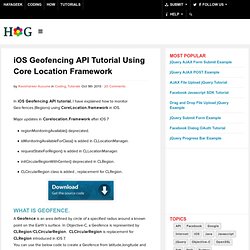
Major updates in Corelocation.Framework after iOS 7 regionMonitoringAvailable() deprecated.isMonitoringAvailableForClass() is added in CLLocationManager.requestStateForRegion() is added in CLLocationManager.initCircularRegionWithCenter() deprecated in CLRegion.CLCircularRegion class is added , replacement for CLRegion. What is Geofence. A Geofence is an area defined by circle of a specified radius around a known point on the Earth’s surface. In Objective-C, a Geofence is represented by CLRegion/CLCircularRegion. Check the Availability of iOS Geofencing API To check whether Location services enabled and Region monitoring is enabled, you can use the following API. Initializing CLLocationManager You can use the below code to initialize Core Location manager.
Adopting iOS 7 APIs. iOS 7 changed the game in terms of application design and development. We’ve already released our iOS 7 PSD in order to help designers get a leg-up on the new visual feel, so let’s go ahead and explore some of the new APIs that developers need to adopt. This isn’t meant to be a comprehensive document – these are only the most important things developers need to be aware of in order to migrate to iOS 7. Tint Colour In early versions of iOS, developers used the tintColor property on UIToolbar to affect the rendering of bar button items in that instance.
Later, in iOS 5, tintColor was introduced to more views to help developers style their apps. iOS 7 takes this move a step further and declares the property on UIView itself, introducing an app-wide tintColor property (that of the app’s keyWindow). The tintColor property cascades down the view hierarchy, much like CSS. In addition to the tintColor property, Apple also introduced a tintAdjustmentMode. Status Bar Changes Asset Catalogs.
An Introduction to the Geolocation API. Key-value observing is a mechanism that allows objects to be notified of changes to specified properties of other objects.
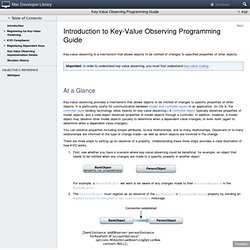
Key-value observing provides a mechanism that allows objects to be notified of changes to specific properties of other objects. It is particularly useful for communication between model and controller layers in an application. (In OS X, the controller layer binding technology relies heavily on key-value observing.) A controller object typically observes properties of model objects, and a view object observes properties of model objects through a controller. Introduction to Objective-C for Programmers, part V.
Introduction to Objective-C for Programmers contains the following parts already: Part I – literalsPart II – class cluster pattern, categories, description methodPart III – method swizzlingPart IV – error model, delegatesPart V – blocks This is the fifth part of the series, today I will describe what blocks are, how to use them and why they are usefull.

To grasp this concept fully it would be nice to have a bit more c-background, especially around function pointers and/or at least to understand the concept of closures. Blocks in Objective-C have some peculiar syntax (strange syntax is not a surprise here ☺), and they need a bit of time to get used to. Introduction to Objective-C for Programmers, part IV. Introduction to Objective-C for Programmers contains the following parts already: Part I – literalsPart II – class cluster pattern, categories, description methodPart III – method swizzlingPart IV – error model, delegatesPart V – blocks.

Introduction to Objective-C for Programmers, part I. Introduction to Objective-C for Programmers contains the following parts already: Part I – literalsPart II – class cluster pattern, categories, description methodPart III – method swizzlingPart IV – error model, delegatesPart V – blocks If you are interested in iOS development and you still angry that you cannot grasp Objective-C easily like you do with other languages here is the simple and short quite for you.

I won’t describe the very basics here like message passing, inheritance etc, that except the weird syntax is very similar to what you know from other programming languages. Introduction to CocoaPods. Make an app with several library dependencies with ease!
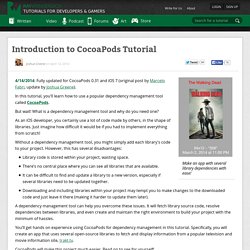
4/14/2014: Fully updated for CocoaPods 0.31 and iOS 7 (original post by Marcelo Fabri, update by Joshua Greene). In this tutorial, you’ll learn how to use a popular dependency management tool called CocoaPods. But wait! What is a dependency management tool and why do you need one? As an iOS developer, you certainly use a lot of code made by others, in the shape of libraries. Without a dependency management tool, you might simply add each library’s code to your project. Library code is stored within your project, wasting space.There’s no central place where you can see all libraries that are available.It can be difficult to find and update a library to a new version, especially if several libraries need to be updated together.Downloading and including libraries within your project may tempt you to make changes to the downloaded code and just leave it there (making it harder to update them later). Getting Started. The Core Bluetooth framework provides the classes needed for your iOS and Mac apps to communicate with devices that are equipped with Bluetooth low energy wireless technology.
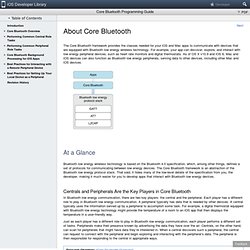
For example, your app can discover, explore, and interact with low energy peripheral devices, such as heart rate monitors and digital thermostats. As of OS X v10.9 and iOS 6, Mac and iOS devices can also function as Bluetooth low energy peripherals, serving data to other devices, including other Mac and iOS devices. At a Glance Bluetooth low energy wireless technology is based on the Bluetooth 4.0 specification, which, among other things, defines a set of protocols for communicating between low energy devices. The Core Bluetooth framework is an abstraction of the Bluetooth low energy protocol stack. Introduction To Foundation & UIKit. iOS developers use two key object oriented frameworks called Foundation and UIKit to do many of the most important programming tasks needed to make apps.

Frameworks are collections of code that are shared by programmers that solve common problems. Foundation was built by engineers to solve common computing problems like using strings, managing collections of objects, connecting to the Internet, storing data, writing to the file system and much more. UIKit is the framework that is responsible for all the visual elements that you see on iOS apps like buttons, tables and tab bars. Introduction to UIMotionEffect. When Apple announced iOS 7, they presented the world with a much “flatter” design than iOS 6.
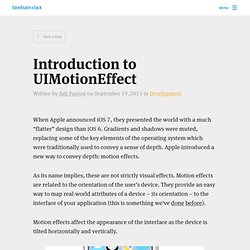
Gradients and shadows were muted, replacing some of the key elements of the operating system which were traditionally used to convey a sense of depth. Introduction to UIKit Dynamics. iOS 7 is a real conundrum.
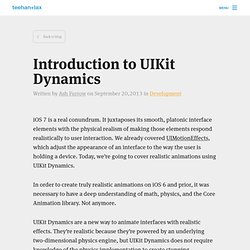
It juxtaposes its smooth, platonic interface elements with the physical realism of making those elements respond realistically to user interaction. We already covered UIMotionEffects, which adjust the appearance of an interface to the way the user is holding a device. Today, we’re going to cover realistic animations using UIKit Dynamics. In order to create truly realistic animations on iOS 6 and prior, it was necessary to have a deep understanding of math, physics, and the Core Animation library. Not anymore. How to Create a Framework for iOS. In the previous tutorial, you learned how to create a reusable knob control. However, it might not be obvious how to make it easy for other developers to reuse it.
One way to share it would be to provide the source code files directly. However, this isn’t particularly elegant. NSNotification & NSNotificationCenter : NSHipster. Any idea is inextricably linked to how it's communicated. A medium defines the form and scale of significance in such a way to shape the very meaning of an idea. Very truly, the medium is the message. One of the first lessons of socialization is to know one's audience. Design Then Code: Building iOS Apps From Scratch. Before taking a crack at any Design Then Code project tutorials you'll need some knowledge of Xcode, Objective-C, Cocoa and UIKit. My goal is for this guide to help bridge the gap between having no knowledge of iOS development and having enough to start tackling more interesting projects. Tools. Streaming Audio to Multiple Listeners via iOS' Multipeer Connectivity.
Music has always been a very important part of iPhones and all Apple devices. With the advent of iOS 7, Apple introduced a new technology called Multipeer Connectivity which allows us to stream data with NSOutputStream and NSInputStream. I wanted to use this great new framework to stream audio to many listeners. However, there is no easy way to play audio from an NSInputStream. Automating iOS Application Testing: Under the Hood, Capturing and Recording. Curvatures and iOS7 Icon Shape. A lot has been written about the new shape of iOS7 icons. Some have discovered the way new Bézier shapes are created, while others unleashed genetic algorithms to figure out the exact shape even more precisely.
The indisputable fact is that the new shape of the icons is much smoother, more fluid, and more organic. Friday Q&A 2014-01-10: Let's Break Cocoa. Friday Q&A 2014-01-10: Let's Break Cocoa The Let's Build articles are my favorite on this blog. Last time we took at look at some of the data you can ask an object and its class about, stuff like a the signature of a method, as well as an application using NSInvocation. This time it's a look at some of the methods you can use to interrogate an object. Objective-C: Cheat Sheet. Smart proxy delegation - Peter Steinberger. When calling optional delegates, the regular pattern is to check using respondsToSelector:, then actually call the method. Article: Pebble Smart-watch, Xcode 5 and OS X Mavericks.
Extended File Attributes. Amidst revelations of widespread spying by the NSA, the concept of metadata has taken an unexpected role in the national conversation about government surveillance. Concepts in Objective-C Programming: Delegates and Data Sources. A delegate is an object that acts on behalf of, or in coordination with, another object when that object encounters an event in a program. NSIncrementalStore. 100 Great Resources for iOS Developers. Editor’s note: This is a guest post from Ashli Norton of Joppar. The iOS app market has grown tremendously since it’s inception just a few years ago. Because of the platform’s popularity, there’s a vast amount of resources available for anyone interested in the development process.
Introducing Wit Speech API. Article: Rock Heads. Synthesized Speech From Text - Use Your Loaf. Multipeer Connectivity. Working with UITableView in Xcode 5 Using Storyboard. Becoming an iOS Developer. NSRange. GPUImage. MagicalRecord Tutorial for iOS. The Builder pattern in Objective-C 04.04.2014. Top 13 worst things about Objective-C. The builder pattern in Objective-C Foundation - Joris Kluivers. The builder pattern in Objective-C Foundation. Annema.me - the builder pattern in objective-c. Objective-C Builder Pattern. Ruby-like nil messaging in Objective-C. Cocoa Design Patterns flashcards. Common Cocoa Coding Patterns: NSError returns. How To: Objective C Initializer Patterns. Atomic SpinReplacing the Objective-C "Delegate Pattern" with Reac. iOS: The singleton pattern. Introduction to iOS Design Patterns. NSScanner Tutorial: Parsing Data in Mac OS X. Data-Driven iOS Development with ReactiveCocoa » Big Nerd Ranch Blog. Core Data Libraries & Utilities.
G8Production — CoreData: How preload data in iOS. Securing and Encrypting Data on iOS. Data Persistence and Sandboxing on iOS. Core Data Tutorial Series Updated for iOS 5. Article: How To Efficiently Display Large Amounts of Data on iOS Maps. Objective-C Data Encapsulation. Data Storage in Objective-C. Updating UITableView with a dynamic data source. Sample App: Storing your Application Data in the Cloud with Parse.com and t. Storing Data with NSUserDefaults. Core Data from Scratch: Core Data Stack. How To Fetch and Parse JSON Data. How To Save App Data to Parse Cloud. Core Data from Scratch: Data Model. First Steps with UIKit.
Exploring the Multipeer Connectivity framework: Project Setup - Tuts Code. Design code: Learn iOS design and Xcode. Everything you need to know about pointers in C. The 5-minute Guide to C Pointers. Scanning Barcodes with iOS 7 (Objective-C) Soroush Khanlou – Objective-C isn't what you think it is (if you think like. Learn to love Auto Layout - Think & Build. G8Production — Math functions and constants. Functional and Asynchronous Programming in iOS. Article: Everything a Competent iOS Developer Needs to Know [Graphic] Documentation – App Links - Link to what you want, wherever you are. What are the key concepts for an iPhone Developer to learn?
iOS Programming Tutorial: Adding Local Notification to iPhone App. Table Views in iOS 7 for iPhone. iPhone & Mac Development: OpenGL ES 2.0 for iOS, Chapter 4 - Introducing th. iOS Localization Tutorial: Localize iPhone Apps for Multiple Languages. Top 10 Tools for Mac and iOS Development. What Every iOS Developer Needs to Know about Facebook's F8 Developer Confer. 20 Best App Development Tutorials for Beginners. Basics of Function Pointers in C.
iOS UI Testing with KIF. MKGeodesicPolyline.