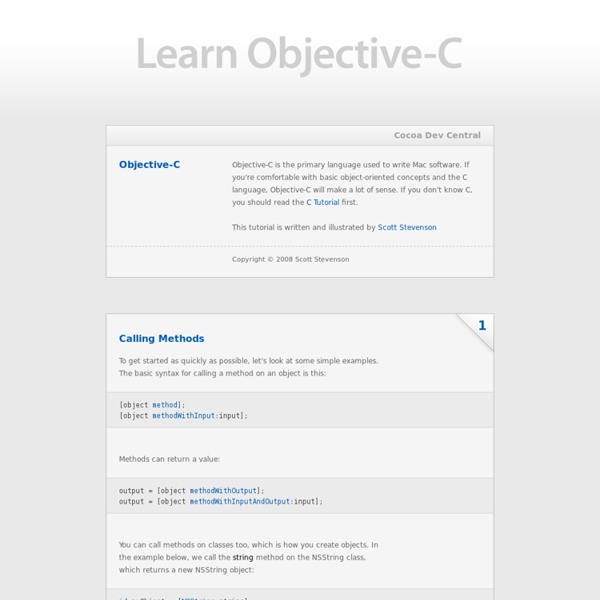Happy Nerds - Programming Links for Kids
How to Write an iOS App That Uses a Web Service
If you're new here, you may want to subscribe to my RSS feed or follow me on Twitter. Thanks for visiting! Web Services + iPhone Apps Rule! As an iOS developer, you often need to use a web service from your app. Sometimes you need to use a web service that someone else has written, and sometimes you need to use one of your own! In this tutorial, you’ll get hands-one experience with using web services, by writing an iOS app that communicates with a simple web service that allows you to redeem promo codes to unlock extra content. This tutorial is the second and final part of a two part series on custom web services. You don’t necessarily have to set up the web service yourself for this tutorial – you can use the one I’ve already set up if you’d like. This tutorial assumes you have basic familiarity with programming for iOS. The Choice This tutorial requires you to create a new View-based application and integrate three frameworks into it: the JSON framework, ASIHTTPRequest, and MBProgressHUD.
Beginning Objective-C Programming
A little over ten years ago, I had just started learning object-oriented programming after spending a few years as a mental health counselor (yes, really!). What I had initially thought would be a dry and technical topic based on my days at the university turned out to be the key to an intriguing hidden world of codes and virtual universes. Programming is the key to an intriguing hidden world of codes and virtual universes What was really cool was that since computers had become so powerful and could be found everywhere in our world, programmers had suddenly become creators. Programming also served as my escape route once I decided to leave my 9-5 job and start my own company. What is Beginning Objective-C Programming? Beginning Objective-C Programming is my book that I’ve self-published originally on the How to Make iPhone Apps blog. The focus of Beginning Objective-C Programming is to teach basic programming in the simplest way possible. Table Of Contents Chapter Two: If Statements
tictactoe
GNUstep.org
peter/ruby_basic - GitHub
iOS | How-to Use Property List Files to Store Data in iPad or iPhone App
One of vital elements of any iOS application is the info.plist file. This graph based file contains important configuration settings for your application to run normally. For instance you set the icons your app requires in the plist file. The same can be said for the storyboard, an entry must be made to tell the application which element to load first. This property list file is not only used by app but also by the App Store to determine if the application is properly configured to be included in the App Store. The plist is a key component of the application bundle. When an application is created, a info.plist is created with a set of keys required to allow your app to run normally and co-exist on the device and be listed in the App Store. Property list files are also used to manage the functionality of an app by providing a useful persistence data store for lightweight storage. Property List files lose their effectiveness if you try you use them other than their intended use.
La programmation iPhone / Tutoriel n°1 : Pour commencer ...
En guise d'introduction de notre série de tutoriels, j'ai la lourde tâche de te donner l'envie et les outils qui feront de toi un développeur iPhone de génie, un Mac Addict. Et qu'on se le dise tout de suite, quiconque entre dans l'univers Mac, de prêt ou de loin, tombe instinctivement sous le charme de la célèbre firme à la pomme croquée. Trêve de propagande, attelons nous aux pré-requis du parfait développeur iPhone. 1) Le matériel : un Mac, Xcode et le SDK d'Apple ° un MacSans aucun détour je t'annonce que pour programmer sur iPhone, il te faut absolument un Mac qui soit au minimum basé sur une architecture Intel.(amateurs de PC passez votre chemin ou faites comme moi et faites vous offrir un Mac :cool:). ° XcodeMaintenant que tu as ton Mac entre les mains, tu auras besoin de XCode. ° SDK AppleGénial tout ça, mais sans un bon SDK tu ne peux toujours pas coder . Deux options s'offrent à toi. Car l'iPhone c'est ...Un téléphone portable, et jusque là rien d'extraordinaire. . Heyfeel
A GNUstep Programming Tutorial
TimeMachine Single Window Application Single window application is one of the most commonly used application type. Here, a TimeMachine application is made to demonstrate several techniques of GNUstep programming. Outlet and Action I'll write an application which show the current time with a button to update. Figure 4-1. This application is very easy. Open Gorm, choose "Document->New Application", and build a window with a title and a button. Figure 4-2. You can set the title of the button in the inspector. Figure 4-3. That's all I need to do on the interface. Now, I need an "controller" to receive the action from the "view", and display the time on the "view". First, I need to design the class of this "controller". Figure 4-4. It will show all the classes you can use. Figure 4-5. Double-click on it to change the name. Figure 4-6. Then I need a "outlet" in this class to connect to the label in the window, and an "action" which is triggered when the button is press. Figure 4-10. Figure 4-11.
java.com: Java + You