

11 best Android learning apps. Complete Guide to educational and special needs apps, complete list at One Place for Special Needs. Complete guide to educational and special needs apps With over 300,000 apps it's easy to become overwhelmed by the number of app choices.

It's also easy to spend a small fortune on a lot of useless apps. As a special needs parent I wanted to get right to the "good stuff" and figured you did too. Check out our guide that breaks down the best of the apps by skill set so you can easily find and buy apps that most benefit your child. Great for kids with autism, ADHD, apraxia, learning disability, sensory issues and more. 35 of the best free Android apps. Resource. 10 Alternative Apps to Penultimate. Apps to Use as Student ePortfolios. I have yet to find the perfect Digital Portfolio app that I think I would use exclusively in a Visual Arts class.

Some apps can be used as graphic portfolios or as beautiful sketchbooks, others are great at sharing. Not all of the apps available are great at all of these things. I have spent a heap of time trying to find one and would be more than happy for someone to send me the name of one they are using successfully. Having said that the following are apps that I would consider using; Evernote: FREE Evernote is an easy-to-use, free app that helps you remember everything across all of the devices you use. Paper: FREE Paper is an easy and beautiful way to create on iPad. Three Ring: FREE Three Ring is a fast, flexible, and simple way to organize and present your students' real world work, from handwritten assignments to classroom presentations. Students Find Ways To Hack School-Issued iPads Within A Week : All Tech Considered. Hide captionCustomers test out iPad minis on display in Los Angeles.

Students who received free iPads from the Los Angeles Unified School District in a deal with Apple are finding ways to use them for more than just classwork. Kevork Djansezian/Getty Images Customers test out iPad minis on display in Los Angeles. Students who received free iPads from the Los Angeles Unified School District in a deal with Apple are finding ways to use them for more than just classwork. Los Angeles Unified School District started issuing iPads to its students this school year, as part of a $30 million deal with Apple. But less than a week after getting their iPads, almost 200 of the districts' high school students found a way to bypass software blocks on the devices that limit what websites the students can use. Roosevelt High School in East LA has the most offenders.
"They told me Friday, 'I would do it for you because you're my friend,' " she says. If you weren't a friend, the hack would cost $2. Useful Bookmarklets for iPad, iPhone and iPod Touch Browser. 18 Mar 2013 The most useful iOS bookmarklets for your iPhone, iPad and iPod Touch with instructions on how to install them in your mobile Safari browser. couch mode print story The Safari browser of your iOS device (iPad, iPhone, iPod Touch) doesn’t support extensions (or add-ons) but you can still add extra functionality to the mobile browser with the help of bookmarklets.

Bookmarklets, if you are new, are like regular bookmarks but instead of opening new websites, bookmarklets are often used to perform actions. For instance, you can shorten long URLs, translate web pages, find word meanings, save pages and more with a single click. In the case of a desktop browsers like Chrome or Firefox, you can simply drag the bookmarklet to the bookmarks toolbar but unfortunately, the Safari browser of your iOS device doesn’t support this style of installation. Just pick any iOS bookmarklet from the drop-down menu below and a bookmark the page in your iOS Safari browser.
A Few Tricks All The New iOS 7 Users Should Know. At long last, iOS 7 has arrived.

That is, it arrived for everyone who didn’t say “Developer? Oh, yeah, I’m totally a developer. Cough” and wiggle into the Beta months ago. iOS 7 is a strange new land, especially on day one. Out with the gradients, in with the trippy fluorescents. It can be confusing, but we’re here to help. iOS 7 has all sorts of nifty little tricks tucked away in places that are in no way immediately obvious, especially if you haven’t followed Tim Cook’s every word along the way. Fixing an iPad Home Button. The Home button on my iPad doesn’t work consistently.
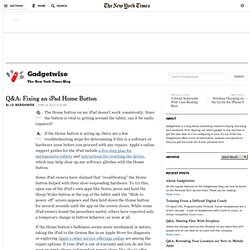
Since the button is vital to getting around the tablet, can it be easily repaired? If the Home button is acting up, there are a few troubleshooting steps for determining if this is a software or hardware issue before you proceed with any repairs. Apple’s online support guides for the iPad include a five-step plan for unresponsive tablets and instructions for resetting the device, which may help clear up any software glitches with the Home button. Some iPad owners have claimed that “recalibrating” the Home button helped with their slow-responding hardware. To try this, open one of the iPad’s own apps like Notes, press and hold the Sleep/Wake button at the top of the tablet until the “Slide to power off” screen appears and then hold down the Home button for several seconds until the app on the screen closes.
iPhone/iPad AppGuides by AppAdvice.