


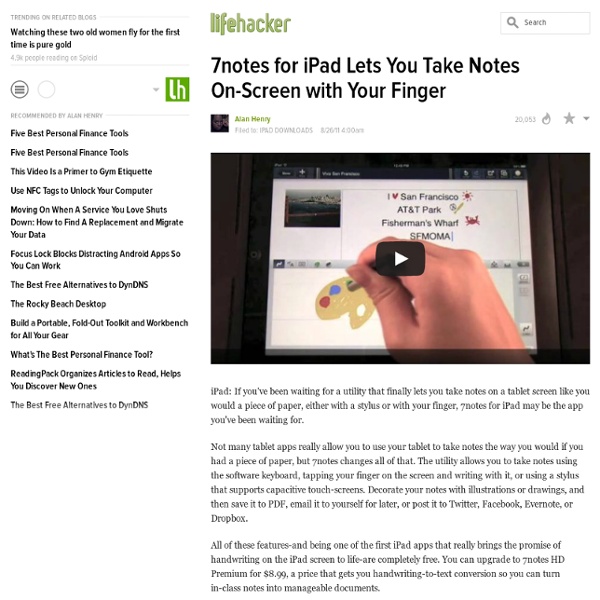
home Comment intégrer des exercices du type HotPotatoes dans iBooks Author Je crois bien que c’est la première fois que je réalise un tutoriel. Il y a un début à tout ! En fait, comme j’ai reçu plusieurs messages me demandant comment j’avais réalisé tel ou tel exercice pour mon manuel, je me suis dit que j’allais expliquer les choses une bonne fois pour toutes. Avant de vous expliquer comment je m’y suis pris pour intégrer certains exercices réalisés avec HotPotatoes dans iBooks Author, je tiens à prendre quelques précautions d’usage. Commençons. Si vous n’aimez pas les vidéos, lisez la suite. I – Utiliser le widget HTML Si, dans un élan d’enthousiasme naïf, vous choisissez de créer un widget HTML, et que vous cherchez à y entrer benoîtement un peu de HTML, vous constaterez que rien ne se passe. J’abandonne dorénavant le ton un tantinet verbeux que j’ai employé jusqu’à présent, je vous épargne la description de l’étonnement, l’agacement et le dépit que j’ai éprouvés. II – Créer un widget Vous l’aurez compris. III – Remplir votre widget Que mettre dedans ? Bah !
AirServer – 30 Apple TVs for the price of One (and instant sharing and engagement in the Classroom) This is not a Plug. I actually happily used AirServer’s competitor, Reflector, before I discovered AirServer, and it has some features AirServer lacks ( namely the ability to record the iPad screen in action on your computer). I also am a happy owner of an AppleTV at home. What is your tech of choice for getting groups of children interacting with technology? Interactive Whiteboards? Last year, I discovered a better AND cheaper alternative. AirServer is basically a MAC/PC app that turns your computer into a mirroring device for iPads, iPhones and iPods ( depending on the version you have) as well as Mac Laptops running Mountain Lion . Compared to Apple TV, or a iWB with software included,AirServer + iPad has several advantages. First the price. Portability and ease of connectivity. Multi-view. Multiple iOS devices on the one screen I could list many more possible uses but I’ll let you brainstorm for yourself. Download AirServer and give it a go.
Using Dropbox in the Classroom When I mention Dropbox to friends and colleagues, I usually get one of two responses – a knowing smile and nod, or a puzzled and quizzical look. Whether you know what the program is, you have likely heard the name. But really, what is Dropbox? Dropbox is many things — a multifaceted tool that’s so powerful, you’ll continue to discover new ways to use it. How Dropbox works So, how can you use Dropbox as an educator? Additionally, many applications that you likely use (Evernote, Things, 1Password, Elements, to name a few) have a Dropbox sync option. Using Dropbox with students In addition to making your life a lot easier, Dropbox can be a great teaching/learning tool – and this is why I introduce it to my students. You can call this folder anything. Next step: Put your mouse over the folder and click on the arrow to the right – a drop-down menu will appear. Next, you will get the window shown below. Once you have invited students, this becomes a “Shared Folder.” Students catch on quickly
50 Education Technology Tools You Can Start Using Today 6 Time-Saving Writing Apps For Students 8.22K Views 0 Likes For anyone who has ever had to write a paper, you know that getting the ideas down when they come to you is important. These mobile apps will get you started and keep you going. 5 Useful iPhone Apps For Student Bloggers Logistics - iPad pilot program @ Oberlin College Applications for Fall 2010 semester are no longer being accepted. Applications are due Friday, August 27 and will be evaluated by staff in OCTET and CTIE (Center for Teaching Innovation and Excellence). Participants will be chosen such that there is a broad representation of disciplines and pedagogical styles. Participants will be given an iPad for the semester, a $25 iTunes gift card and access to our loaner carts of up to 20 iPads that can be used in class. participate in evaluating a number of general purpose apps.investigate the applicability of various apps for meeting specific goals outlined in your syllabus.attempt to develop an exercise using the iPad that addresses an existing or future course goal.be available to present at a brown bag session in late November on your experience using the iPad. Additional Details Purchase 25 devices from Apple Create 2 floating carts of iPads each containing 10 iPadsPurchase some standard software: Identify 5 users that are
iPad et autres astuces numériques pour enseigner à l'école primaire de Francois Lamoureux iPad - tablette - ce que ça fait et fait pas/Dos and don'ts The following User Guides and Resource Links are provided to support staff using a University iPad. This information may be useful for personally owned iPads or other Apple devices running iOS software (eg. iPod Touch, iPhone) but is provided as a guide only. Students and staff are responsible for the backup of data on their personal devices. IT Services DOES NOT provide support for personal devices and takes no responsibility for data loss. Purchase of additional iPad Apps Members of University Council and Senior Executive who have been issued with a University iPad can contact the 17triplezero IT Service Desk. to arrange purchase of Apps.
Gestion des iPads Contrôlez votre PC ou Mac à distance, affichez, transférez et enregistrez vos fichiers et dossiers, le tout avec une même app pour votre iPad ou iPhone. Achetez Ignition une seule fois pour l’utiliser sur votre iPad et votre iPhone; installez LogMeIn GRATUITEMENT sur un nombre illimité d’ordinateurs distants, et accédez-y depuis votre iPad et iPhone. En français, néerlandais, allemand • Prix : 23,99 € • Aperçu de l'application IT administrators can use Workgroup Manager Remote (WGMR) to display and edit Mac OS X Server (10.5 and 10.6) Open Directory accounts on the go.With the Workgroup Manager Remote all network accounts of your Mac OS X Server are right at your fingertips.Did you ever want to look up a user account data of your server on the go? En anglais • Prix d'introduction : 5,99 € • Aperçu de l'application Balises : Worgroup Manager Server Admin Remote permet de surveiller les services Mac OS X Server et d'y accéder. En français • Prix : 9,99 € • Aperçu de l'application
Tablettes - Retours d'usage - Challes les Eaux École élémentaire de Challes-les-Eaux (73) Prêt CRDP du 21 mars au 22 avril 2011 Télécharger la version pdf de ce document… Compte-rendu de Gilbert Troccaz, professeur en CM2 Ressenti général Au bout de 2 séances de 45 minutes, les élèves se sont entièrement appropriés l’iPad. Au niveau de la messagerie, les problèmes que j’ai rencontrés au début ne m’ont pas permis de l’exploiter complètement. Les enfants ont pu échanger quelques temps. Les élèves ont très vite intégré l’iPad comme un outil complémentaire dans leurs recherches aussi bien en français/maths que dans les autres matières en se servant des applications ou d’internet. Bilan très positif. Scénario pédagogique La proportionnalité Objectifs : Résoudre des problèmes relevant de la proportionnalité et notamment des problèmes relatifs aux échelles et pourcentages. Application utilisée : iTouchmaths Public visé : 26 élèves de CM2. Durée de la séance : séance de 1h15.
iPhone and iPod apps for Schools I recently decided to investigate other apps that might be useful for teachers and schools. As well as finding some wonderful new applications, I also found lots of really useful iPhone+education related sites: World Maths Day 2010 has a dedicated application which you can use to practise your Maths skills. iPhone for Kids is a wonderful blog which shares ideas and advice for ‘iParents’… those parents who want to give children opportunities to use their iPhones. It shares useful applications and offers advice, much of which will also be helpful for teachers.There are lots of language applications which would be useful for MFL classes. eduTecher – A wonderful tool which lets teachers find (and share) useful resources and web tools that can be used in the classroom.Many schools are now developing their own applications for teachers, parents and pupils to use. In the iTunes App store, remember that there is a section for Education applications.
How Can I Use My iPad For Teaching? Practical Ways to Get Started | teachingwithipad teachingwithipad.org New and innovative ways to better use the iPad in teaching! How Can I Use My iPad For Teaching? Practical Ways to Get Started Here is a collection of my articles on teaching with iPads and iPads in Education: 1. 2. 3. 4. 5. 6. 7. iPads can be used anywhere! 8. iPad piano duet 9. 10. 11. 12. 13. 14. 15. 16. 17. iPad mini: too expensive? 18. iPad mini: First impressions 19: Which iPad are you? 20: 3 more Dropbox tips! 21: Wireless audio in your classroom for under $20! 22. 23. 24. 25. 26. 27. 28. 29. 30. 31. 32. 33. 34. 35. 36. 37. 38. 39. 40. 41. Share this: Like this: 7 comments on “How Can I Use My iPad For Teaching? Leave a Reply Steve Lai Father. French teacher by day, father and blogger by night. Blog Stats 547,454 hits Enter your email address to follow this blog and receive notifications of new posts by email. Join 311 other followers Archives Follow me on Twitter Top Clicks Blog at WordPress.com. Follow Get every new post delivered to your Inbox. Build a website with WordPress.com
Créer des exercices interacitfs en ligne avec LearningApps Présentation de LearningApps Imaginez des fiches d’exercices que vous pourriez sortir de votre mallette et afficher au tableau d’un simple geste. Des exercices que vous auriez élaborés au préalable, ou mieux encore avec vos élèves. Toujours plus fort, par je ne sais quel miracle, vous pourriez même sortir de cette mallette les fiches d’exercices de vos collègues, pas seulement ceux de votre école mais tous les collègues de la planète qui participent au même projet. Si ce miracle pouvait tenir à la force du web 2.0, cette mallette serait certainement LearningApps. Un créateur d’exercices en ligne LearningApps est un créateur d’exercices en ligne. Ces exercices interactifs, appelées Apps, sont ensuite présentées aux élèves sous forme de modules épinglés sur un tableau. L’accès aux différents modules Alors que la création d’un compte est un passage obligé pour pouvoir créer des Apps, cela n’est pas nécessaire pour les consulter. Les différents types d’exercices La mise en pratique Save
Apple TV in the Classroom « PeorBust For the last 6 months I have been trialling the use of an iPad in school. I have tried as much as possible to do everything on the iPad from producing presentations, editing and uploading movies, emailing and browsing, video analysis, score keeping and even my registers. But the biggest change to my teaching was the introduction of an ATV unit into my classroom. This little black box took no time to install and hooked into the school network easily. Keynote is brilliant with ATV. The teacher can choose from a variety of display options. Another brilliant feature of ATV! Because the school network covers the entire site I could (theoretically!!) Kinks in the armour? There have been a few issues that had to be addressed before the full scope of using ATV can be realised: 1: Most schools in the UK currently use proxy’s on their Internet connections. 2: To connect to the sound system you have to purchase another box of magic. Like this: Like Loading...