


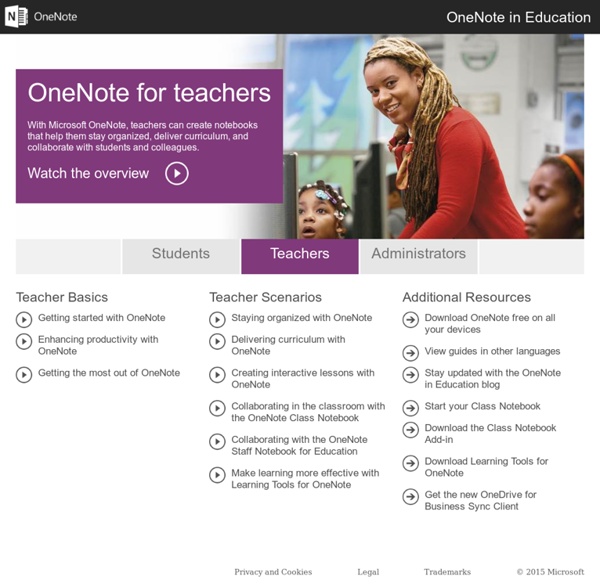
10 Most Engaging Uses of Tech Integration Rethinking Engagement | Theory and Practice “Children are always on task; the important question is, what is the task?” – Peter Johnston For Millennials, the End of the TV Viewing Party by Alex Williams (New York Times, November 7, 2014) With the advent of the smartphone, landlines are starting to become a thing of the past. Creating and Composing in a Digital Writing Workshop by Troy Hicks and Kristin Ziemke (Digital Writing, Digital Teaching, November 5, 2014) This collaborative post was written in response to a piece by highly respected literacy expert Nancy Atwell. Effects of Classroom Practices on Reading Comprehension, Engagement, and Motivations for Adolescents by John T. This research study conducted through the University of Maryland wanted to determine the correlation between classroom supports, student motivation, and informational text comprehension. Dr. The Mindful Educator by Sarah McKibben (ASCD Education Update, November 2014) Connecting the dots… In my humble opinion, this is a wonderful example of engagement.
Resources : Free Tools For Teachers : OneNote Class Notebook Creator OneNote Class Notebook Creator lets a teacher quickly set up a personal workspace for every student, a content library for handouts, and a collaboration space for lessons and creative activities, all within one powerful notebook. Save time and be more efficient in the classroom while also making it easier to collect homework, quizzes, exams, and handouts. •Built on Office 365 and SharePoint Online, the OneNote class notebook helps teachers save time and be more efficient in the classroom while also making it easier to collect homework, quizzes, exams, and handouts. •Enable all student work and teacher feedback to be exchanged automatically in one place virtually anytime, anywhere. •Combine real-time, individualized coaching of a shared notebook with the collaborative creativity of OneNote and digital handwriting. System Requirements: Office 365
Språkdidaktiskt nätverk - Örebro universitet 30 maj 2017Fantasy och science fiction i klassrummet – att uppmuntra kreativitet och kritiskt tänkande. Träffen inleds med en föreläsning om vad som utmärker fantasy och science fiction som genrer och vad detta innebär för hur de kan användas i klassrummet. Vi tittar närmare på några exempel och diskuterar även mångfalds- och jämställdhetsaspekter och vilken potential det finns i fantasy och sf till att utveckla kritiska (och självkritiska) förhållningssätt. Fokus ligger på litteratur, men vi kommer också diskutera tv-serier och film. Vi arbetar sedan i mindre grupper med korta exempeltexter och möjliga uppgifter kopplade till dessa. Nätverksträffen leds av Jenny Bonnevier som är lektor i engelska vid Örebro universitet och disputerade 2005 på en avhandling om feministisk science fiction. 16 februari 2017Denna nätverksträff har formen av en workshop och temat är bedömning av elevtexter skrivna inom svenskämnets nationella prov.
Videomomente für Windows 8.1: So funktioniert der Video-Editor | Tutorials | Softonic Die neue App Movie-Moments für Windows 8.1 ergänzt die fest installierte Kamera-App um einen simplen Video-Editor. Mit ein paar Fingertipps können Sie Ihre selbstgedrehten Filmchen schneiden und um Musik und Kommentare ergänzen. Beispielvideo Die Kamera-App von Windows 8.1 eignet sich nur für Aufnahmen. Für erweiterte Editierfunktionen setzt Windows 8.1 auf Extra-Apps wie Videomomente. Nach der Aufnahme oder dem Öffnen eines Videos sehen Sie umgehend die Editieransicht. Diese Werkzeuge stehen zur Auswahl: Position auf Zeitleiste auswählenVideo am Anfang oder Ende beschneidenKommentar am aktuellen Zeitpunkt einfügenMusik hinzufügen Video schneiden Ziehen Sie den Anfangs- und Endpunkt an die gewünschte Stelle. Sie können das Video auch teilen und dann in der Mitte Abschnitte entfernen. Anschließend sehen Sie mehrere weiß markierte Teile, die Sie auf die gleiche Art aber getrennt voneinander beschneiden können. Kommentare hinzufügen Anschließend geben Sie den gewünschten Text ein. Fazit
5 Heutagogical Tips to Empower Lifelong Learners Online Posted by Becky Krill in Educator Tips, Online Education Trends on November 19, 2014 Prior to joining the marketing team at SchoolKeep, I worked as an educational program manager for an experiential learning company. As the company grew, I was forced to take on new, intimidating marketing tasks. I realized I had quite a bit to learn. During my transition to marketing, I became a heutagogic learner in just under 3 months, meaning I was markedly more self-determined, motivated and highly autonomous, without ever setting foot in a classroom. In a world where information is instantly available to us, the educator is no longer the sole proprietor of subject matter expertise. Related Post: As Education Grows Beyond the Classroom, How Will the Role of Instructional Designers Evolve This post is for educators and instructional designers who want to learn more about heutagogy and implement strategies that empower lifelong learners online. What is Heutagogy? Tip 2: Conduct a Needs Assessment
Så använder kommuner, skolor och högskolor Office 365 - Microsoft för skola och högre utbildning Office 365 finns nu för skola och högre utbildning som vill dra nytta av molnet. Med Office 365 får eleverna ett modernt verktyg som hjälper dem nå högre måluppfyllelse samtidigt som lärarna effektiviserar administrationen och kan fokusera på undervisningen. Denna molntjänst ger studenter och lärare möjlighet att samarbeta i realtid med olika uppgifter och grupprojekt. Det är till exempel lätt att dela information, visa och redigera dokument i en webbläsare eller i Office då gratis e-post, snabbmeddelanden, röst- och videochatt och visning och redigering av dokument online ingår. Bland svenska skolor är intresset stort och under en användarträff i Microsofts lokaler möttes cirka 50 lärare, tjänstemän och utvecklare för att nätverka, diskutera frågor om Office 365 i skolan och inte minst inspireras av goda exempel. – Office 365 öppnar nya möjligheter genom att tillgängliggöra våra informations- och kommunikationssystem. Fler filmer och intervjuer om Office 365 i skolan
Ledarskap – om skolutveckling och lärares lärande | Förstelärare i Svedala Inlägg inom kategorin ”Ledarskap” Bloggar om: Ledarskap i klassrummetSkolutveckling och kompetensutveckling – teachmeets, kollegialt lärande, matematiklyft et cLärarens lärande – lektionsobservationer, auskultation, videofilmning av undervisning et c Har du koll på tiden? En elev på vår skola hade under en period ett timglas på sin bänk. Hen har det! Vad gör en bra lärare? Vägen mot kollegialt lärande 2014 påbörjades arbetet mot ökat kollegialt lärande på NFU, med syftet att öka samsynen på hur vi ska bedöma elevernas ... Kommunikation i klassrummet När jag hade jobbat i skolans värld i ett par år samarbetade jag nära en specialpedagog i en särskild undervisningsgrupp ... Att skapa studiero Vi får till stor del de elever vi själva skapar. Att lära sig arbeta i grupp För första gången har jag blivit ombedd att skriva ett inlägg om ett speciellt ämne. Att skapa ramar i åk 1 Att ta emot en ny etta är något alldeles speciellt. Dublin t&r Reflektion över läsåret som gått Skolan är något för dig! Förväntan
A New Era: Teacher As Coach | LeadUpNow Today’s post is by Elisabeth Bostwick, a passionate educator serving students daily in Horseheads, NY. When colleagues have entered my room, at first glance they thought I wasn’t there. I recall the bewildered look of one administrator that I worked for as he scanned the room thinking I had left it unattended. Typically one of the student leaders in my room will notice and point them in my direction. You see, as a coach I’m beside my learners as I question, reflect and provide feedback. Conflicting Titles While I view myself as a learning coach, my current title reads as “teacher.” teacher noun: a person or thing that teaches something; especially : a person whose job is to teach students about certain subjects. First Known Use: 14th century Definition of TEACHER for Kids: a person who passes on information or skill I interpret this definition of teacher as someone who can stand, speak, demonstrate, and ta-dah! Shifting Student Leadership Community and Structures Pioneering
What Is Active Learning? Defining "active learning" is a bit problematic. The term means different thing to different people, while for some the very concept is redundant since it is impossible to learn anything passively. Certainly this is true, but it doesn't get us very far toward understanding active learning and how it can be applied in college classrooms. We might think of active learning as an approach to instruction in which students engage the material they study through reading, writing, talking, listening, and reflecting. Active learning stands in contrast to "standard" modes of instruction in which teachers do most of the talking and students are passive. Think of the difference between a jar that's filled and a lamp that's lit. Students and their learning needs are at the center of active learning. Using active learning does not mean abandoning the lecture format, but it does take class time. Basic Elements of Active Learning Talking and Listening Writing Reading Reflecting Keys to Success Be creative!
Office365 en plattform för kollaborativt lärande, kommunikation och informationsdelning - Nyheter från Microsoft Danderyds gymnasium har valt att gå över till Office365 och använder det nu på ett effektivt sätt för fillagring, kollaboration och kommunikation. I det här webbinariet får ni höra lärare och IT-tekniker från skolan berätta om den resa de gjort och de lärdomar de tagit med sig, när de använt Office 365 och anpassat delar efter en modern gymnasieskolas specifika krav. Dessutom finns det möjlighet för lärare och elever fr.om den 1:a december 2014 att få tillgång till Office365ProPlusBenefits. Det ger dem alltid den senaste versionen av Office paketet på fem valfria enheter – hemma och på jobbet. Fråga din skola om du kan ladda ner office kostnadsfritt. Först ger IT-projektledaren Joakim Henriksson en överblick över hur Office 365 används på Danderyds gymnasium idag och vägen dit. Därefter visar IT-teknikern Daniel Wahlgren på tekniska lösningar och fördelar med Office 365 i skolsammanhang.
Digitala stöd främjar nyanlända elevers lärande - Pedagog Stockholm – Att arbeta med Ipad gör läsandet och skrivandet mer lustfyllt och utvecklar språket hos nyanlända elever, säger Despina Björkén som undervisar i förberedelsegrupp på Akalla Grundskola F-9. Mahdi Hasani och Abdullah Halimi arbetar med att skriva en egen bok, där de berättar om sig själva, med stöd av sin lärare Despina Björkén. Just nu funderar de på vad de ska göra om tjugo år. Först pratar de, skriver ned vad de kommer fram till med penna och papper och så skriver de in sina svar i appen Book Creator på sina Ipads. – Att arbeta med Ipad när de ska öva sig på att läsa och skriva stärker lärandet. Både Mahdi och Abdullah talar dari så Mahdi som varit i Sverige längre än Abdullah hjälper till och förklarar nya ord när det behövs. Vid andra änden av bordet sitter Kristina Dalén och hjälper Erkhem Narangerel att läsa en text om en hund. Anna Andersson är IKT–pedagog på skolan och stödjer Despina och Kristina i arbetet med digitalt stöd. Ipad är ett verktyg för lust och integration
Web2-Unterricht: Präsentation mit Microsoft Sway erstellen Anfangs Oktober 2014 wurde erstmals über Sway berichtet. Unter anderem konnte man bei www.zdnet.de folgendes lesen: "Microsoft hat eine Vorschau einer neuen Office-Anwendung namens Sway veröffentlicht. Dabei handelt es sich um ein Programm zum Sammeln und Präsentieren von Inhalten." Im Mai 2015 konnte man folgendes zu Sway lesen: "Bisher war Microsofts Software zum Erstellen von interaktiven Präsentationen Sway ausschliesslich als Preview-Version verfügbar, nun haben die Entwickler angekündigt, das Programm Nutzern in Office 365 zur Verfügung zu stellen. Am 5. In diesem Post erkläre ich wie mit Sway eine Präsentation erstellt wird. Sway ist ein Mix einer herkömmlichen Präsentation und einer Webseite welche Multimedia und Text darstellt. Starten mit Sway Melden Sie sich unter www.sway.com an oder laden Sie unter Windows 10 die App Sway auf Ihren Computer und melden Sie sich dort an. sway.com Sway App unter Windows 10 Erstes Sway erstellen Klicken Sie auf Neu erstellen. Weitere Info Fazit
Big Picture Education Australia | Big Picture Education Australia Big Picture Education Australia aims to stimulate vital changes in Australian education by generating and sustaining innovative, personalised schools that work in partnership with their greater communities. We design break-through public schools, research and replicate new designs for education, train educators to serve as leaders in their schools and communities, and actively engage the public as participants and decision makers in the education of our young people. Our philosophy is grounded in educating "one student at a time." We promote and create personalised education programs that are unique for each student. We believe that true learning takes place when each student is an active participant in his or her education, when his or her course of study is personalised by teachers, parents and mentors who know him or her well, and when school-based learning is blended with outside experiences that heighten the student's interest.