

Scratch GPIO Version 2 – Introduction for Beginners. This post refers to an older version of ScratchGPIO Please use the new Version 5 This post is being left here as some books refer to the older version Scratch Controlling the GPIO Pins on a Raspberry Pi Part 1 of 4 (Version 4 – 20 Feb 2014) This post is intended to make it as Simple as Pi to get up and running and make your Raspberry Pi control some lights and small motors and to respond to switches and sensors.

Minimum Requirements – a Raspberry Pi with Raspbian installed (a working internet connection is very handy but not required) a breadboard, some Light Emitting Diodes (LEDs), some resistors and some wire connectors. Total cost £5-£10. How to get a Raspberry Pi to control the GPIO Pins using Scratch ————————————————————— Your Raspberry Pi needs to be connected to the internet to install the software but not needed to run ScratchGPIO. Once the installer has been downloaded then just type (or copy and paste the text below as before) It should light up.
You can also say or Troubleshooting. Pi Fidelity: PiFi Mini - The ultimate Raspberry Pi boombox. This post is about a project I've spent a considerable amount of time on, my goal was to not only create something that I would want to use but also to document my progress and share the whole design with others that would like to make their own.

So what is the PiFi Mini? It's a feature rich "smart radio", it can play files from a thumbdrive, stream internet radio, and play songs from your iOS device via Airplay all while being controlled by a smartphone or web browser. I've decided to differentiate this particular version by calling it Mini because down the road I may also make a version that is meant to be fixed and stay in your entertainment centre.
You can check out the manual I made here. Why did I create this? Features (Core) Tutorial Part 1: Everything but the LCDTutorial Part 2: Adding an LCD screen Or take the easy way out and download my pre-configured image (not available yet) Warning: The following is a long read but it covers all of the issues I ran into along the way. An ARM GNU/Linux box for $25. Take a byte! RPi Hub. Notice: The Raspberry Pi Wiki pages on this site is collaborative work - the Raspberry Pi Foundation is not responsible for content on these pages.
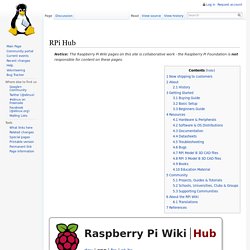
Now shipping to customers See the Buying Guide on how to order one, or visit the Raspberry Pi Foundation Home Page About The Raspberry Pi production board (model B Rev 2.0) 3D CAD Model of the Raspberry Pi 3 Model B (Download) The Raspberry Pi (short: RPi or RasPi) is an ultra-low-cost ($20-$35) credit-card sized Linux computer which was conceived with the primary goal of teaching computer programming to children. Raspberry Pi is manufactured and sold in partnership with the worldwide industrial distributors Premier Farnell/Element 14 and RS Components, and the Chinese distributor Egoman Technology Corp[1]. You can get the latest news from the Foundation Home Page, the Twitter Feed or in the forums.
Products are RoHS, CE, FCC, CTick, CSA and WEEE compliant[2]. History Getting Started Resources Books Education Material Community About the RPi Wiki. Kano. PiFactory.