

Software. How to protect the filesystem without a save shutdown button? My experience of embedded systems is that: 1) you can destroy the disk if power is lost during the write and 2) a lot of development effort can go into protecting that disk.

As stated FTL and wear leveling mean that you don't know where the data is. Its important to minimise writes and/or control when writes are made. Microsoft use the EWF mechanism to ensure reliable embedded device operation by blocking writes to disk (transparently holding the writes in RAM with an option to commit). I am not aware of an equivelant Linux filter. Your risk depends on the frequency of writes, the duration of a write and how often you pull the plug. Its worth noting that Linux often has quite a lot going on in the log department, more so than Microsoft. You can do a lot to minimise your risk by following the posts in this forum which show you how to configure Linux for use with a flash card, e.g. directing the most frequent logs to a RAM disk which also saves the flash card from wear.
Databases on the Pi with SQLite. Sooner or later one of your projects is going to need to store some data; and what better place to store that data than a database?
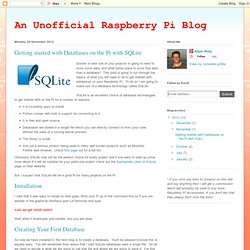
This post is going to run through the basics of what you will need to do to get started with databases on your Raspberry Pi. To do so I am going to make use of a database technology called SQLite. SQLite is an excellent choice of database technologies to get started with on the Pi for a number of reasons: Obviously SQLite may not be the perfect choice for every project and if you want to read up some more about if it will be suitable for your particular project check out the page on their website. But I suspect that SQLite will be a good fit for many projects on the Pi. I said that it was easy to install so here goes. Wait while it downloads and installs; and you are done. So now we have installed it, the next step is to create a database. Monitoring - How do I monitor and/or control the temperature of the SoC? Current community your communities Sign up or log in to customize your list. more stack exchange communities Stack Exchange sign up log in tour help Raspberry Pi beta Ask Question Take the 2-minute tour × Raspberry Pi Stack Exchange is a question and answer site for users and developers of hardware and software for Raspberry Pi.

How do I monitor and/or control the temperature of the SoC? 5 Answers active oldest votes. Projects. Nagios. This document will breeze through installing and configuring everything necessary to get Nagios up and running. This will not touch in detail on the actual configuration directives Nagios uses. For that, documentation is readily available from the Nagios website, or available locally after Nagios is installed.
I'll be explaining installation through RPMs and yum from Dag's repo (RPMforge), but source is available if you prefer to build your own. Again, documentation for this is readily available. Please see the third-party Repositories section of the CentOS wiki in you don't already know how to enable repos. System: CentOS 4.x/5x (Should work for any RHEL/Fedora flavor.) References: Packages: Nagios 2-way alerting via SMS - Part 1 - Bend in the Weather. This is a 3 part posting that covers how you can setup 2-way Nagios alerting via SMS.
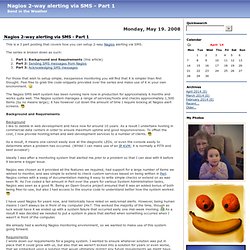
The series is broken down as such: For those that wish to setup simple, inexpensive monitoring you will find that it is simpler than first thought. Feel free to grab the code-snippets provided over the series and make use of it in your own environment. The Nagios SMS alert system has been running here now in production for approximately 6 months and works quite well. The Nagios system manages a range of services/hosts and checks approximately 1,500 items (by no means large); it has however cut down the amount of time I require looking at Nagios alert screens. Background and Requirements Background I like to dabble in web development and have now for around 10 years.
Ideally I was after a monitoring system that alerted me prior to a problem so that I can deal with it before it became a bigger issue. I have used Nagios for years now, and historically have relied on web/email alerts. Nagios. An ARM GNU/Linux box for $25. Take a byte! The MagPi. RPi SD cards. SD cards The SD card is a key part of the Raspberry Pi; it provides the initial storage for the Operating System and files.
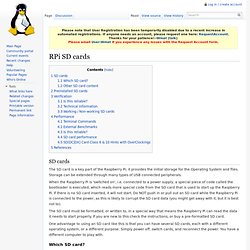
Storage can be extended through many types of USB connected peripherals. When the Raspberry Pi is 'switched on', i.e. connected to a power supply, a special piece of code called the bootloader is executed, which reads more special code from the SD card that is used to start up the Raspberry Pi. If there is no SD card inserted, it will not start. Cheat Sheet - Physical Computing with Raspberry Pi. Basic GPIO Access Setup Raspberry Pi GPIO pin layout.
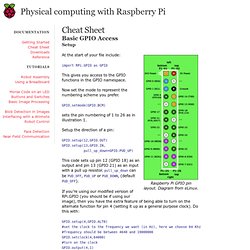
Diagram from eLinux. At the start of your file include: import RPi.GPIO as GPIO.