

9 Things to Know About Reviving the Recently Dead. Getty In 1986, a two-and-a-half year-old girl named Michelle Funk fell into a stream and drowned.

By the time paramedics found her, she hadn’t been breathing for more than an hour. Her heart was stopped. In other words, she was dead. Somewhat inexplicably, the paramedics continued to work on her, and so did doctors in the emergency room. Funk’s case inspired David Casarett to go to medical school, with plans to become an ER doctor. Casarett is enthusiastic about the emerging technologies that are allowing doctors to save patients who would have been a lost cause in the very recent past. As inspired as he was by Funk’s near-miraculous revival, Casarett has also seen heartbreaking cases in which patients were revived with heroic efforts—only to languish, unresponsive, in an ICU for weeks while their families agonize over how long to maintain life support. Here are a few things he’d like you to know about reviving the dead. Be glad you weren’t recently deceased in the 18th century. RPi VerifiedPeripherals. Back to the Hub.
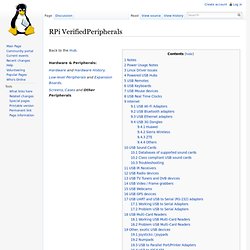
Hardware & Peripherals: Hardware and Hardware History. Low-level Peripherals and Expansion Boards. Screens, Cases and Other Peripherals. A note about this page: For USB devices, please specify if they required a powered hub Notes 19-Apr-2012: Now that the Model B board is shipping, details added should relate to this board and the default Debian distribution unless stated otherwise. (A) - Relates to model A production board (B) - Relates to model B production board (!) Discuss: If you are adding to a product list it would help clarity if entries are kept/added in alphabetical order. Power Usage Notes Model B Hardware Revisions and USB Power limitsHardware Revision 1.0 The original Model B board had current limiting polyfuses which limited the power output of each USB port to approximately 100 mA.
Linux Driver Issues Shortly after the Raspberry Pi was released it was confirmed that there were a number of issues with the Linux USB driver for the SMSC95xx chip. Powered USB Hubs. Video Grabber for Raspberry Pi. In order to create ambilight effect for any video signal, the key thing is to buy the right video grabber.

When you see that someone installed “easycap” grabber you may suspect that when you buy one you will have the setup that is ready to use. This is very wrong assumption… :) unless you are lucky – and this is why… Installation and testing of the grabber consists of several steps: 0) you need to have specific version of Raspbian in order to install and use video grabbers. For utv007 the one from 2013-07-26 worked the best. For stk1160 the one from September’13. Before we go to installation steps few words about the hardware… Easycap usb grabber comes with (at least) 4 different chipsets – these types are very well described on this web site .
I have had 3 of them: somagic, utv007 (Fushicai) and STK1160. Another interesting thing is that there are many different versions of grabbers based one the same chipset! WiFi to ethernet adapter for an ethernet-ready TV. I have an internet ready Panasonic TV which can connect via a wired ethernet cable to a suitable internet-connected router, or via a wireless connection using a Panasonic usb wifi Dongle.

Unfortunately this is quite expensive in the region of £50-£60 pounds and I couldn’t justify the expense for the limited number of times I might use it. However, it occurred to me that it should be possible to build a wireless to ethernet adapter using a raspberry pi. If you do not want to wade through the whole article (although I hope you will) you can jump to the end where a zip file is available to download with instructions to enable you to get up and running quickly I had previously built a wireless access point using the Rpi based on the Pi-Point Article amended according to the article by Jens Segers to allow for the fact that I was using an Edimax EW-7811Un wireless adapter which requires a special modified hostapd.
WiFi to ethernet adapter for an ethernet-ready TV. Using an IR Remote with a Raspberry Pi Media Center. The interface between the hardware and the Raspberry Pi media centre is managed by a piece of software called LIRC (Linux Infrared Remote Control).

This is pre-installed on most recent Raspberry Pi distributions and is included in the Rasbmc distribution, so there is nothing to install, however, there is some setting up to do. To make sure that the IR hardware is correct, we can connect to the Raspberry Pi running Rasbmc using SSH, which is automatically enabled on this distribution. If you have not connected to a Raspberry Pi using SSH before, please see this tutorial. You can find the IP address of the Raspberry Pi using the XBMC System Info page. INSTALL - webiopi - Internet of Things framework. WebIOPi is developed and tested on Raspbian.

You only need Python, either 2.7 or 3.2. Download, then extract and install WebIOPi. The setup script will automatically download and install required dependencies using apt-get. You may have to manually install GCC and Python development headers if you are not using Raspbian. Update note: Stop your existing WebIOPi service, then process with the setup. See downloads page to get latest package, and adapt x.y.z with the version you download.