

Raspberry Pi kits for ICT learning, education and more. Building a remote control vehicle using a Raspberry Pi. I've built a simple remote controlled tank to illustrate some of the points that I've made in previous posts.
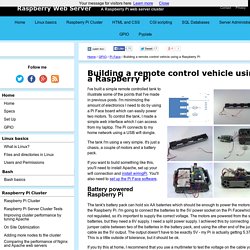
I'm minimizing the amount of electronics I need to do by using a Pi Face board which can easily power two motors. To control the tank, I made a simple web interface which I can access from my laptop. The Pi connects to my home network using a USB wifi dongle. The tank I'm using a very simple. It's just a chasis, a couple of motors and a battery pack. If you want to build something like this, you'll need to install Apache, set up your wifi connection and install wiringPi.
Battery powered Raspberry Pi The tank's battery pack can hold six AA baterries which should be enough to power the motors and the Raspberry Pi. If you try this at home, I recommend that you use a multimeter to test the voltage on the cable you've just added. Controlling motors with a Pi Face board I connected the motors to the Pi Face as shown in the circuit diagram on the right. Building a web UI #! Comments #! From the Forums – Virtual Keyboard for PiTFT @Raspberry_Pi #piday #raspberrypi.
Build a Raspberry Pi “Like” Tracker Kiosk @Raspberry_Pi #piday #raspberrypi. Build a Robot that Reads Audiobooks or Speaks Your Tweets Aloud @Raspberry_Pi #piday #raspberrypi. February 28, 2014 AT 4:00 am Build a Robot that Reads Audiobooks or Speaks Your Tweets Aloud @Raspberry_Pi #piday #raspberrypi Check out this adorable raspberry pi powered radio built by William Lindmeier.

As you can see in the system diagram the brains of Magpi Radio is a Raspberry Pi computer. These are small, cheap linux computers that pack a lot of horse power, making them perfect for internet-of-thingsy projects like this. Here are some of the benefits of the Pi when picking your hardware:• Speed: The Pi runs at 700 mhz with 512 MB of RAM. Read more and see the full tutorial here.
Featured Adafruit Product! MCP3008 – 8-Channel 10-Bit ADC With SPI Interface – Need to add analog inputs? Each Friday is PiDay here at Adafruit! Related No comments yet. Sorry, the comment form is closed at this time. From the Forums – Virtual Keyboard for PiTFT @Raspberry_Pi #piday #raspberrypi. How To: WiFi your Raspberry PI. The Raspberry Pi has many great features straight out of the box, unfortunately WiFi is not one of them, in this guide I’ll show you how I WiFi equipped my Raspberry PI for only a fiver.

We will be assuming that you have a head less setup (without a monitor) so the guide should work for everyone, either via SSH (remote) or via a local terminal session if you do have a monitor. Also its worth noting that some WiFi adapters will require a powered USB hub between the Raspberry PI and the USB module, the one used below doesn’t due to it’s power consumption assuming you don’t have anything else drawing large currents from the USB power. 1. What you will need… Raspberry Pi, with WheezyInternet Connection (via the ethernet port to begin with)WiFi network to test onUSB WiFi Dongle, either of the below work: 2. Due to the RAM/CPU power on the Pi’s, this might take a while, brew anyone?
3. Power down the device, install your WiFi USB module and turn it back on. 4. 5. 6. Problems? First Second. 12 Cool Projects For Your Raspberry Pi. Raspberry Pi, the affordable, credit-card sized computer, has inspired tinkerers everywhere.
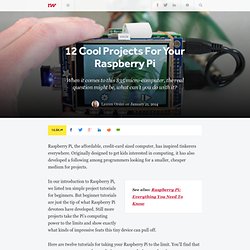
Originally designed to get kids interested in computing, it has also developed a following among programmers looking for a smaller, cheaper medium for projects. See also: Raspberry Pi: Everything You Need To Know In our introduction to Raspberry Pi, we listed ten simple project tutorials for beginners. But beginner tutorials are just the tip of what Raspberry Pi devotees have developed. Still more projects take the Pi’s computing power to the limits and show exactly what kinds of impressive feats this tiny device can pull off. Here are twelve tutorials for taking your Raspberry Pi to the limit. #RaspberryJam Locations.
This page will be constantly updated.
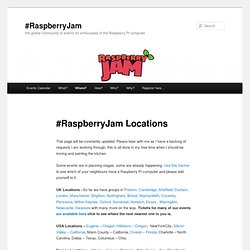
Please bear with me as I have a backlog of requests I am working through, this is all done in my free time when I should be ironing and painting the kitchen. Some events are in planning stages, some are already happening. Use this tracker to see which of your neighbours have a Raspberry Pi computer and please add yourself to it. UK Locations - So far we have groups in Preston, Cambridge, Sheffield, Durham, London, Manchester, Brighton, Nottingham, Bristol, Machynlleth, Coventry, Penzance, Milton Keynes, Oxford, Somerset, Norwich, Essex , Warrington, Newcastle, Swansea with many more on the way.
Tickets for many of our events are available here click to see where the next nearest one to you is. What is a Raspberry Pi? @raspberry_pi #piday #raspberrypi. TFT1. Pitft-28-inch-resistive-touchscreen-display-raspberry-pi. Raspberry_Pi_Education_Manual.pdf.