

Recycler une cassette audio pour protéger un Raspberry Pi. Recycler une cassette audio pour protéger un Raspberry Pi Les plus jeunes d'entre-vous n'ont pas connu les K7 audios...

Mais pour ceux qui en ont encore chez eux et qui veulent les recycler, sachez qu'il est possible d'en faire des boitiers pour Raspberry Pi. Eh oui, tout simplement en ouvrant la K7, en retirant les éléments se trouvant à l'intérieur et à l'aide d'un cutter, d'une mini-scie et d'une perceuse, il est possible de découper la coque en plastique pour y faire entrer un Raspeberry Pi. Ça fait beaucoup de boulot pour pas grand-chose, mais au moins, vous savez que c'est possible.
En ce qui me concerne, à chaque fois que j'avais des problèmes avec mes Raspberry Pi, c'est parce que je les avais mis dans un boitier et que le Raspberry Pi chauffait trop dedans. Et pour les boites de K7, sachez qu'il est aussi possible de vous en faire des supports pour votre mobile !
TL-WN725N WiFi (Raspberry Pi) Wireless - I can not get my WiFi connection to work. I've bought a nano wifi adapter at modmypi.com (this one).
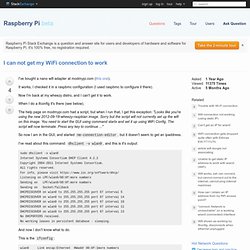
It works, I checked it in a raspbmc configuration (I used raspbmc to configure it there). Now I'm back at my wheezy distro, and I can't get it to work. When I do a ifconfig it's there (see below). The help page on modmypi.com had a script, but when I run that, I get this exception: "Looks like you're using the new 2012-09-18-wheezy-raspbian image. Sorry but the script will not currently set up the wifi on this image. So now I am in the GUI, and started nm-connection-editor, but it doesn't seem to get an ipaddress. I've read about this command: dhclient -v wlan0, and this is it's output: sudo dhclient -v wlan0 Internet Systems Consortium DHCP Client 4.2.2 Copyright 2004-2011 Internet Systems Consortium.
And now I don't know what to do. This is the ifconfig: iwconfig wlan0: /etc/wpa_supplicant/wpa_supplicant.conf: Using Wi-Fi USB adapters. This article explains how to use a D-Link USB Wi-Fi adapters on your Acme Board.
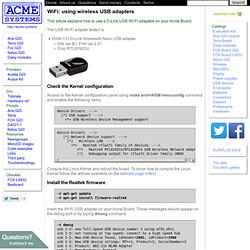
The USB Wi-Fi adapter tested is: DWA-131 D-Link WirelessN Nano USB adapter HW Ver B1, F/W Ver 2.01Chip RTL8192CU Check the Kernel configuration Access to the Kernel configuration panel using make arch=ARM menuconfig command and enable the following items: Device Drivers ---> [*] USB support ---><*> USB Wireless Device Management support Device Drivers ---> [*] Network device support ---> [*] Wireless LAN ---><*> Realtek rtlwifi family of devices ---><*> Realtek RTL8192CU/RTL8188CU USB Wireless Network Adapter [*] Debugging output for rtlwifi driver family (NEW) Compile the Linux Kernel and reboot the board. Install the Realtek firmware.
Pi:comment-deporter-sont-affichage-avec-vnc. Connectez vous en local sur votre raspberry ou par ssh avec l'utilisateur pi.

Vous pouvez aussi prendre n'importe quel utilisateur avec les droits sudo. Nous allons utiliser tightvncserver. Installation de tightvncserver : sudo apt-get install tightvncserver Après cette opération, 12,4 Mo d'espace disque supplémentaires seront utilisés. Une fois installé, on l'exécute pour la première fois : tightvncserver You will require a password to access your desktops. On nous demande de rentrer un mot de passe pour accéder au bureau. Password: Verify: Would you like to enter a view-only password (y/n)? N : Non nous ne voulons pas de mot de passe pour un accès en lecture seule. VNC setup on Raspberry Pi from Ubuntu. This tutorial will demonstrate how to setup and connect to a Raspberry Pi over VNC from Ubuntu.

This process is easier if you have a display connected to the Raspberry Pi, but will also show the steps to connect with only Ethernet and power connected. It assumes you have Debian for Raspberry Pi installed on an SD card. If not, see RPi Easy SD card setup Getting the IP address of the Raspberry Pi The first step is to locate the Raspberry Pi on your network. Ifconfig All the network interface configurations will be displayed, including the IP address. Sudo apt-get install nmap Then run a scan on your local network. Nmap -sV -p 22 192.168.0.1-255 The results will display every machine that could be identified on port 22.
Nmap scan report for 192.168.0.112 Host is up (0.033s latency). Raspberry Pi + Ubuntu VNC.