

The 7 Best Hidden Features in Microsoft Edge. Microsoft’s all-new Edge browser has managed to give Microsoft an "edge" among other Chromium-based browsers. If downloading Chrome or Firefox is the first thing you do on your new computer, we’re going to give you a few reasons why you might just want to stick with Microsoft Edge. The latest update brings a slew of features, some of which you may have never realized were there. These features can enrich your browsing in many ways. Let’s walk through Microsoft Edge’s top hidden features.
Get the Latest Update Before we talk about the features, let’s ensure you’re running the latest version.
WINDOWS. 10 Windows Task Manager Tricks You Probably Didn't Know. Most Windows users only pull up the Task Manager when a program is frozen and they need to kill it.
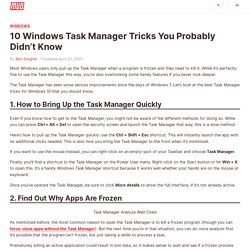
While it’s perfectly fine to use the Task Manager this way, you’re also overlooking some handy features if you never look deeper. Advertisement The Task Manager has seen some serious improvements since the days of Windows 7. 100% Disk Usage in Windows 10 Fixed With 15 Tricks. Got 100% disk usage in Windows 10?
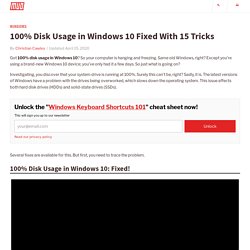
So your computer is hanging and freezing. 2 Ways to Batch Insert Multiple Pictures into Your Word Document via Mail Merge. In this article, there are 2 effectual ways for you to batch insert multiple pictures into your Word document via mail merge.
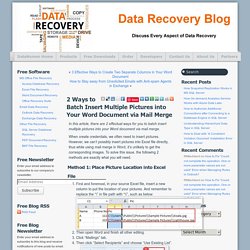
When create credentials, we often need to insert pictures. However, we can’t possibly insert pictures into Excel file directly, thus while using mail merge in Word, it’s unlikely to get the corresponding images. To solve this issue, the following 2 methods are exactly what you will need. Method 1: Place Picture Location into Excel File First and foremost, in your source Excel file, insert a new column to put the location of your pictures. Essential Microsoft Office Keyboard Shortcuts for Word Excel and PowerPoint.
Free Excel Templates and Spreadsheets. Excel templates are a great way to increase your productivity. They allow you to do awesome things with Excel even if you only have a basic understanding of spreadsheets. You can use templates created by Microsoft by opening Excel and going to File > New. You can also download 100's of templates professionally designed by Jon Wittwer and his team at Vertex42.com. This page lists our most popular spreadsheet templates. Your Complete Guide to Windows 10 Customization. The Best Windows 10 Apps. Advertisement Desktop apps are now available in the Windows Store, but it doesn’t mean the oft-maligned Universal apps are dead.

Are You Confused by the Windows App Terminology? Are You Confused by the Windows App Terminology? Did you ever wonder what's the difference between an application, program, or software? Or whether that Windows app is metro, modern, universal, or plain straight? In fact, they are better than ever. Yes, some universal apps in the Windows Store are still poor imitations of their desktop cousins.
Evernote vs. OneNote: Which Note-Taking App Is Right for You? Advertisement Digital note-taking is the way of the future.

While there’s nothing wrong with pen and paper notes, no one can deny that going digital comes with many benefits, such as the ability to access your notes anywhere you go and the ease of making reliable backups. 5 Ways To Kick Your Moleskine Notebook Up A Notch 5 Ways To Kick Your Moleskine Notebook Up A Notch Over the years, the Moleskine notebook has become a trademark staple for anyone dabbling in creative endeavors.
In fact, the Moleskine is almost as iconic as the Apple laptop, the hipster glasses, and the daily... Read More. Do This After Installing the Windows 10 Creators Update. Advertisement The Windows 10 Creators Update is currently rolling out to users around the world.

OneNote's Best Organization Feature Is Hidden in Plain Sight. Advertisement After Evernote crippled its free plan and had its questionable privacy policy exposed, OneNote is now the best note-taking app around.

It’s completely free, available on every platform, and chock-full of useful features. The Best Evernote Alternative Is OneNote and It's Free The Best Evernote Alternative Is OneNote and It's Free The market is drenched in note-taking apps competing with Evernote. But there is only one serious Evernote alternative. Let us explain why that is OneNote. We’ve discussed OneNote tags and how they can help you organize your notes, but there’s another useful feature hiding in the user interface. To create a section group, just open a notebook in OneNote and right-click on the top bar where the section tabs are.
When you do so, all the pages in a section come along with it, so you don’t lose any of your setup. Section groups are a great way to keep everything organized.
PUBLISHER. WORD. EXCEL. HitmanPro 3 (64-bit) Pros Free for the first 30 days and extremely cheap for the outcome that it provides. removes malware and viruses that are not easily detected by its competition Cons cant think of one Summary.
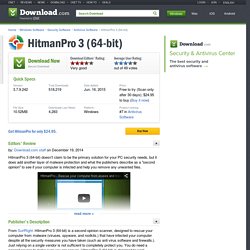
Revo Uninstaller. Pros I have been meaning to install Revo for ages to clean out some junk on my PC but never got around to it.
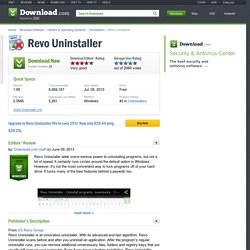
Well today I really needed it after I couldn't get rid of a program with just my PCs' uninstall application, and it worked just they way I thought it would. No surprises, no whistles and bells, it just got rid of the garbage program. What You Need to Know About Windows Update on Windows 10. Windows Update has seen a lot of changes on Windows 10.

The biggest is a more aggressive approach to getting everyone up-to-date, but Windows 10 will also use BitTorrent-style peer-to-peer downloads for updates. Many of the included applications on Windows 10 — the Microsoft Edge browser and all those other “universal apps” — will be automatically updated through the Windows Store, which is separate from Windows Update. The Control Panel Interface is Gone Windows 8 offered dual interfaces for Windows Update — one in the PC Settings app, and one in the older Control Panel. Windows 10 retains most of the old Control Panel, but the Windows Update interface has been removed. Instead, you’ll find Windows Update in the new Settings app under Update & security. How to reserve your free copy of Windows 10.
Apple finally started singing a new tune. The maker of iPhones and iPad tablets on Monday unveiled its first streaming service, dubbed Apple Music, as its revamped way of presenting songs on its devices. Apple's $10 a month service is built off the music subscription service that it acquired a year ago from Beats for $3 billion. Apple will also offer a plan for families of up to six people to share a subscription for $15 a month. When it launches June 30 in over 100 countries, Apple Music will be available with a three-month free trial.
Some elements will be free without a subscription, such as a viewing artists' content and listening to radio with some limitations. In addition to running on Apple devices -- including the iPhone, iPad, iPod Touch, Mac computers and Apple TV -- Apple Music service will also be available for devices that use Android, the mobile operation system from rival tech giant Google. Apple said the service would "bring together all the ways people love music. " Main Page - iSchool Tutorials. This wiki is the repository for current iSchool tutorials. You may need additional software to view certain tutorials; the most common of these are a PDF Reader and a Flash player.