

Portfolios. Digital Portfolios for Student Reflection. Encourage Students to Reflect on Their Growth with This Free Slides Portfolio Template. “We do not learn from experience.
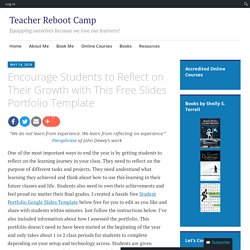
We learn from reflecting on experience.” Paraphrase of John Dewey’s work One of the most important ways to end the year is by getting students to reflect on the learning journey in your class. They need to reflect on the purpose of different tasks and projects. They need understand what learning they achieved and think about how to use this learning in their future classes and life. Get your copy of Hacking Digital Learning, The 30 Goals Challenge, or Learning to Go. How to Use this Template. ECV5: Moving Beyond the Portfolio. WHEELSStudentLedConferenceHandbook20082009. SLCHandbook. Eportfolios for Meaningful Student Learning. Student Reflection with Digital Portfolios. Posted by Shelly Terrell on Wednesday, December 10th 2014 Included in the Digital Ideas Advent Calendar with a new idea each day!
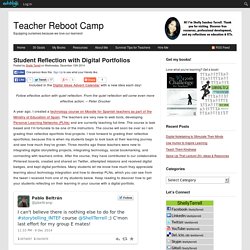
Follow effective action with quiet reflection. From the quiet reflection will come even more effective action. – Peter Drucker A year ago, I created a technology course on Moodle for Spanish teachers as part of the Ministry of Education of Spain. The teachers are very new to web tools, developing Personal Learning Networks (PLNs) and are currently teaching full time. Video: Enrich Learning with ePortfolios. Reflective Learning with Student Digital Portfolios. Students ePortfolios Digital Storytelling for Teachers INTEF on Pinte… Participants' ePortfolio Reflection Presentations. October 2013 Editi… Digital Storytelling for Teachers INTEF on Pinterest. How to Build Your E-Learning Portfolio – Part 2. This post is one in a four-part series for How to Build Your E-learning Portfolio.

You can read Part 1 here. Common Challenges. The Portfolio Tools Shelf. The Digital Portfolios Shelf. Balancingarticle2.pdf. Digital Portfolios. What Meaningful Reflection On Student Work Can Do for Learning. The following excerpt is from “Authentic Learning in the Digital Age: Engaging Students Through Inquiry,” by Larissa Pahomov. This excerpt is from the chapter entitled “Making Reflection Relevant.”
Characteristics of Meaningful Reflection For student reflection to be meaningful, it must be metacognitive, applicable, and shared with others. Let’s look at each of these characteristics in turn. Student Portfolio Guide. Student Digital Portfolios: Rethinking Assessment with Google and iPads - Google Slides. Electronic Portfolios in Educational Technology Encyclopedia. By Helen C.
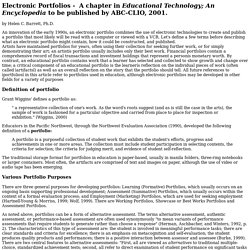
Barrett, Ph.D. An innovation of the early 1990s, an electronic portfolio combines the use of electronic technologies to create and publish a portfolio that most likely will be read with a computer or viewed with a VCR. Let's define a few terms before describing what an electronic portfolio might contain, how it could be constructed, and published. Using E-Portfolios in the Classroom. For decades, students have been completing assignments in school.
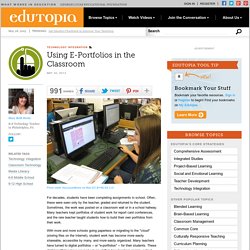
Often, these were seen only by the teacher, graded and returned to the student. Five Ways to Use Online Portfolios in the Classroom. Our digital world is transforming the way we learn, and today's teachers are tasked with the challenging job of sifting through the deluge of educational technologies and creating a meaningful learning experience for students.

In my 15 years in education, I've seen firsthand how opportunities and a little guidance can positively impact a person's future and change the life path they're following. In fact, as a result of serving on the San Francisco School Board, where I learned about the obstacles to education, I've seen how creating learning opportunities can impact a long-term digital identity. Next-generation education portfolio platforms -- such as Digication, Pathbrite, Taskstream and Epsilen -- are one way for teachers to start early and educate students about how they can manage their own academic and professional accomplishments. 1.
A Roadblock as an Opportunity #DigitalPortfolios. Digital Portfolios are becoming a “big thing” in education (as they should be), and people are starting to think about how this can change assessment practices.
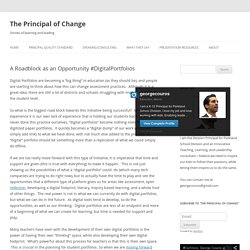
Although it is a great idea, there are still a lot of districts and schools struggling with implementation at the student level. So what is the biggest road block towards this initiative being successful? In my own experience it is our own lack of experience that is holding our students back. If we have never done this practice ourselves, “digital portfolios” become nothing more than digitized paper portfolios. It quickly becomes a “digital dump” of our work where we simply add links to what we have done, with not much else added to the process. If we are too really move forward with this type of initiative, it is imperative that time and support are given (this is true with everything) to make it happen.
Welcome to bulb. Mahara Reviews. Search. Digital portfolio. Artopia is a terrific new site that I just learned about from reading Kelly Tenkley's wonderful blog.
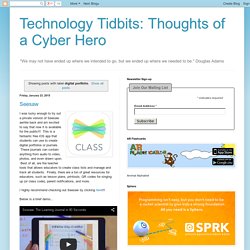
It is a place where teacher's can create "digital portfolios" of their student's art work. Also, it is a site where student's can learn about: sculpture, painting, theater, dance, music, artisits, etc. Below is a direct quote from Artopia on the guidelines regarding student work.
"Since, they are responsible for uploading student's work, I would assume they abide by a strict CIPA/COPPA policy. The kinds of data you can upload for approval are: pics, audio, video. Another great feature to Artopia are the lessons plans that you can download by clicking in the teacher resources area. Below, is a pic of the "sculpture" section of Artopia.
4 Free Web Tools for Student Portfolios. I still have every single project I ever completed in preschool.
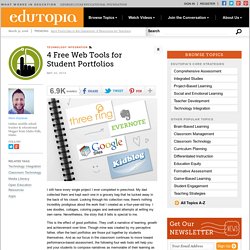
My dad collected them and kept each one in a grocery bag that he tucked away in the back of his closet. Looking through his collection now, there's nothing incredibly prodigious about the work that I created as a four-year-old boy. I see doodles, collages, coloring pages and awkward attempts at writing my own name. Nevertheless, the story that it tells is special to me. This is the effect of good portfolios. Kidblog. Visual Portfolios: The Blending of Analog and Digital. As I mentioned in my most recent post, The Role of an Ed Tech within the Project Planning Cycle of a 1:1 iPad Classroom, my job entails working with students just as much as teachers.

A few months ago I was asked to speak to the Senior Mentorship classes about online resumes, portfolios, social media, and digital footprints. A collection of the resources I shared is available here. Each year students in these classes present a final presentation summarizing their experience throughout the semester of their professional mentorship. In addition to showcasing the resources mentioned above, I highlighted the tool bulb as a way for students to create an online visual portfolio of their work and final products. One student, Yasmeen Tizani, gravitated to bulb and created an exceptional portfolio of her work. Pathbrite. Google Drive ePortfolios - Google Docs. iPad X Google Drive X Student Portfolios. It has been too long since my last post...hopefully this one will be worth it.
With recent upgrades to the Google Drive app on the iPad, Google Drive is now a viable solution for student portfolios that can be created in their entirety on an iPad and everything that is created by a student can be uploaded directly to their Google Drive account to a "Portfolio" folder that can then be shared with any one of their teachers. The Google Drive app now allows for creation of: DocumentsSpreadsheetsFolders. American TESOL Webinar - Reimaging Online Learning with Reflective Multimedia ePortfolios. TESOL Webinar - Career Development CV & ePortfolio Tips. Dr. Helen Barrett's Electronic Portfolios. Building Your SLCC ePortfolio With Weebly - Welcome. Alternative Ideas For Designing A Web Portfolio. Having a good portfolio on the net can make a difference in getting interesting customers.
Obviously, without a few quality projects in your background, it is difficult to sustain a portfolio, but if you do not properly present your work, no matter how good your designs are, they will be unnoticed. The basics for developing an Internet portfolio, do not differ from those we use for developing any website: accessibility, being user friendly, navigability, clarity, consistency, etc.; elements that are determinant for a bank as well as for a creative site.
However, portfolios have their own characteristics that set them apart from other types of sites, such as “creativity”, a relevant feature that can differentiate us from the competition. Our portfolio requires a level of originality that is not usually feasible in other projects, but be careful as this “originality” should not adversely affect the above mentioned basics of web design. Social extension of your work and yourself. Assessment in eLearning Portfolio - Home. Weebly.com for ePortfolios. Showcase your work online Valerie R. Burton, M.Ed. Description: Want to create and publish an ePortfolio for yourself or your students? If so, let me help you design a Weebly.com ePortfolio for yourself or your class that houses essays, photos, digital stories, presentations and videos. Publish a site that you will be proud of for years to come. ‘Picture This’: A Step by Step Guide on Digital Learning Portfolios in the Classroom.
It’s hard to talk about “Digital Learning Portfolios” without really knowing what they are. At the Dreamyard Project, a collaboration between the Bronx’s Dreamyard Preparatory School and the Parsons New School of Design, this illustration below is what we think it is, and what we all agree that a digital portfolio should be. I had the lucky fortune to be involved in this collaborative project, and played a role in making this happen at my particular school. My name is Rudy Blanco, I am the Digital Learning Coordinator at the Dreamyard Preparatory School and I’m here to share my big takeaways with you.
Developing a “Digital Learning Portfolio” culture at your school is a huge undertaking, and in order to prepare, one should understand a few key things that will help make these portfolios a success. Teach students about organization: Your students need to be master file organizers. Step 1: Content, Content, Content Have your students create as much content as possible before publishing.