


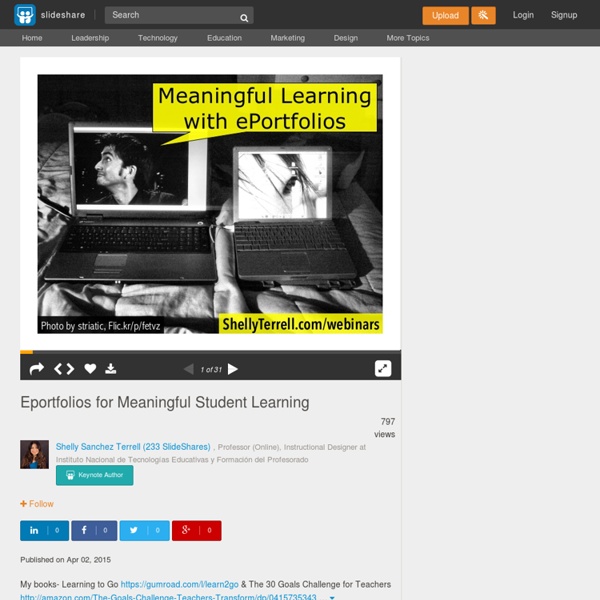
APA Formatting and Style Guide Summary: APA (American Psychological Association) style is most commonly used to cite sources within the social sciences. This resource, revised according to the 6th edition, second printing of the APA manual, offers examples for the general format of APA research papers, in-text citations, endnotes/footnotes, and the reference page. Contributors: Joshua M. Please use the example at the bottom of this page to cite the Purdue OWL in APA. To see a side-by-side comparison of the three most widely used citation styles, including a chart of all APA citation guidelines, see the Citation Style Chart. You can also watch our APA vidcast series on the Purdue OWL YouTube Channel. General APA Guidelines Your essay should be typed and double-spaced on standard-sized paper (8.5" x 11"), with 1" margins on all sides. Include a page header (also known as the "running head") at the top of every page. Major Paper Sections Title Page Running head: TITLE OF YOUR PAPER Image Caption: APA Title Page Abstract
JISC Guide... Using digital media for your eportfolio e-Portfolios are an important part of many learners' academic life. This advice document introduces the concept of an e-Portfolio and explains how digital media can be used effectively. Introduction There are many definitions of what constitutes an e-Portfolio. Looking at the commonalities in a range of definitions gives us a simplified definition: an e-Portfolio is a number of independent digital artefacts that are grouped together to demonstrate a range of skills and competencies of the creator. This definition is further clarified by our sister service JISC infoNet, who have an in-depth infokit on the topic of e-Portfolios and define it as: ... an e-portfolio is a product created by learners, a collection of digital artefacts articulating learning (both formal and informal), experiences and achievements. Our advice document focuses on the use of digital media as a tool to support the processes element of an e-Portfolio. Key facts Stakeholders Format of an e-Portfolio Tools or systems Mahara
EasyBib EasyBib: Free Bibliography Generator - MLA, APA, Chicago citation styles Home - FolioSpaces free ePortfolio - 2GB free storage - free institutional hosting - teachers - students - school - college - university www.creativebloq.com/design-tools/data-visualization-712402 It's often said that data is the new world currency, and the web is the exchange bureau through which it's traded. As consumers, we're positively swimming in data; it's everywhere from labels on food packaging design to World Health Organisation reports. As a result, for the designer it's becoming increasingly difficult to present data in a way that stands out from the mass of competing data streams. Get Adobe Creative Cloud One of the best ways to get your message across is to use a visualization to quickly draw attention to the key messages, and by presenting data visually it's also possible to uncover surprising patterns and observations that wouldn't be apparent from looking at stats alone. As author, data journalist and information designer David McCandless said in his TED talk: "By visualizing information, we turn it into a landscape that you can explore with your eyes, a sort of information map. There are many different ways of telling a story, but everything starts with an idea.
Online Portfolio Tools Much of this work began with my Online Portfolio Adventure, where I recreated my presentation portfolio with at least 33 different online services, software and strategies between September 2004 and the present time. In 2006, I began exploring the use of Web 2.0 tools, and constructed portfolios using these tools. One advantage of Web 2.0 tools is that many of them are free, although WikiSpaces may place ads on the page. There is some concern about security in a K-12 school environment, so care should be taken when using these tools with children. In a recent blog entry, I discussed different Online Portfolio Strategies and developed a GoogleDocs page to compare a few of the different choices available.
The 5 Cs in Education: What If… Sketchnoting in the Process After my sketchnoting workshop at Miami Device, I was asked to record my process of CREATING the sketchnotes. I used Airserver to mirror my iPad display to my laptopUsed Screenflow to record myself sketching the main points of the presentationUsed Screenflow to speed up the recorded footage from 30+ minutes to 2.5 minutesExported, then imported into iMovie to add credtits and music This was the first time doing a screencast this way for me…there are a few kinks that I still need to work out (how to NOT record the screenflow toolbar). [The sketchnotes created in the video below were NOT created live, but AFTER, I had created the slide deck already} Here is the slide deck for the presentation Related Sketchnoting and Yet Another Dimension Experimenting with sketchnoting as note taking and as visual summaries and slide design has been an area of intense interest for me over the past six months. 24. In "Collaboration" Evolution of Note Taking: New Forms Note taking is a big topic among educators.
Crossing the threshold: moving e-portfolios into the mainstream 1 View or download this publication in accessible PDF format2 What the publication offers Despite pockets of good practice across the disciplines, wide-scale adoption of e-portfolios across further and higher education institutions has been less commonly achieved, and where large-scale implementation has occurred, little has been shared to inform the work of others. Now a JISC-funded e-Portfolio Implementation Toolkit and a series of institutional video case studies have brought together information and guidance from institutions with experience of e-portfolio implementation to assist universities, colleges and other organisations planning to mainstream their use of e-portfolios. Crossing the Threshold is a short publication which follows the stages of a typical implementation journey, synthesising insights and guidance from the toolkit and supporting case studies to form a summary of good practice at each stage of the process. Further information
Help Them Brainstorm! 50+ Tips & Resources Posted by Shelly Terrell on Friday, December 20th 2013 Included in the Digital Tips Advent Calendar and part of the Effective Technology Integration category “An idea, like a ghost, must be spoken to a little before it will explain itself.” – Charles Dickens Brainstorming is an important process that students should do frequently so it becomes a ritual they continue throughout their lives. Students need to get into the habit of spending time with their thoughts, fleshing them out, and discovering the best way way to feed their inspiration. Brainstorming helps improve writing, organizes ideas, inspires discussion, and provides a roadmap for projects. Storyboarding Storyboards are useful when integrating multimedia projects such as making movies and various digital storytelling projects. Graphic Organizers Graphic organizers help categorize and organize thoughts and ideas to make connections the way the brain does. These are some of my favorite tools and resources: More Resources Challenge: