

Ben Taylor's Webosphere. Codrops. 52 Weeks of UX. Pluralistic walkthrough. The Pluralistic Walkthrough (also called a Participatory Design Review, User-Centered Walkthrough, Storyboarding, Table-Topping, or Group Walkthrough) is a usability inspection method used to identify usability issues in a piece of software or website in an effort to create a maximally usable human-computer interface.

The method centers around using a group of users, developers and usability professionals to step through a task scenario, discussing usability issues associated with dialog elements involved in the scenario steps. The group of experts used is asked to assume the role of typical users in the testing. The method is prized for its ability to be utilized at the earliest design stages, enabling the resolution of usability issues quickly and early in the design process. Procedure[edit] Walkthrough Team[edit] A walkthrough team must be assembled prior to the pluralistic walkthrough. Materials[edit] The following materials are needed to conduct a pluralistic walkthrough: Tasks[edit] To Sketch or Not to Sketch - That is the Question. Advertisement Close your eyes and picture this scenario.
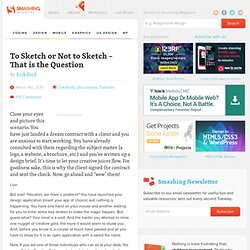
You have just landed a dream contract with a client and you are anxious to start working. You have already consulted with them regarding the subject matter (a logo, a website, a brochure, etc.) and you’ve written up a design brief. It’s time to let your creative juices flow. For goodness sake, this is why the client signed the contract and sent the check. But wait! Now, If you are one of those individuals who can sit at your desk, fire up an Adobe Creative Suite product and start working, I am both envious and am in awe of your aptitude.
Useful Fireworks Techniques And Features For Large Design Teams. Advertisement While Fireworks can be a useful and powerful tool for any screen designer, several aspects of it make it really shine in an enterprise environment when used by both small and large design teams.
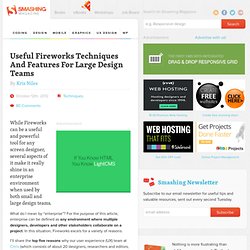
What do I mean by “enterprise”? Creating A Pattern Library With Evernote And Fireworks. A well-functioning pattern library is a beautiful thing.

It is a powerful resource that you and your entire team can use to efficiently create consistent user experiences for your website or service. It cuts out repetitive design work, allowing you to focus your energy on creating new user experiences; and it creates a common UI language for your team, reducing communication issues and keeping everyone on the same page. But to many designers, creating a pattern library can feel like a daunting academic pursuit, or simply useless overhead documentation.
To make matters worse, getting consensus on which technology to use and how to get started is hard. Usability Design for Online Web Forms. Designers aren’t just creating pleasing graphics for the Internet anymore.

As a web designer you need to consider other properties of user interaction and coding. UX design is possibly the most important topic to cover, and this is especially true designing web forms. All webmasters should understand this message. Your goal is to offer the simplest path for your users to move from filling out input forms to hitting the submit button. There isn’t a lot of special effects required, although jQuery form plugins have always been a popular topic. Keep a Small Focus I’ve heard dozens of users complaining about signup forms which require too much info. The minimum number of fields will vary depending on your objectives. Here your visitors are only required a single username and e-mail address. Perform Actions as Expected The one thing most users hate is unexpected page activity. Another mistake I run into often is misuse of the tabindex HTML property. Security is Priority #1 Conclusion 302 shares.
Are You Still Using Earlier-Generation Prototyping Tools? By Ritch Macefield Published: October 8, 2012 “Despite the fact that fourth-generation prototyping tools are now well established and the organizations that are in the know have gained a significant competitive advantage by using such tools, many organizations have yet to adopt them.”
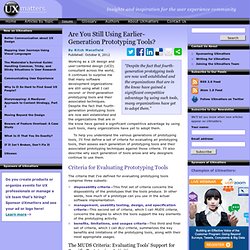
Working as a UX design and user-centered design (UCD) consultant across the world, it continues to surprise me that many software development organizations are still using what I call second- or third-generation prototyping tools and their associated techniques. Despite the fact that fourth-generation prototyping tools are now well established and the organizations that are in the know have gained a significant competitive advantage by using such tools, many organizations have yet to adopt them.
Criteria for Evaluating Prototyping Tools The criteria that I’ve defined for evaluating prototyping tools comprise three subsets: The MUDS Criteria: Evaluating Tools’ Support for Specific Prototyping Activities Benefits.