

Test Driven Prototyping - Learning About .NET Remoting. Download RemotingTests.zip - 26.3 KB Introduction I was inspired by Colin's article Test Driven / First Development by Example to use the test driven approach for investigating .NET remoting.
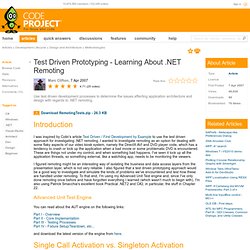
I wanted to investigate remoting as an option for dealing with some flaky aspects of our video kiosk system, namely the DirectX AVI and DVD player code, which has a tendency to crash or lock up the application when a bad movie or some problematic DVD is encountered. These are things not under my control, and when something bad happens, I've seen it lock up all the application threads, so something external, like a watchdog app, needs to be monitoring the viewers. I figured remoting might be an interesting way of isolating the business and data access layers from the presentation layer, which is not very reliable. Advanced Unit Test Engine. ServiceModel Metadata Utility Tool (Svcutil.exe) The ServiceModel Metadata Utility tool is used to generate service model code from metadata documents and metadata documents from service model code.
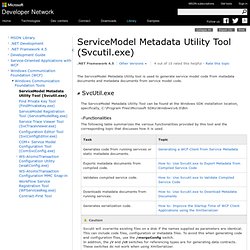
The ServiceModel Metadata Utility Tool can be found at the Windows SDK installation location, specifically, C:\Program Files\Microsoft SDKs\Windows\v6.0\Bin Functionalities. Download Windows Communication Foundation (WCF) and Windows Workflow Foundation (WF) Samples for .NET Framework 4 from Official Microsoft Download Center. Firewall Instructions. You must enable several ports or programs in the firewall so that the Windows Communication Foundation (WCF) samples can function.
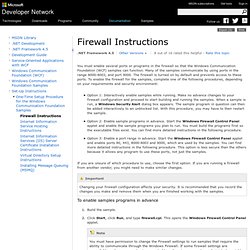
Many of the samples communicate by using ports in the range 8000-8003, and port 9000. Yang's Notepad » Blog Archive » Allow other machine to connect to WCF Service hosted on localhost, Win7/IIS7. Written by stevey on November 10th, 2011 Moving along with my WCF project; today I needed to connect to the WCF services developed and published to my development machine (localhost, let’s mask its name as “dev1″) from another machine, named “user1″, in the same network domain, and got the “Operation timed out” error 118.
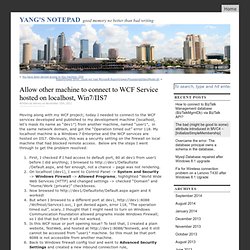
My localhost machine is a Windows 7 Enterprise and the WCF services are hosted on IIS7. Obviously, this was a security setting on the firewall on local machine that had blocked remote access. Below are the steps I went through to get the problem resolved: .NET Remoting with an easy example. Introduction.

.NET Remoting. Mark Strawmyer Presents: .NET Nuts & Bolts The last two Nuts and Bolts articles focused on database related topics.

This month we'll change gears and focus on something different. .NET Remoting with an easy example. .NET Remoting Overview. This topic is specific to a legacy technology that is retained for backward compatibility with existing applications and is not recommended for new development.
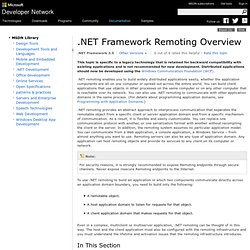
Distributed applications should now be developed using the Windows Communication Foundation (WCF). .NET remoting provides an abstract approach to interprocess communication that separates the remotable object from a specific client or server application domain and from a specific mechanism of communication.
As a result, it is flexible and easily customizable. You can replace one communication protocol with another, or one serialization format with another without recompiling the client or the server. In addition, the remoting system assumes no particular application model. To use .NET remoting to build an application in which two components communicate directly across an application domain boundary, you need to build only the following: A remotable object.
In This Section Reference Related Sections. Chapter 29. .NET Remoting Quick start. 29.2.

The Remoting Sample Project As usual with quick start examples in Spring.NET, the classes used in the quickstart are intentionally simple. In the specific case of this remoting quickstart we are going to make a simple calculator that can be accessed remotely. The same calculator class will be exported in multiple ways reflecting the variety of .NET remoting options available (CAO, SAO-SingleCall, SAO-Singleton) and also the use of adding AOP advice to SAO hosted objects.
The example solution is located in the examples\Spring\Spring.Calculator directory and contains multiple projects. Network Programming. The Microsoft .NET Framework provides a layered, extensible, and managed implementation of Internet services that can be quickly and easily integrated into your applications.
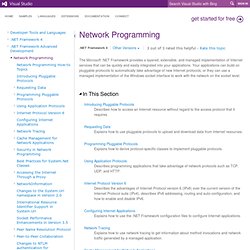
Your applications can build on pluggable protocols to automatically take advantage of new Internet protocols, or they can use a managed implementation of the Windows socket interface to work with the network on the socket level. Basic IP Routing. IP Forwarding - How to make Windows XP as a Router. Custom Search Do you aware that enabling IP forwarding using Windows XP Professional will make it as a simple router, so that you can have 2-3 different networks at home and those computers manage to talk to each other from different network.

The router is needed to send/receive the traffic from one network to another network or access Internet. The benefit is you don’t have to buy additional router and so can save some money. This approach is not so common practiced in Windows XP, but it works. As an example, let say you have 7 computers and 2 network switches, and need to create 2 networks that can access Internet, so how to do it??