

Free Alternatives to Tinkercad. TinkerCad has been purchased by Autodesk and is up, running, and receiving regular updates!
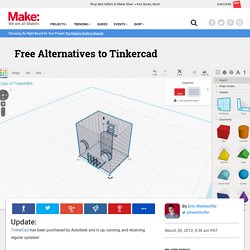
Creators of Tinkercad announced earlier this week that they would no longer be developing the popular cloud-based CAD tool. We’re fans of Tinkercad here at MAKE, having written about and praised it on the blog and in our Ultimate Guide to 3D Printing, so this is sad news. It’s going to be replaced by new software, called Airstone, that’s meant for a completely different, professional, audience. You can read more about Airstone here. The free version of Tinkercad is still available to use between now and the end of April, and paying customers will have access until the end of 2013 (you can read more about the timeline on the Tinkercad blog).
Here are a few other free alternatives to Tinkercad, starting with what I think is the most beginner-friendly and ending with the least beginner-friendly: 3DTin Try it here. SketchUp. MCAD. Release status: experimental MCAD is a library of useful functions for the OpenSCAD 3D modeling software.
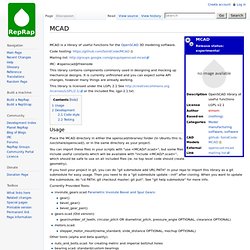
Code hosting: Mailing list: IRC: #openscad@freenode This library contains components commonly used in designing and mocking up mechanical designs. CoffeeScad. Structured-light - Utilities for structured light scanning. Structured light scanning involves projecting a known pattern of light onto a scene, and recovering scene geometry by analyzing distortions of the pattern.
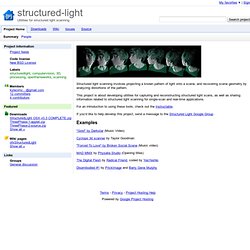
This project is about developing utilities for capturing and reconstructing structured light scans, as well as sharing information related to structured light scanning for single-scan and real-time applications. For an introduction to using these tools, check out the Instructable. Three Phase 3D Scanner. 3D mesh capture from video using all free programs. Www.rob.cs.tu-bs.de/content/03-research/03-publications/download/swi_2006_09_konferenz_dagm.pdf.
Hypocycloid Gear Reduction. The reason: In my quest to create new and interesting uses for my CNC mill, I found a link to Darali Drives.
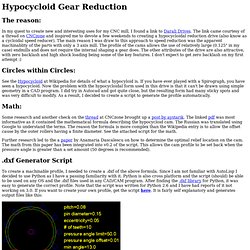
The link came courtesy of a thread on CNCzone and inspired me to devote a few weekends to creating a hypocycloidal reduction drive (also know as a cycloidal speed reducer). The main reason I was draw to this approach to speed reduction was the apparent machinablity of the parts with only a 3 axis mill. The profile of the cams allows the use of relatively large (0.125" in my case) endmills and does not require the internal shaping a gear does. The other attributes of the drive are also attractive, with zero backlash and high shock loading being some of the key features.
Circles within Circles: See the Hypocycloid at Wikipedia for details of what a hypocyloid is. GCode Viewer. AutoTrace. IceSL. IceSL A GPU accelerated modeler and slicer IceSL is a modeler and slicer, all in the same software.
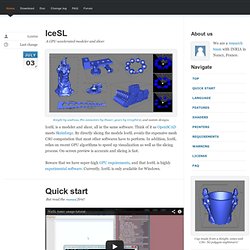
Think of it as OpenSCAD meets Skeinforge. By directly slicing the models IceSL avoids the expensive mesh CSG computation that most other softwares have to perform. In addition, IceSL relies on recent GPU algorithms to speed up visualization as well as the slicing process. Beware that we have super-high GPU requirements, and that IceSL is highly experimental software. Quick start But read the manual first! Download and unzip. Language Lua inside IceSL uses Lua as modeling language. JelleB/inkscape-unicorn. Fablab Amersfoort. Blender Basics - Introduction for Beginners.
OpenJSCAD.org. Introducing stljs, a fast library to read, write, and render STL files. Render STL files Ever want to parse STL files, but couldn’t find a fast library to read both ASCII and Binary STL files?
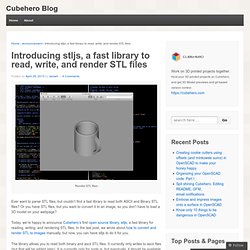
Or you have STL files, but you want to convert it to an image, so you don’t have to load a 3D model on your webpage? Today, we’re happy to announce Cubehero’s first open source library, stljs, a fast library for reading, writing, and rendering STL files. Canny Machines. Tags: openscad OpenSCAD is an open-source program used to create 3D objects.
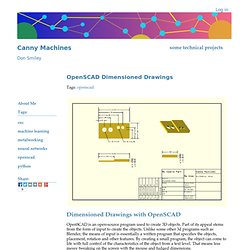
Part of its appeal stems from the form of input to create the objects. Unlike some other 3d programs such as Blender, the means of input is essentially a written program that specifies the objects, placement, rotation and other features. By creating a small program, the object can come to life with full control of the characteristics of the object from a text level. That means less messy tweaking on the screen with the mouse and fudged dimensions.However, suppose that you would like to go into the workshop and create your new creation with manual machining equipment? Coffeescad.org. OpenCSCAD. OpenCSCAD Opencscad is a very tiny little library that helps you produce OpenSCAD programs by writing in C.
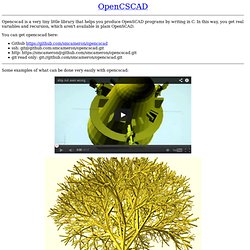
In this way, you get real variables and recursion, which aren't available in plain OpenSCAD. Touch Probe. IntroductionTouch probes are typically used with milling machines for finding accurate references or to measure objects.

There are also very accurate "Measurement Machines" that used them to very precisely measure components. They are used to find, for example, hole locations and size, reference planes and so on. Gcode2vtk - a Makerbot/Reprap/Skeinforge gcode to vtk file converter. This program is able to convert your 3d printing gcode to the vtk file format.
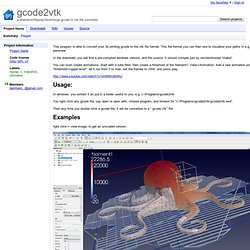
This file format you can then use to visualize your paths in e.g. paraview In the download, you will find a pre-compiled windows version, and the source. It should compile just by old-fashinoned "make". You can even create animations: Start with a tube filter, then create a threshold of the filament1. View->Animation. In windows, you extract it an put in a folder useful to you, e.g. c:\Programs\gcode2vtk You right click any gcode file, say open or open with, choose program, and browse for "c:\Programs\gcode2vtk\gcode2vtk.exe". C++ Mechanics Library. GCode Viewer. One step conversion of an image to gcode for Makerbot Unicorn and Reprap style 3D Printers. How to take an image like this: and in one step generate the gcodes required to do this: All credit for cad.py goes to the original creator Neil Gershenfeld of MIT Center for Bits and Atoms and David Carr of Make Your Bot who optimised the code that is in use here. By attaching a pen to a 3D printer it is easy to turn it into a basic pen plotter.
However producing the G-codes require to drive your 3D printer as a pen plotter can be anything but easy. This short guide seeks to change that. Opencascade. 25 (Free) 3D Modeling Applications You Should Not Miss. 3D-modeling tools help turn individual ideas into beautiful models and prototypes for a variety of fields. These tools allow building and customizing models from the ground up, no matter if you are a keen beginner or a professional engineer. Popular in various industries such as film, animation, gaming, architecture, and interior design, 3D models are key aspects of various projects.
Choosing the best modeling software is often difficult because of various aspects and the wide range of features available in these tools. To help you with the selections, here is a list of 20 3D-modeling software for personal or professional modeling. Structure Synth. MakerScanner - open source 3d scanning. Reconstruct your world with ReconstructMe.
Openscad Advanced tutorial. EmailShare 1EmailShare In this OpenSCAD tutorial series we’ve covered the basics of the OpenSCAD interface, how to make 2D forms, how to make some basic 3D forms, how to position those forms in 3D space, the different ways to combine forms, how to create mashups of one or more existing STL’s and OpenSCAD forms, how to use modules to reuse your code to make your life easier, how to extrude flat 2D forms into 3D forms, and how to fix design problems.
Although I described a few of the last tutorials as “intermediate” levels, that’s really only because you learned the basics so quickly from the first few tutorials. Low cost 3_d_scanning_v1.1. 3D tools on Linux - viewers and converters - Introduction (and menu) Tinkercad - An easy-to use, free 3D modeling tool.