

6 formas de reducir el peso de un video. Tutorial propio. Hola amigos taringueros, hay veces que nos gusta tanto el cine que bajamos varias peliculas por día y terminamos llenando el disco duro, o nos fundimos llenando DVDs, o queremos subir una pelicula y es demasiado grande, por lo que tardamos muchísimo para subirla al servidor y nos convendría que pesara menos.

Por ejemplo con una capacidad de línea como la que tengo (que no es de las mejores) podría llegar a bajar un DVD por día, o 3 videos de 1500 MB, o 6 videos de 750 MB, según se diera el caso; es decir 360 x 4.5 = 1620 GB al año, y así no hay disco duro que no se llene. Entonces estuve pensando ¿que podía hacer para achicar el tamaño en MB de un video? , y con mi modesta experiencia se me ocurrieron estas 6 soluciones que a continuación les detallo, que no son únicas, ni tal vez sean las mejores, pero se las dejo a modo de ayuda o inquietud para que ustedes sigan profundizando cuando se les plantee un caso similar.
Si quieren usar el TmpGEncVMW5 pueden visitar mi post: Saludos 99. 115. Conceptos básicos de vídeo digital. Cómo Crear Video Tutoriales. 10 herramientas en línea para edición de video. FileLab_Tutorial.mp4. Choosing a Screencasting Tool / Software Demo Creation Tool - indoition software user assistance. When evaluating tools for screencasting, it’s important to understand that there are two general groups of tools: ▪The group of frame-based tools creates animations based on a few static images (“frames” or “slides”).

A new frame or slide is only created when something new actually took place in the software (when a new window has opened, for example). The mouse cursor isn’t visible in the frames. Movements of the mouse and user inputs are simulated separately by the tool. ▪The group of full-motion-based tools records a “genuine” movie. Both groups have specific advantages and disadvantages. The big advantage of frame-based recordings, however, is that significantly fewer individual images are created. The trend goes toward combining the best of the two worlds: In the standard case, the recordings are frame-based, but when there’s a drag & drop action (or upon manual request), a full-motion-based recording begins.
8 herramientas gratis para crear video tutoriales. Una de las alternativas multimedia para nuestros cursos de e-learning es mostrar claramente que es lo que estamos viendo en nuestras pantallas, es decir realizar una video captura o screencasting.
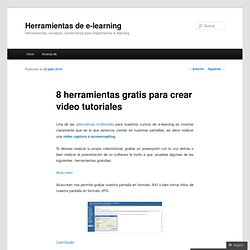
Herramientas y aplicaciones, lo próximo en cloud. Un año más, llega la décima edición de OMExpo 2014, el evento de Marketing Digital y Publicidad Online más esperado a nivel nacional.

Make The Perfect Screencast With These 6 Great Tips. Over the years screencasting, also known as video tutorials have became very popular on the internet.
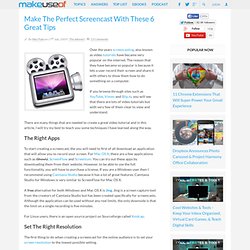
The reason that they have became so popular is because it lets a user record their screen and share it with others to show them how to do something on a computer. If you browse through sites such as YouTube, Vimeo and Blip.tv, you will see that there are lots of video tutorials but with very few of them clear to view and understand. There are many things that are needed to create a great video tutorial and in this article, I will try my best to teach you some techniques I have learned along the way.
The Right Apps To start creating a screencast, the you will need to first of all download an application that will allow you to record your screen. A free alternative for both Windows and Mac OS X is Jing. For Linux users, there is an open source project on Sourceforge called Xvidcap. Set The Right Resolution The Right Gear The Right Words The Right Format. 3 Fast and Easy Online Screen Capture Tools. Here are 3 different online screen capture services — 2 for still images and one for recording your screen. 1.

Capture Full Page The motto of the site is Take Screenshot on the Fly. There is no registration required. The application allows you to select the dimension, size, and format after it captured the website for you. 2. Super Screenshot is much faster than Capture Full Page, although it essentially works the same, minus the fancy layout.
After the screen was captured, you can select dimensions, size, and format. 3. ScreenToaster is a free online screen recorder that allows you to capture videos of what’s happening on your monitor, independent of your operating system. Once you’re logged in, click the > Start Recording button and the application will launch. Here is an excellent YouTube review of ScreenToaster by iComputerHacker: We have previously reviewed online screenshot and screencast services: Looking for more, maybe a Windows software or browser extension alternative? Tutorial para usar screencast-o-matic. Instant screencasts: Just click record.