

HTML Symbols, Entities and Codes — HTML Arrows. Please stop embedding Bootstrap classes in your HTML! A few months ago, Twitter released Bootstrap, a UI framework for websites that caused such an impression that it quickly become the most followed project on Github.
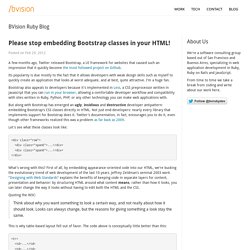
Its popularity is due mostly to the fact that it allows developers with weak design skills such as myself to quickly create an application that looks at worst adequate, and at best, quite attractive. I'm a huge fan. Bootstrap also appeals to developers because it's implemented in Less, a CSS preprocessor written in Javascript that you can run in your browser, allowing a comfortable developer workflow and compatibility with sites written in Ruby, Python, PHP, or any other technology you can make web applications with. But along with Bootstrap has emerged an ugly, insidious and destructive developer antipattern: embedding Bootstrap's CSS classes directly in HTML. Not just end-developers: nearly every library that implements support for Bootstrap does it.
Let's see what these classes look like: What's wrong with this? <tr><td>...
Validation Services. SEO and Conversions. Preprocessors. Version Control. Bjankord/Style-Guide-Boilerplate. Cross-Browser Compatibility. Plugins. Image Lightbox: Responsive and Touch-Friendly demo by Osvaldas Valutis. Image Lightbox: Responsive and Touch-Friendly demo by Osvaldas Valutis. Productivity. Grunt vs Gulp vs Brunch - Toggl Blog. For as long as there has been profitable website traffic, people have been trying to find new ways of making websites scalable.

Technologies change so fast in this business it’s hard to keep up. The most basic principle of website scaling is that serving static files is cheap & easy, that’s why we’ve been seeing more and more two-part web “applications” where the frontend is actually a single static page and all the content is loaded in by javascript. Long gone are the times when you wrote all your web applications on a LAMP (WAMP?) Stack and deployed them via FTP to shared virtual servers. It’s 2014, API-driven single-page js-applications is where it’s at and you’re starting a new project: what are you gonna use for your frontend development server? If your answer was LAMP, FTP and “what’s minification?” If your answer was Grunt.js and you’re feeling satisfied, you can stop wasting your time on this article and go write some code instead – you’re doing well!
JS Task Runners Winner: Gulp. Create iOS7 Wireframes Easy and Free! Get Up And Running With Grunt. Advertisement In this article, we’ll explore how to use Grunt1 in a project to speed up and change the way you develop websites.
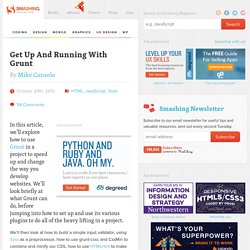
We’ll look briefly at what Grunt can do, before jumping into how to set up and use its various plugins to do all of the heavy lifting in a project. We’ll then look at how to build a simple input validator, using Sass2 as a preprocessor, how to use grunt-cssc and CssMin to combine and minify our CSS, how to use HTMLHint3 to make sure our HTML is written correctly, and how to build our compressed assets on the fly. Lastly, we’ll look at using UglifyJS4 to reduce the size of our JavaScript and ensure that our website uses as little bandwidth as possible. 5Grunt.js6 is a JavaScript task runner that helps you perform repetitive tasks such as minification, compilation, unit testing or linting. Getting Started With Grunt Link Most developers would agree that the speed and pace of JavaScript development over the last few years has been pretty astounding. Email editing with Grunt.js - how to improve your productivity. Sometimes it can be hard to manually organise your boilerplate CSS.

If you use the right tools, you can build your emails with inline CSS while your actual CSS code is in separated files which are distributed across different directories and shared between emails/projects. This will help you to keep your CSS separated from your HTML as well as help you to share the CSS between projects and make your codebase cleaner. Our objective is to create a new email with it’s CSS separate from the HTML, make some changes and have our HTML ready to be used in an email without any further work. We will use Grunt to automatically build the final, email-ready, HTML file and also refresh the browser for us as we work so we get a live preview of how that email will appear.
This will make our workflow faster and easier. This guide can be followed on Linux, Mac and Windows but Windows and Mac users may need to install extra software (Xcode, Visual Studio etc...) to get some of the tools installed. ...