

Quick CSS Mockups with Photoshop. You need to make a set of web design mockups for your client.
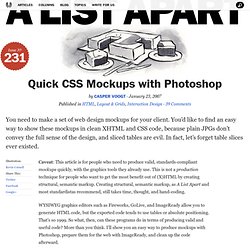
You’d like to find an easy way to show these mockups in clean XHTML and CSS code, because plain JPGs don’t convey the full sense of the design, and sliced tables are evil. In fact, let’s forget table slices ever existed. Caveat: This article is for people who need to produce valid, standards-compliant mockups quickly, with the graphics tools they already use. This is not a production technique for people who want to get the most benefit out of (X)HTML by creating structural, semantic markup. Creating structural, semantic markup, as A List Apart and most standardistas recommend, still takes time, thought, and hand-coding. WYSIWYG graphics editors such as Fireworks, GoLive, and ImageReady allow you to generate HTML code, but the exported code tends to use tables or absolute positioning. Background#section1 Make ImageReady CSS-ready #section2 Adobe Photoshop CS ships with a web-focused sidekick: ImageReady CS.
Slice it up #section3. CSS Templates - Free CSS Templates, Commercial CSS Templates, Web Page Layouts - CSS, Cascading Style Sheets Tutorials, Articles, Tips - Web Resources, Website Tips WebsiteTips.com. Free and Commercial CSS Templates and CSS Layout Templates.

Custom stylesheet classes, ids, conditional style, the @import method and the <span> tag. Path // → → ADVANCED CSS First off, you're going to need a thorough grasp of the basics of CSS before you go into this.
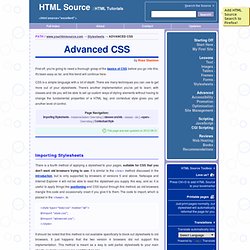
It's been easy so far, and this trend will continue here. CSS is a simple language with a lot of depth. There are many techniques you can use to get more out of your stylesheets. There's another implementation you've yet to learn; with classes and ids you will be able to set up custom ways of styling elements without having to change the fundamental properties of a HTML tag; and contextual style gives you yet another level of control. All CSS Properties Listed Alphabetically. Making CSS Rollover Buttons. Tutorial by Matt Doyle | Level: Intermediate | Published on 16 April 2007 Categories: In this tutorial, we'll show you how to create easy, search-engine-friendly rollovers, using nothing but HTML, CSS and images.

Modern CSS Layouts: The Essential Characteristics - Smashing Magazine. Advertisement Now is an exciting time to be creating CSS layouts.
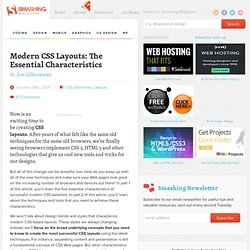
After years of what felt like the same old techniques for the same old browsers, we’re finally seeing browsers implement CSS 3, HTML 5 and other technologies that give us cool new tools and tricks for our designs. But all of this change can be stressful, too. How do you keep up with all of the new techniques and make sure your Web pages look great on the increasing number of browsers and devices out there? In part 1 of this article, you’ll learn the five essential characteristics of successful modern CSS websites. Modern CSS Layouts, Part 2: The Essential Techniques - Smashing Magazine. Advertisement In Modern CSS Layouts, Part 1: The Essential Characteristics1, you learned that modern, CSS-based web sites should be progressively enhanced, adaptive to diverse users, modular, efficient and typographically rich.
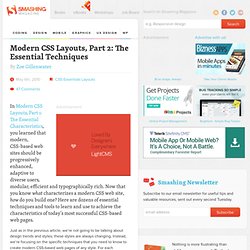
Now that you know what characterizes a modern CSS web site, how do you build one? Here are dozens of essential techniques and tools to learn and use to achieve the characteristics of today’s most successful CSS-based web pages. Just as in the previous article, we’re not going to be talking about design trends and styles; these styles are always changing. Attach icons to anything with CSS. Filed: Sun, Jan 07 2007 under Programming|| Tags: css1 selectors icons css Conditional CSS selectors work only with modern browsers (FireFox 2.0+, Opera 9, and IE7).
Of particular note, the techniques described in this article will work with IE7 only if you supply a document type. Your page doesn't necessarily have to validate, it just needs a document type to get IE out of quirksmode. Browsers which can't do conditional selectors simply won't display the icon. -- This note was added after publication. Thanks to CSS selectors it's possible to attach icons to anything you want just by adding an attribute of your choosing to your HTML. A few days ago, while using stumble-upon, I stumbled on a site which showed how to conditionally append icons to the end of hypertext links using css. This would attach a pdf icon to the right of any hyperlink who's URL ended in '.pdf' like this. This trick makes use of what the official specifications call "attribute selectors". Addendum Happy coding!