

CSS DropDown Menu Tutorial Page 2. The W3C CSS Validation Service. Cascading Style Sheets, level 1. W3C Recommendation 17 Dec 1996, revised 11 Apr 2008 Note: This paragraph is informative.
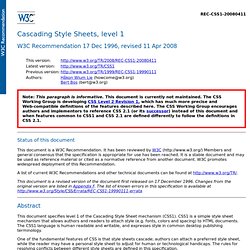
This document is currently not maintained. The CSS Working Group is developing CSS Level 2 Revision 1, which has much more precise and Web-compatible definitions of the features described here. The CSS Working Group encourages authors and implementors to reference CSS 2.1 (or its successor) instead of this document and when features common to CSS1 and CSS 2.1 are defined differently to follow the definitions in CSS 2.1. Status of this document This document is a W3C Recommendation. A list of current W3C Recommendations and other technical documents can be found at This document is a revised version of the document first released on 17 December 1996. Abstract This document specifies level 1 of the Cascading Style Sheet mechanism (CSS1). This Recommendation results from W3C activities in the area of Style Sheets.
Table of contents Abstract Terminology Terminology attribute HTML attribute author canvas designer. CSS Tutorial. Online CSS Optimiser / Optimizer. CSS3 Scroll Effects. Ten CSS tricks you may not know. 1.
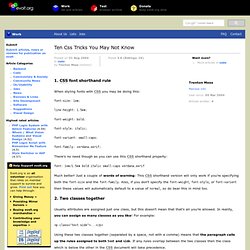
CSS font shorthand rule When styling fonts with CSS you may be doing this: font-size: 1em;line-height: 1.5em;font-weight: bold;font-style: italic;font-variant: small-caps;font-family: verdana,serif; There's no need though as you can use this CSS shorthand property: font: 1em/1.5em bold italic small-caps verdana,serif Much better! 2. Usually attributes are assigned just one class, but this doesn't mean that that's all you're allowed. <p class="text side">... Using these two classes together (separated by a space, not with a comma) means that the paragraph calls up the rules assigned to both text and side. 3. When writing a border rule you'll usually specify the colour, width and style (in any order). If you were to write just border: solid then the defaults for that border will be used. 4. ! Normally in CSS whichever rule is specified last takes precedence. Margin-top: 3.5em ! So, the top margin will be set to 3.5em for all browsers except IE, which will have a top margin of 2em.
Px ? em ? % ? pt ? keyword. Keyword Valid options for setting font-size in keyword are xx-small, x-small, small, medium, large, x-large, and xx-large as well as relative keywords smaller and larger.

Surprisingly enough, keyword sizing is pretty consistent across browsers and platforms. See below a test page in Opera, Firefox, IE 6, and Safari: Note that although the they are pretty close, there are differences in where the lines break and total paragraph height. Only when one of the relative sizing keywords are used does the "cascade" kick in and the font-size of the parent element effects the child. Keywords are a perfectly fine way to size fonts on the web. However, keywords don't offer very fine-grained control of your typography, as the choices are fairly limited. px If you need fine-grained control, sizing fonts in pixel values (px) is an excellent choice (it's my favorite). Windows, Mac, aliased, anti-aliased, cross-browsers, doesn't matter, a font set at 14px will be 14px tall.
Em The first one is the big one. Pt. Nice and Free CSS Templates. CSS3 generator. CSS3 Generator This generator is definitely one of my favorites, as it allow you to generate more than 10 different CSS3 effects, such as border radius, text shadows, transitions, and more.

Visit css3generator.com CSS Gradient generator CSS gradients are cool, but it’s also a bit tricky to remind all the possibilities. This generator will help you to create a perfect looking CSS gradient with no headache. CSS button generator In my opinion, this is the most advanced CSS3 button generator available on the internet. CSS3Gen CSS3Gen is a nice generator which allows you to easily create useful snippets of CSS3 and copy them straight into your projects. CSS3 Please CSS3 Please is a very effective tool to test your CSS3 code: Just edit the CSS rules from the editor, and a special container will receive instant changes so you can have a preview of what you’re doing.
Layer Styles Border image generator.